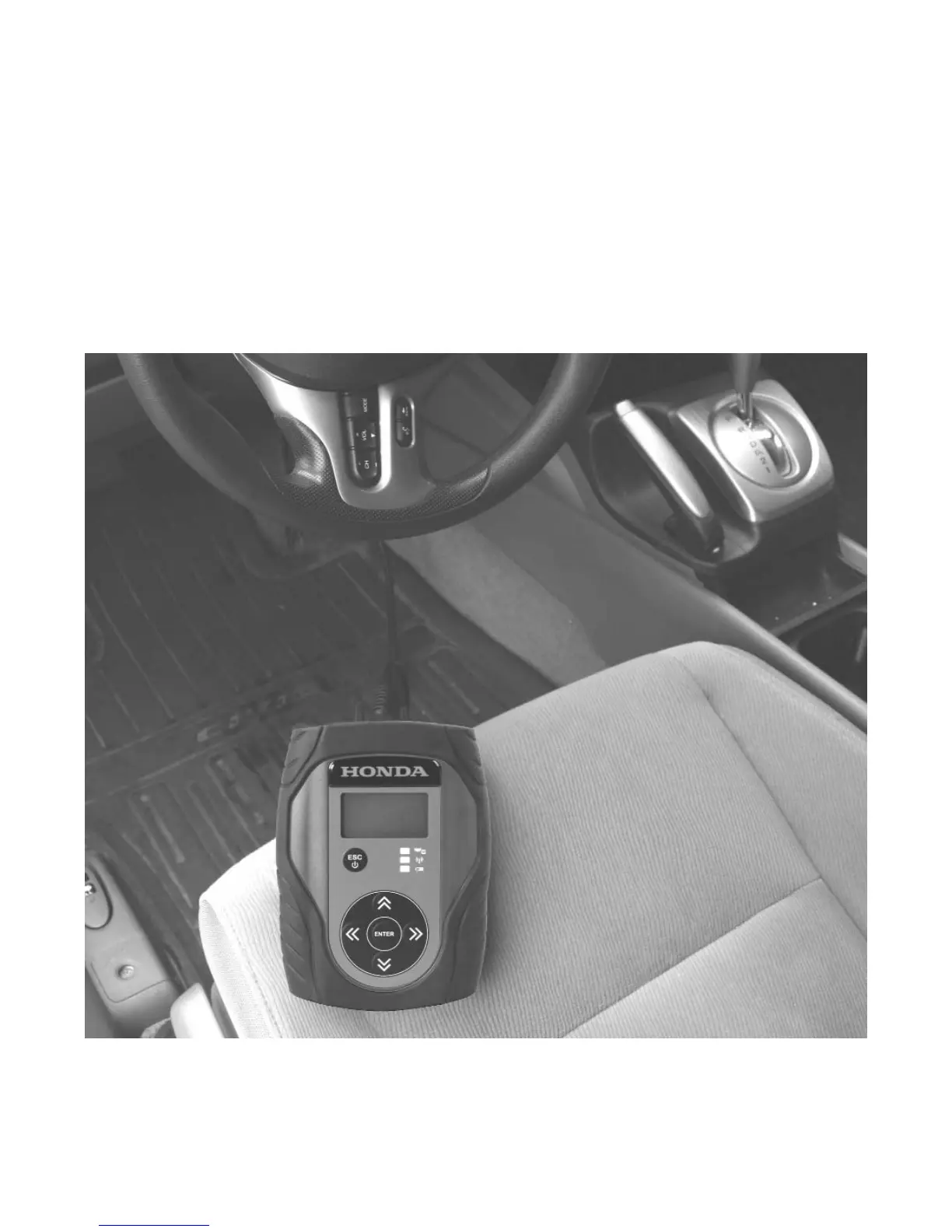Connecting the MVCI to the Vehicle
1. Connect the data link connector (DLC) cable to the MVCI and to the DLC on the vehicle.
2. When you plug the MVCI into the vehicle’s DLC and turn the ignition switch to ON (II), the MVCI automatically
boots up.
NOTE: If the MVCI does not power up when connected to the DLC, see Troubleshooting.
3. To turn off the MVCI, disconnect it from the DLC, then press and hold the ESC button for about 5 seconds.
The MVCI also turns off after being disconnected from an external power source for 30 seconds.
NOTE: To reboot the MVCI while it is connected to a power source, press and hold the ESC button for about 5
seconds.
17
