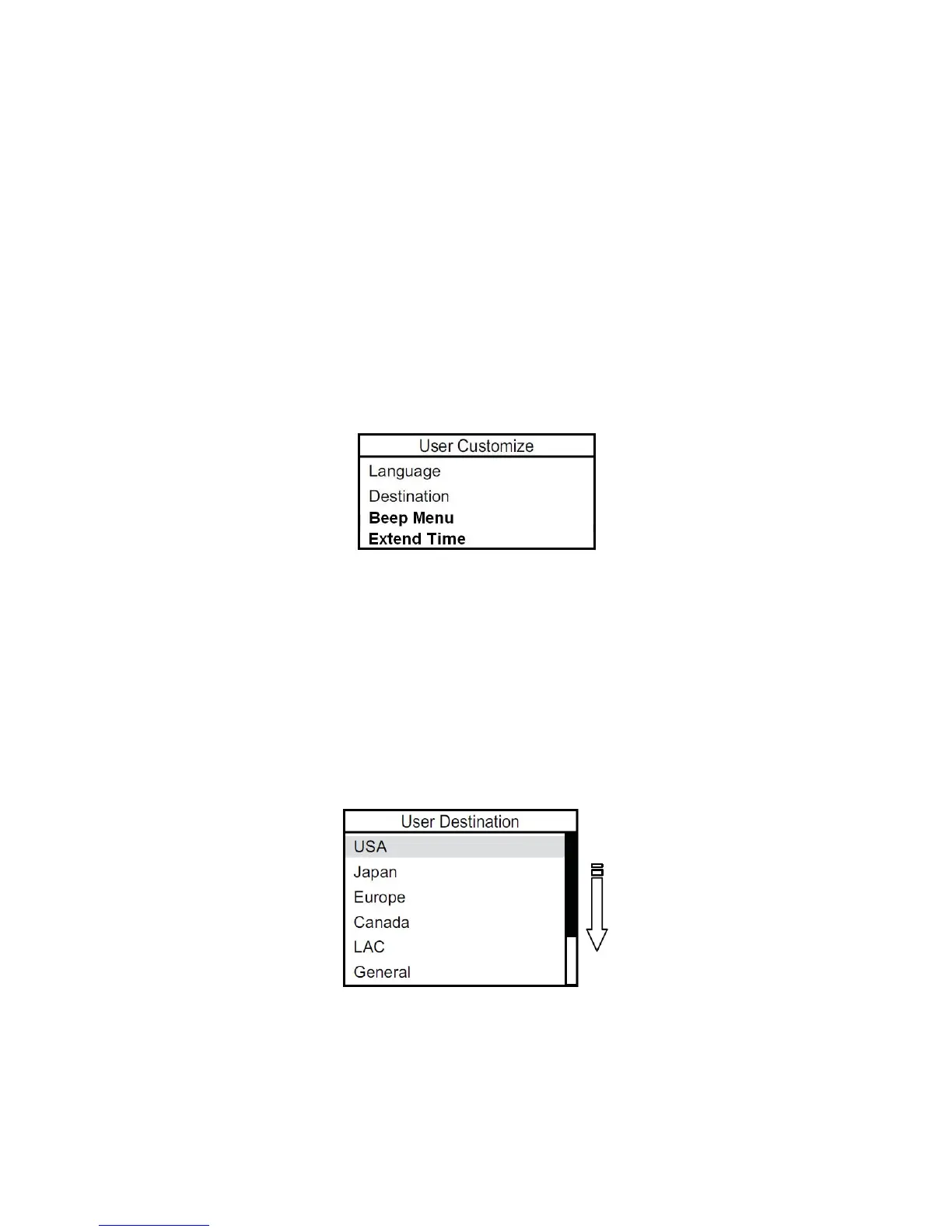User Customize
From the User Config menu, select User Customize, then press ENTER.
The following options are available:
• Language
• Destination
• Beep Menu
Language
The MVCI supports several languages. U.S. users should use only American English (default) because if you have
a problem during updating and need to call the tools help line, English is currently the only supported language.
NOTE: You can also change the language under CM Update Mode > Setting 1 > Language.
To change the language setting, select Language under User Customize, then press ENTER.
Select the applicable language from the list, then press ENTER to save, or press ESC to cancel.
Destination
The MVCI is designed to work in several markets. For the U.S., the default setting is USA.
NOTE: You can also change the destination under CM Update Mode > Setting 1 > Destination.
If you need to change the destination, select Destination, then press ENTER.
Select the desired destination, then press ENTER to save the setting.
Select the applicable destination from the list, then press ENTER to save, or press ESC to cancel.
23
