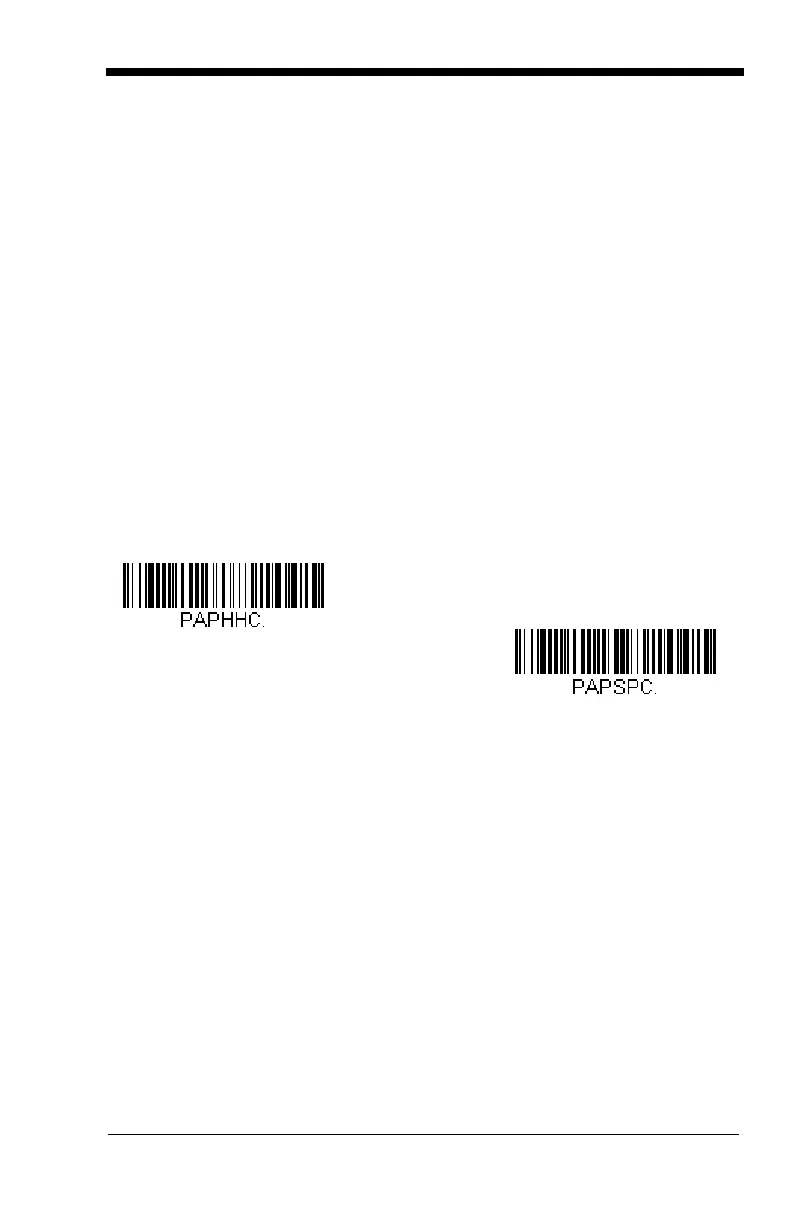4 - 11
You cannot take images when in Streaming Presentation Mode. To take
images, scan Image Snap and Ship (see page 4-12).
Note: If you are using a cordless charge base, it must have an external power
supply plugged into the aux port for Streaming Presentation to work
properly.
Streaming Presentation In-Stand Programming
This option is available when using In-Stand Sensor Mode, page 4-10. You
may program a specific Streaming Presentation Mode for in-stand scan-
ning, and a Manual Trigger mode for out-of-stand scanning. To do this, you
must first scan the preferred Streaming Presentation mode (Normal,
Enhanced, or Mobile Phone), then scan the Manual Trigger mode (Normal,
Enhanced, or Mobile Phone) you want to use.
Mobile Phone Read Mode
When this mode is selected, your scanner is optimized to read bar codes from
mobile phone or other LED displays. However, the speed of scanning printed
bar codes may be slightly lower when this mode is enabled. You can enable
Mobile Phone Reading for either a hand held device, or for a hands-free (pre-
sentation) application.
Note: To turn off Mobil Phone Read Mode, scan a Manual or Serial Trigger
Mode bar code (see page 4-6).
Hand Held Scanning - Mobile
Phone
Streaming Presentation -
Mobile Phone
