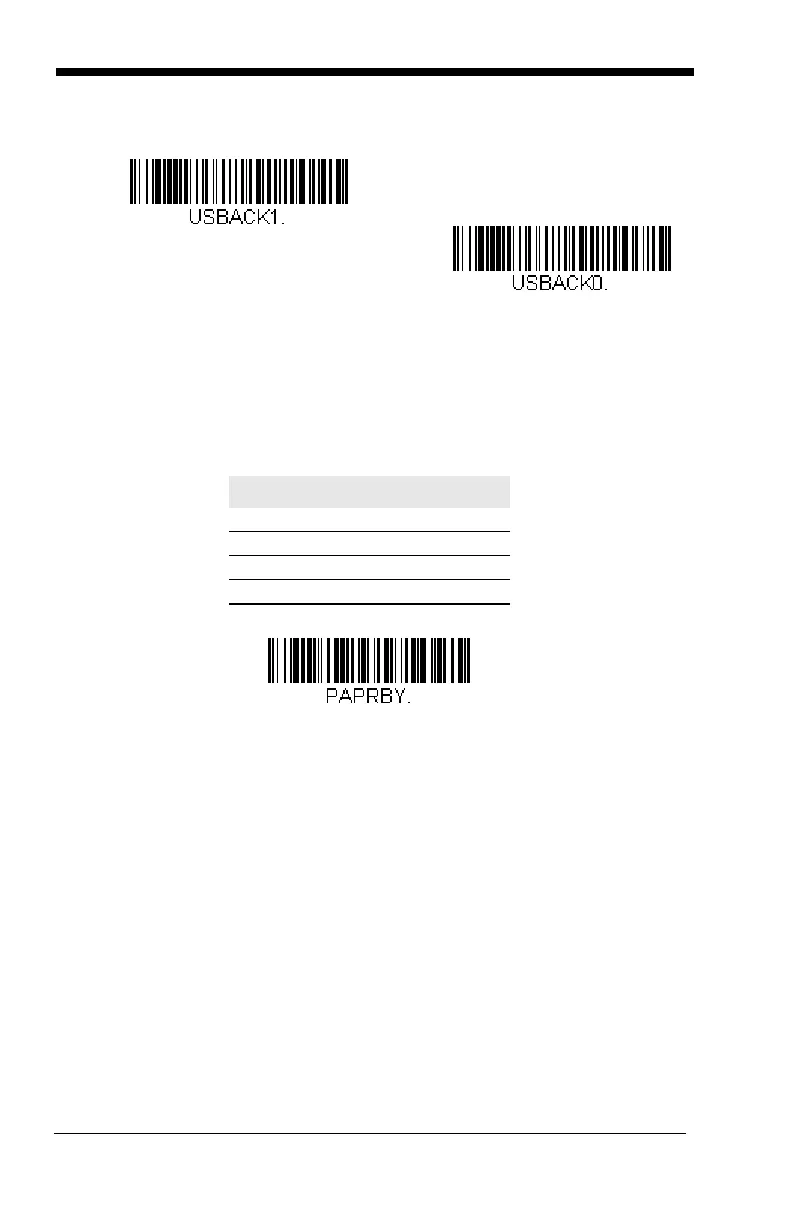2 - 6
ACK/NAK Mode
Verifone
®
Ruby Terminal Default Settings
Scan the following Plug and Play code to program the scanner for a Veri-
fone Ruby terminal. This bar code sets the baud rate to 1200 bps and the
data format to 8 data bits, no parity bit, 1 stop bit. It also also adds a line
feed (LF) suffix and programs the following prefixes for each symbology:
Symbology Prefix
UPC-A A
UPC-E A
EAN-8 FF
EAN-13 F
ACK/NAK Mode On
* ACK/NAK Mode Off
