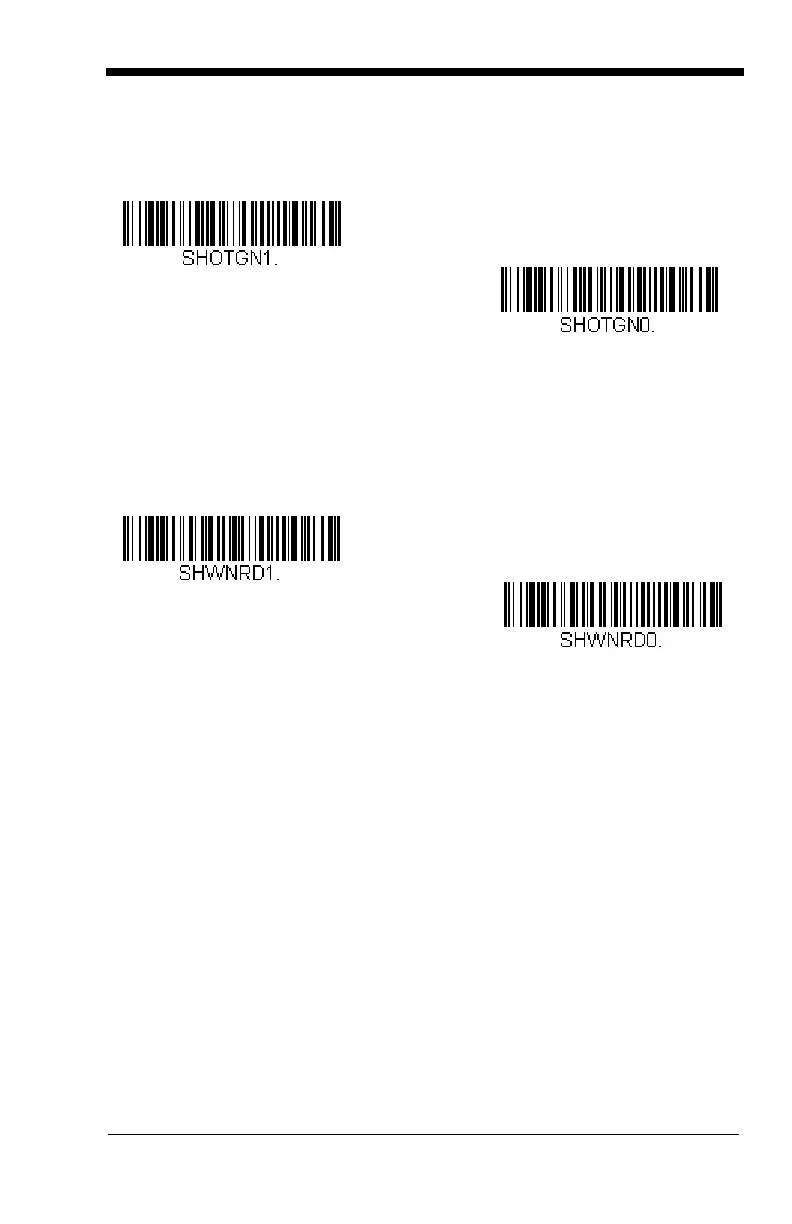4 - 23
new symbols as long as the trigger is pulled. When this programming selection
is turned Off, the scanner will only read the symbol closest to the aiming beam.
Default = Off.
No Read
With No Read turned On, the scanner notifies you if a code cannot be read. If
using an EZConfig Tool Scan Data Window (see page 10-3), an “NR” appears
when a code cannot be read. If No Read is turned Off, the “NR” will not appear.
Default = Off.
If you want a different notation than “NR,” for example, “Error,” or “Bad Code,”
you can edit the output message (see Data Formatting beginning on page 6-1).
The hex code for the No Read symbol is 9C.
