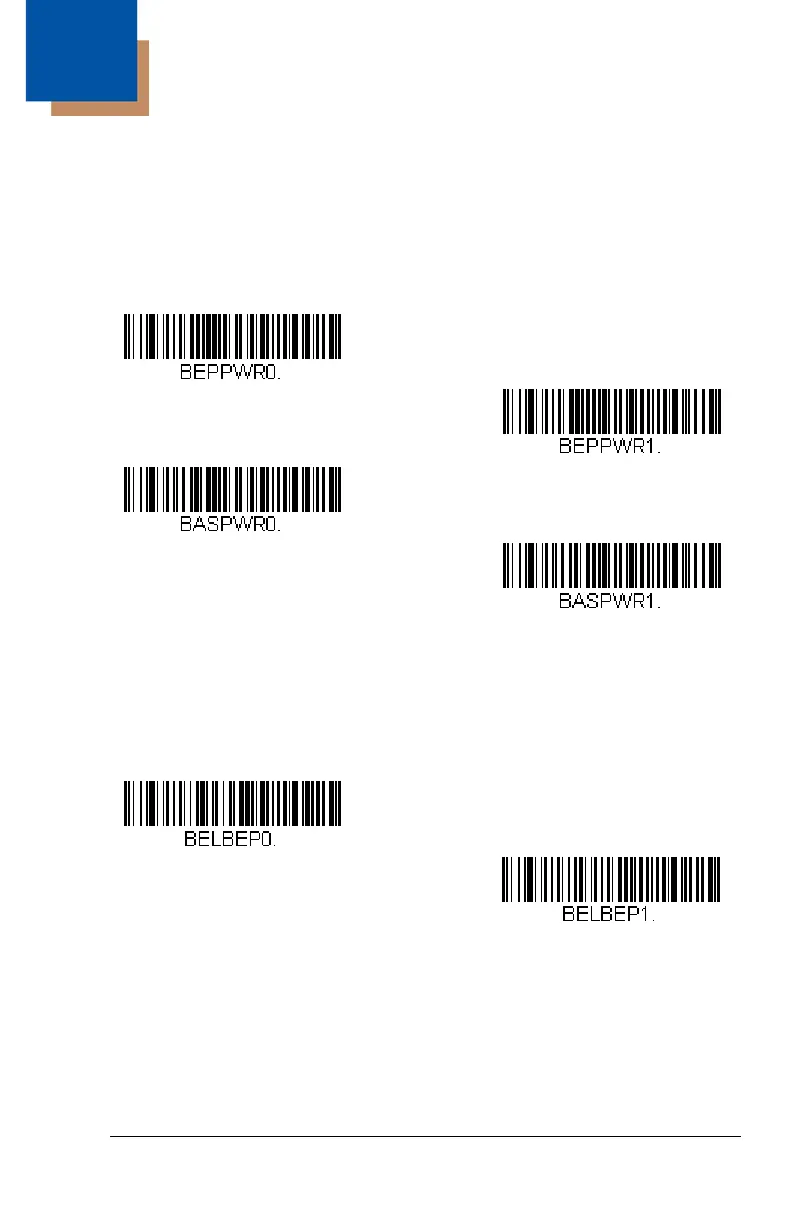4 - 1
4
Input/Output Settings
Power Up Beeper
The scanner can be programmed to beep when it’s powered up. If you are
using a cordless system, the base can also be programmed to beep when it is
powered up. Scan the Off bar code(s) if you don’t want a power up beep.
Default = Power Up Beeper On - Scanner.
Beep on BEL Character
You may wish to force the scanner to beep upon a command sent from the host.
If you scan the Beep on BEL On bar code below, the scanner will beep every
time a BEL character is received from the host.
Default = Beep on BEL Off.
Power Up Beeper Off -
Scanner
* Power Up Beeper On -
Scanner
Power Up Beeper Off -
Cordless Base
Power Up Beeper On -
Cordless Base
*Beep on BEL Off
Beep on BEL On
