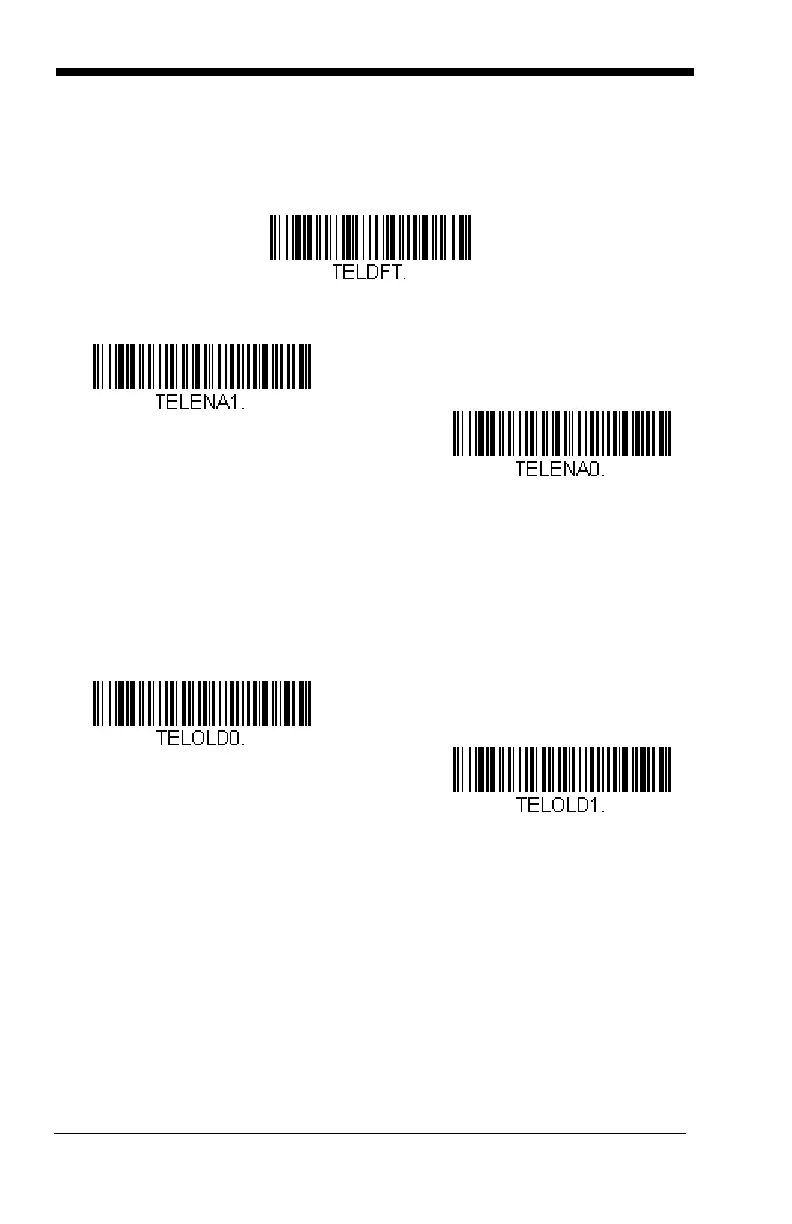7 - 22
Telepen
<Default All Telepen Settings>
Telepen On/Off
Telepen Output
Using AIM Telepen Output, the scanner reads symbols with start/stop pat-
tern 1 and decodes them as standard full ASCII (start/stop pattern 1).
When Original Telepen Output is selected, the scanner reads symbols with
start/stop pattern 1 and decodes them as compressed numeric with
optional full ASCII (start/stop pattern 2).
Default = AIM Telepen Output.
Original Telepen Output
* AIM Telepen Output
