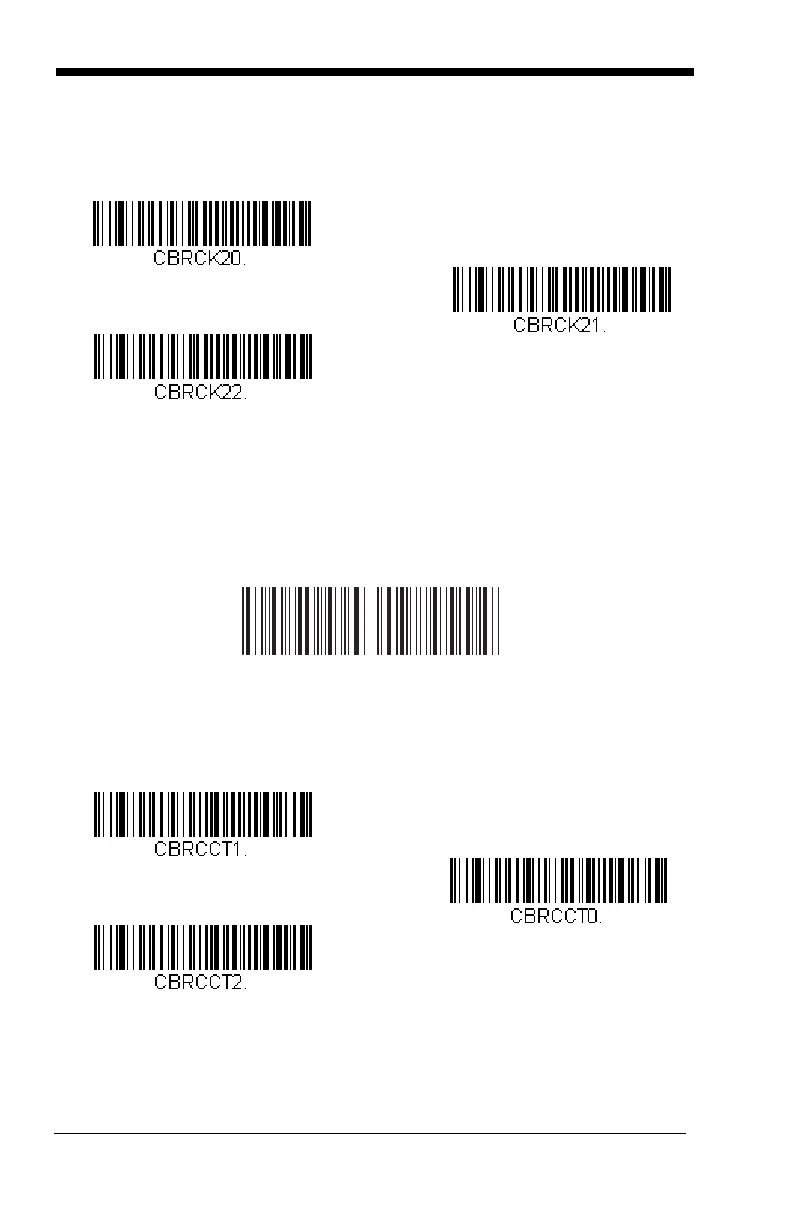7 - 4
When Check Character is set to
Validate, but Don’t Transmit
, the unit will
only read Codabar bar codes printed
with
a check character, but will not
transmit the check character with the scanned data.
Codabar Concatenation
Codabar supports symbol concatenation. When you enable concatena-
tion, the scanner looks for a Codabar symbol having a “D” start character,
adjacent to a symbol having a “D” stop character. In this case the two mes-
sages are concatenated into one with the “D” characters omitted.
Select Require to prevent the scanner from decoding a single “D” Codabar
symbol without its companion. This selection has no effect on Codabar
symbols without Stop/Start D characters.
* No Check Character
Validate Modulo 16
and Transmit
Validate Modulo 16, but
Don’t Transmit
A12 34D
D5 6 7 8 A
