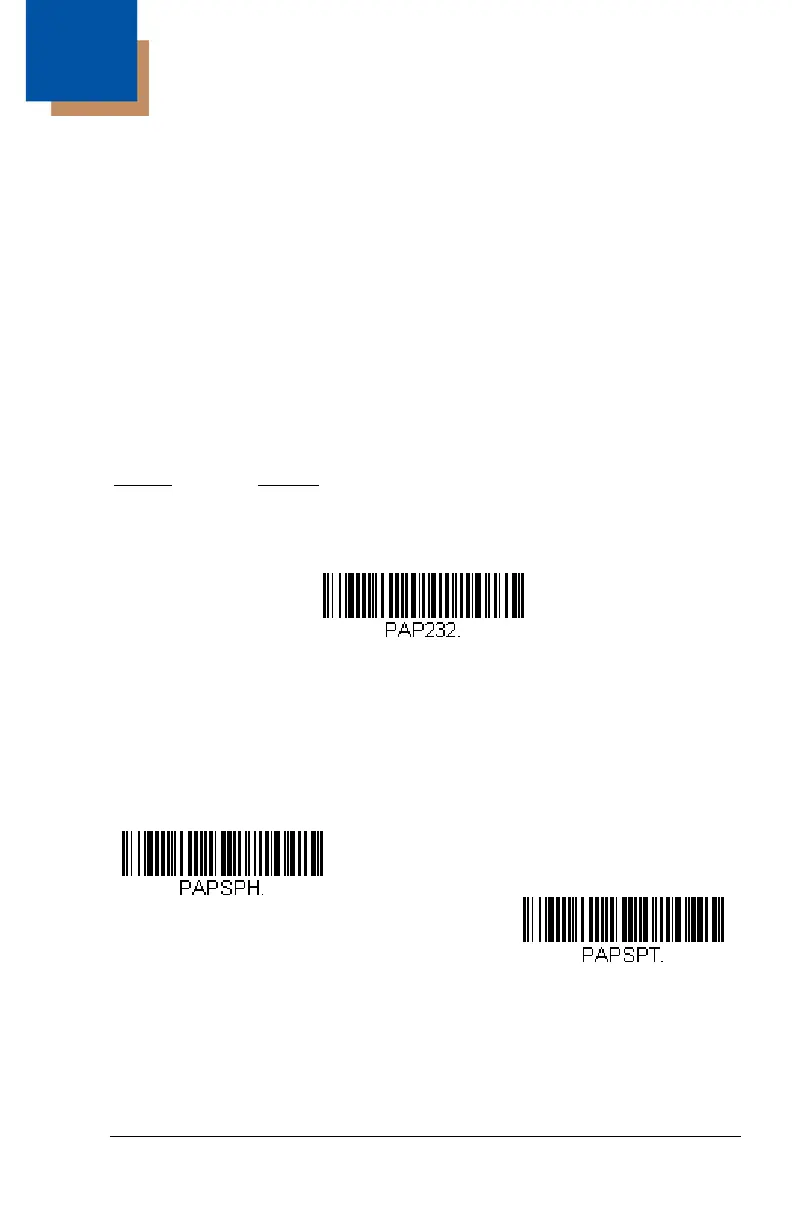2 - 1
2
Getting Connected
Plug and Play
Plug and Play bar codes provide instant engine set up for commonly used
interfaces.
Note: After you scan one of the codes, power cycle the host terminal to have
the interface in effect.
RS-232
The RS-232 Interface bar code is used when connecting to the serial port of a
PC or terminal. The following RS-232 Interface bar code also programs a
carriage return (CR) and a line feed (LF) suffix, baud rate, and data format as
indicated below:
IBM SurePos
Scan one of the following “Plug and Play” codes to program the OEM Engine for
IBM SurePos (USB Handheld imager) or IBM SurePos (USB Tabletop imager).
Note: After scanning one of these codes, you must power cycle the cash
register.
Option Setting
Baud Rate 115200 bps
Data Format 8 data bits, no parity bit, 1 stop bit
IBM SurePos
(USB Handheld Imager)
Interface
IBM SurePos
(USB Tabletop Imager)
Interface
