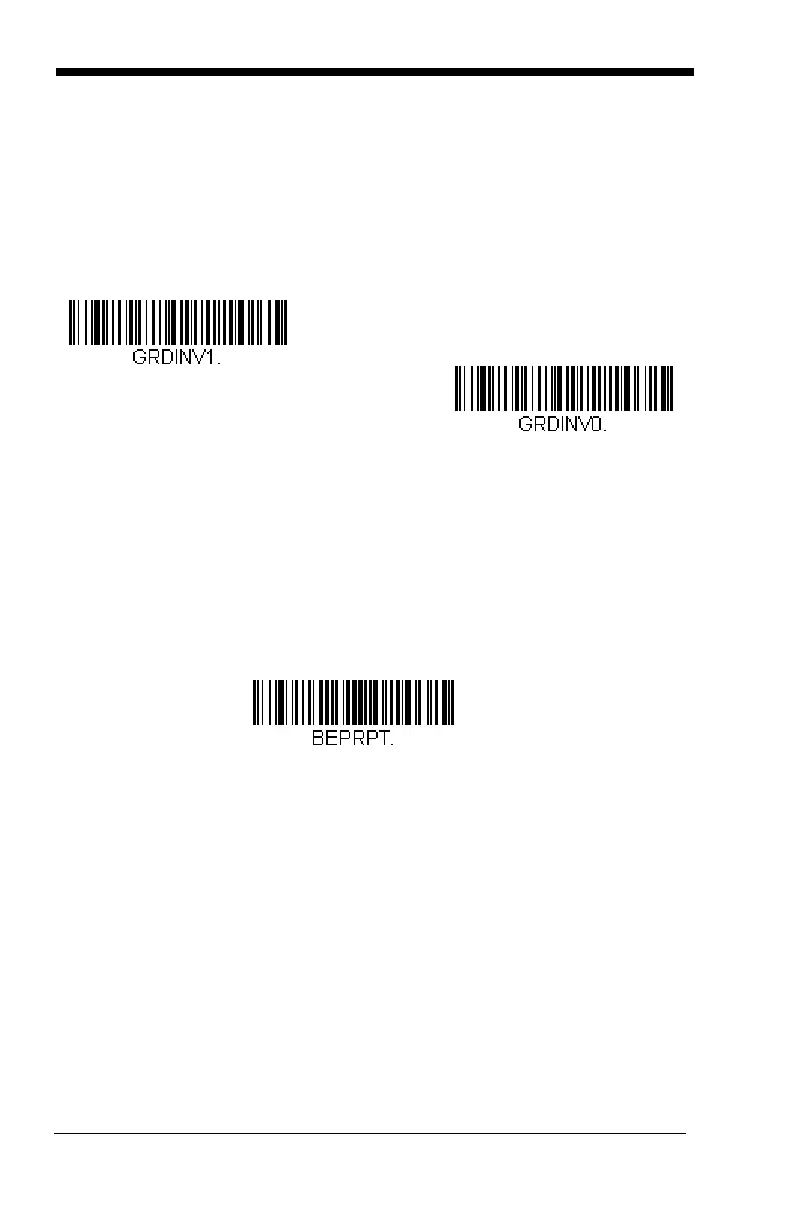4 - 4
If the LED is enabled for a good read (see LED – Good Read on page 4-3), the
polarity change takes effect after the next successful decode or a power cycle.
If the LED is disabled, a polarity change only takes effect after a power cycle.
Default = Active Low.
Note: LED Good Read Polarity sets the LED signal voltage level to either high
(Active Low) or low (Active High). This will affect LED-Good Read setting.
If the LED has been disabled, make sure it is not turned on accidentally
by a polarity change.
Number of Beeps – Good Read
The number of beeps of a good read can be programmed from 1 - 9. The same
number of beeps will be applied to the beeper and LED in response to a good
read. For example, if you program this option to have five beeps, there will be
five beeps and five LED flashes in response to a good read. The beeps and LED
flashes are in sync with one another. To change the number of beeps, scan the
bar code below and then scan a digit (1-9) bar code and the
Save
bar code on
the Programming Chart inside the back cover of this manual.
Default = One.
