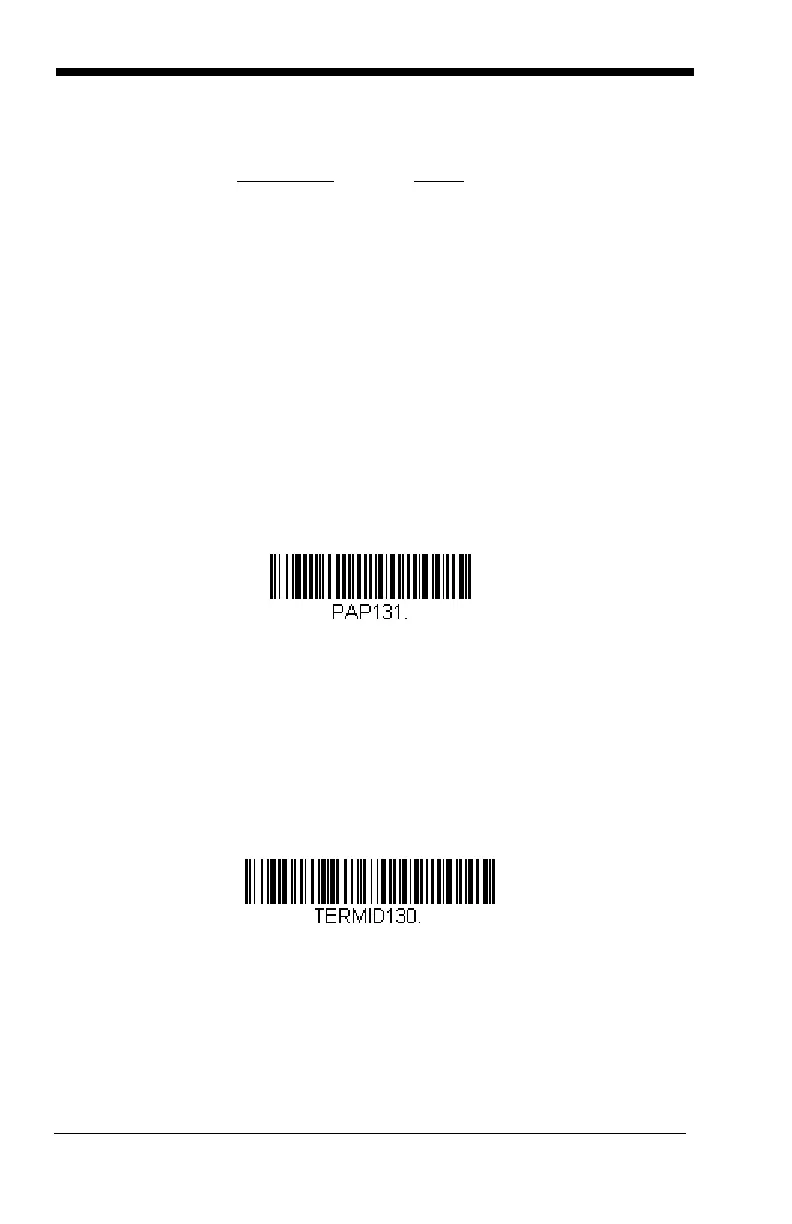2 - 2
Each bar code above also programs the following suffixes for each symbology:
Note: The following USB “Plug and Play” codes (USB Keyboard - PC, USB
Keyboard - Mac, and USB HID) are supported on specific OEM Engine
models. Refer to OEM Engine Models on page 1-2 to determine if this
interface applies to your engine.
USB HID
Scan the following code to program the OEM Engine for USB HID bar code
imagers. Scanning this code changes the terminal ID to 131.
USB COM Port Emulation
Scan the following code to program the OEM Engine to emulate a regular RS-
232-based COM port. If you are using a Microsoft
®
Windows
®
PC, you will need
to download a driver from the Honeywell website www.honeywellaidc.com
). The
driver will use the next available COM port number. Apple® Macintosh
computers recognize the engine as a USB CDC class device and automatically
use a class driver. Scanning the code below changes the terminal ID to 130.
Note: No extra configuration (e.g., baud rate) is necessary.
Symbology Suffix
EAN-8 0C
EAN-13 16
UPC-A 0D
UPC-E 0A
Code 39 00 0A 0B
Interleaved 2 of 5 00 0D 0B
Code 128 00 18 0B
