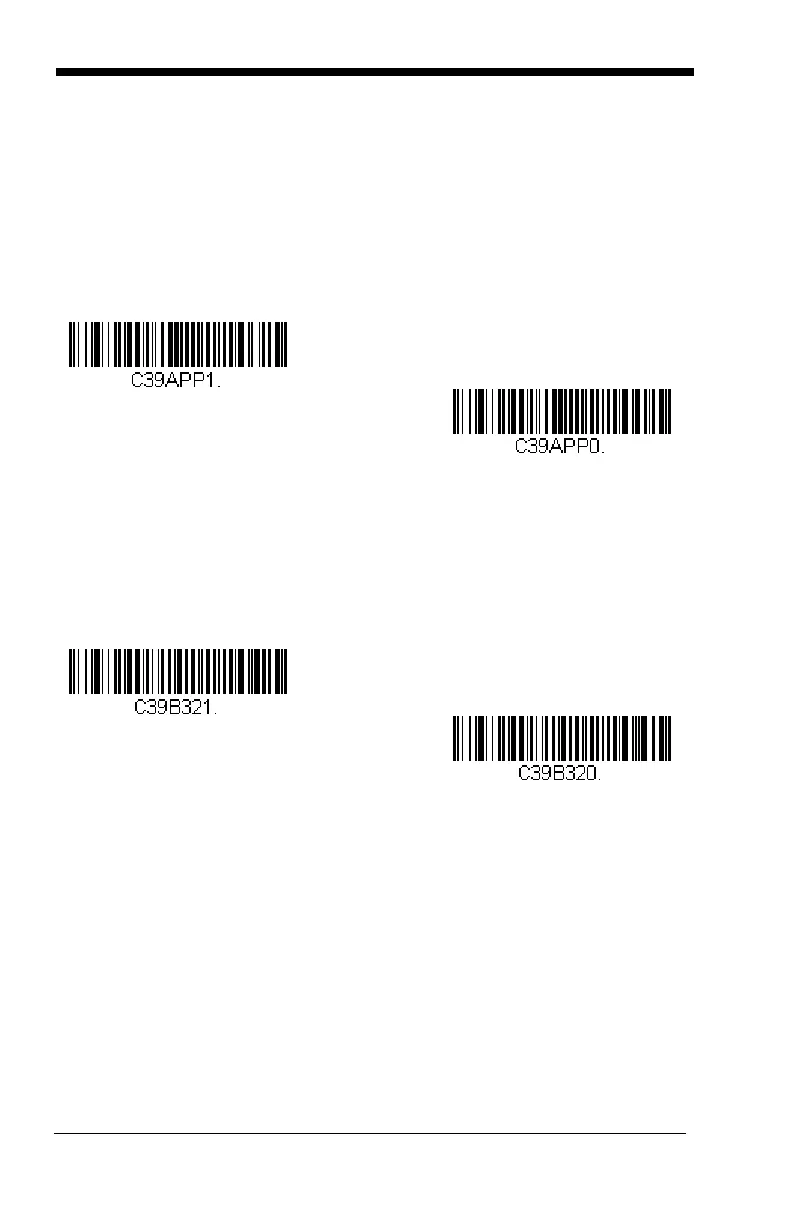7 - 8
Code 39 Append
This function allows the imager to append the data from several Code 39 bar
codes together before transmitting them to the host computer. When this
function is enabled, the imager stores those Code 39 bar codes that start with a
space (excluding the start and stop symbols), and does not immediately transmit
the data. The imager stores the data in the order in which the bar codes are
read, deleting the first space from each. The imager transmits the appended
data when it reads a Code 39 bar code that starts with a character other than a
space.
Default = Off.
Code 32 Pharmaceutical (PARAF)
Code 32 Pharmaceutical is a form of the Code 39 symbology used by Italian
pharmacies. This symbology is also known as PARAF.
Note: Trioptic Code (page 7-39) must be turned off while scanning Code 32
Pharmaceutical codes.
