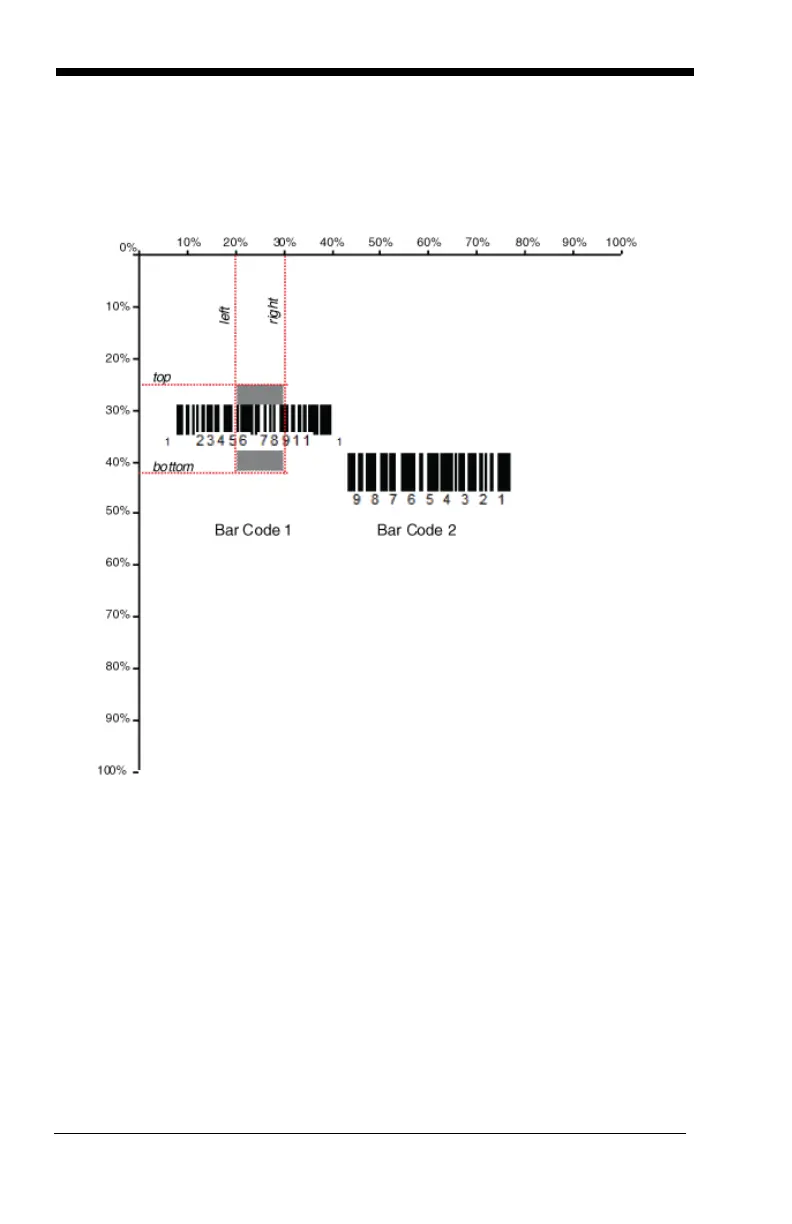4 - 16
In the example below, the gray box indicates the centering window. The
centering window has been set to 20% left, 30% right, 25% top, and 42% bottom.
Since Bar Code 1 passes through the centering window, it will be read. Bar
Code 2 does not pass through the centering window, so it will not be
read.
Note: A bar code needs only to be touched by the centering window in order to
be read. It does not need to pass completely through the centering
window.
