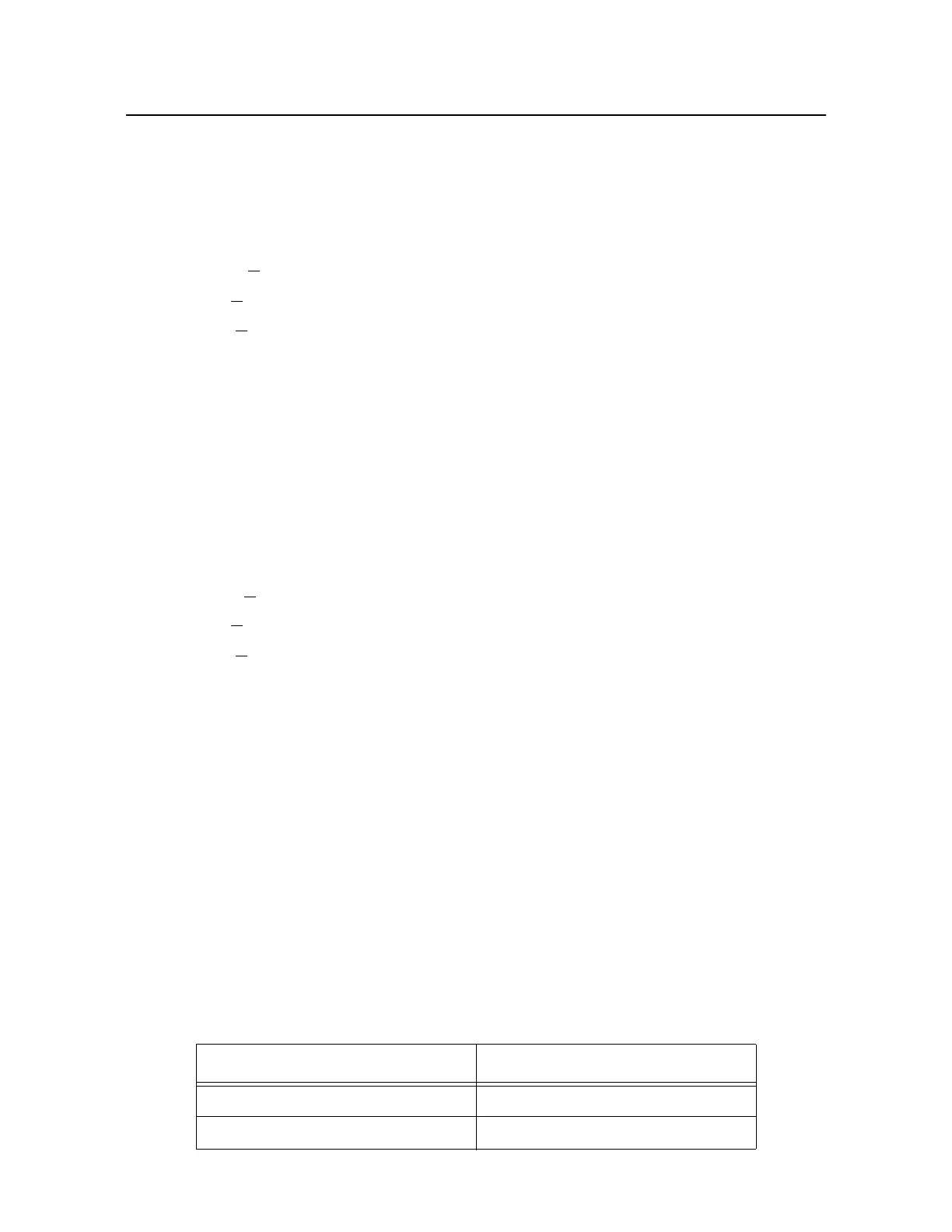D-6 Chadwick-Helmuth A Business Unit of Honeywell International, Inc.
Appendix D - 8520CS Signal Selector
o. Press ENTER soft key.
p. Wait 10 seconds.
q. Press START key.
r. Verify that display indicates (example in Figure D-3):
1800 +
2 RMP
0.8+
0.08 IPS
275+
10°
s. Press STOP key.
t. Press SETUP key.
u. Select INPUT field with arrow keys.
v. Key in 2 with numeric key.
w. Press ENTER soft key.
x. Wait 10 seconds.
y. Press START key.
z. Verify that display indicates (example in Figure D-3):
1800+
2 RPM
0.8+
0.08 IPS
275+
10°
aa. Press STOP key.
bb. Move 11210 cables to next Velocimeter Channel positions and cable 10808 to magnetic
pickup channel position marked in Table D-2.
cc. Press SETUP on 8500C/C+.
dd. Select PICKUP field with arrow keys.
ee. Press CHANGE soft key to select pickup shown in Table D-2.
ff. Press INPUT field with arrow keys.
gg. Key in channel number with numeric key.
hh. Press ENTER soft key.
ii. Wait 10 seconds.
Table D-2. Velocimeter and Magnetic Pickup Balance Test Channel
Combinations
Velocimeter Channels Magnetic Pickup Channel
1, 2, 4, 5 A
7, 8, 10, 11 B
