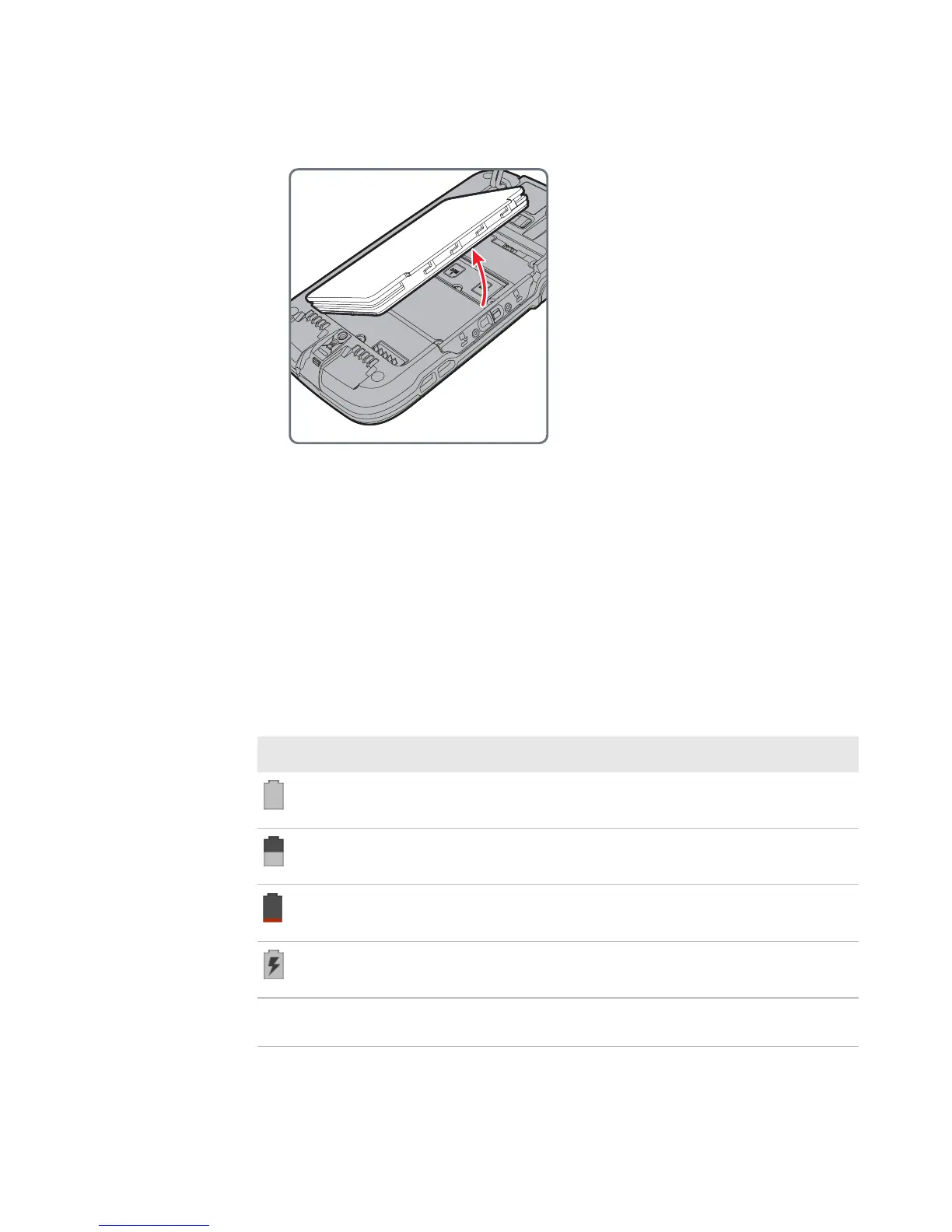Chapter 1 — About the Computer Features
Dolphin CT50 Mobile Computer User Guide 9
7 Lift up on the edge of the battery and remove it from the computer.
8 Insert the charged battery into the computer.
9 Press in on the battery door and slide it into the locked position.
About the Battery Status
Use the battery icon in the Status bar to see the power status of your
battery. The table below only includes some of the icons. The icon
actually goes from 100 percent all the way down to 15 percent? If you
want more detailed information on your battery, such as usage time or
charge remaining on the battery, go to Settings > Battery.
Battery Status Icons
Icon Status
The battery charge is at 100%.
The battery charge is at 50%.
The battery is critically low. You need to replace the
battery now.
The computer is connect to external power and the
battery is charging.
?? There is a battery error. Install another battery. If the
problem persists, call Honeywell Product Support.
