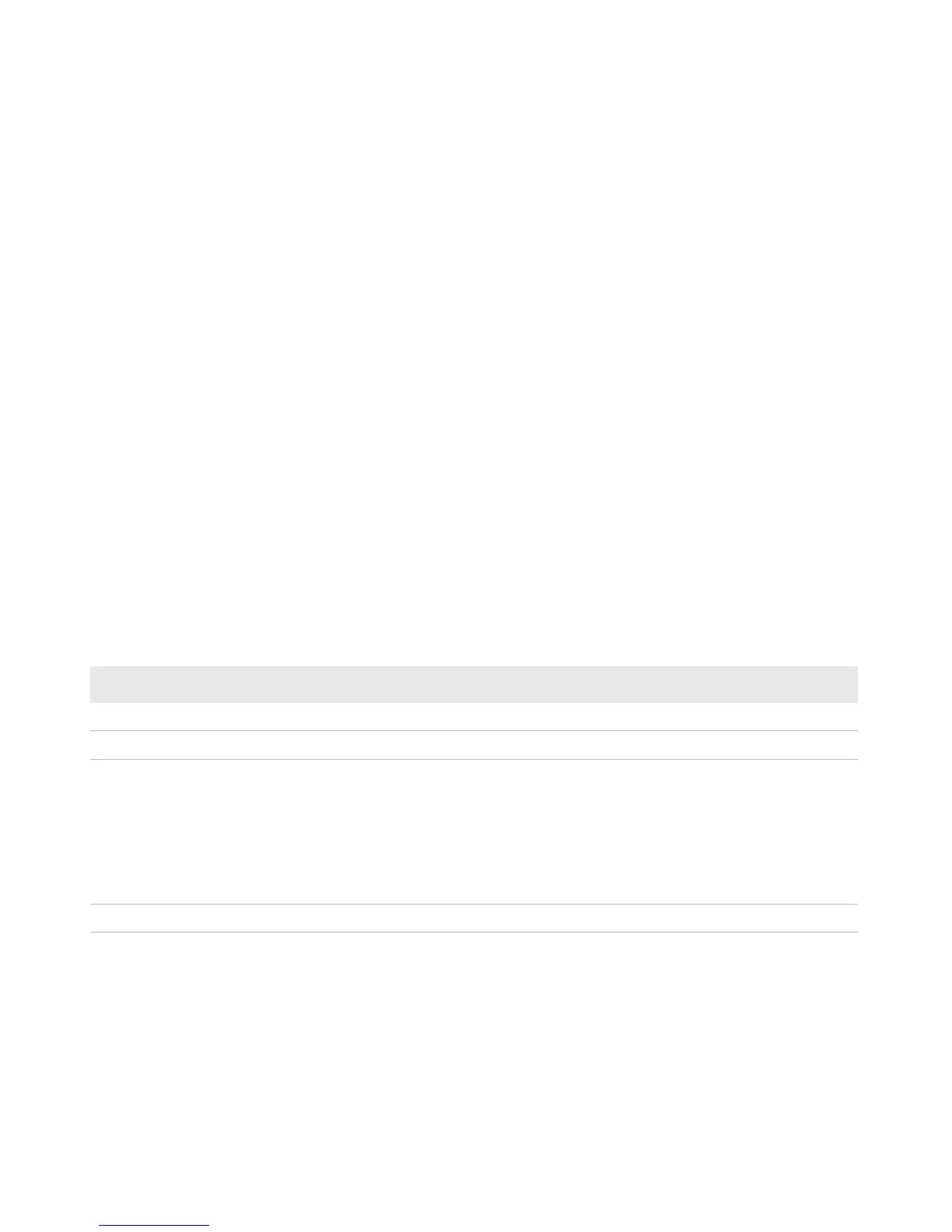Chapter 3 — About the Scanner
36 Dolphin CT50 Mobile Computer User Guide
About the Scanner
The internal scanner can read 1D and 2D bar code symbologies,
composite symbologies, and postal codes. It also supports omni-
directional scanning for greater flexibility in real-world settings. The
image engine can also capture black and white images, such as
signatures and pictures of damaged inventory.
How to Send Data as Android Keyboard Input
The scan wedge feature sends scanned bar code data to an active
application as Android keypad input. By default, scan wedging is enabled
on the CT50 computer. You can use applications that are coded to use
the scanner or applications that receive data through the scan wedge
feature. If an application claims the scanner through the BarcodeReader
API, the scan wedge feature is temporarily disabled. You can find
information on how to create custom applications for the CT50 in the
Software Development Kit (SDK) available for download at
www. honeywellaidc.com.
Use this table to understand the settings associated with each step in
the scan data process.
Scan Data Processing and Settings
Process Step Associated Scan Setting
Decode bar code. Symbology Settings
Interpret bar code as ISO8859-1. Symbology Settings
Detect special bar codes and
implement specific action instead of
normal processing.
• URL bar code starts browser
• Scan-to-Intent starts an application
• EZConfig bar code starts EZConfig
Data Processing Settings Launch Browser
Scan to Intent
Launch EZConfig
Convert to selected character set. Data Processing Settings Charset
