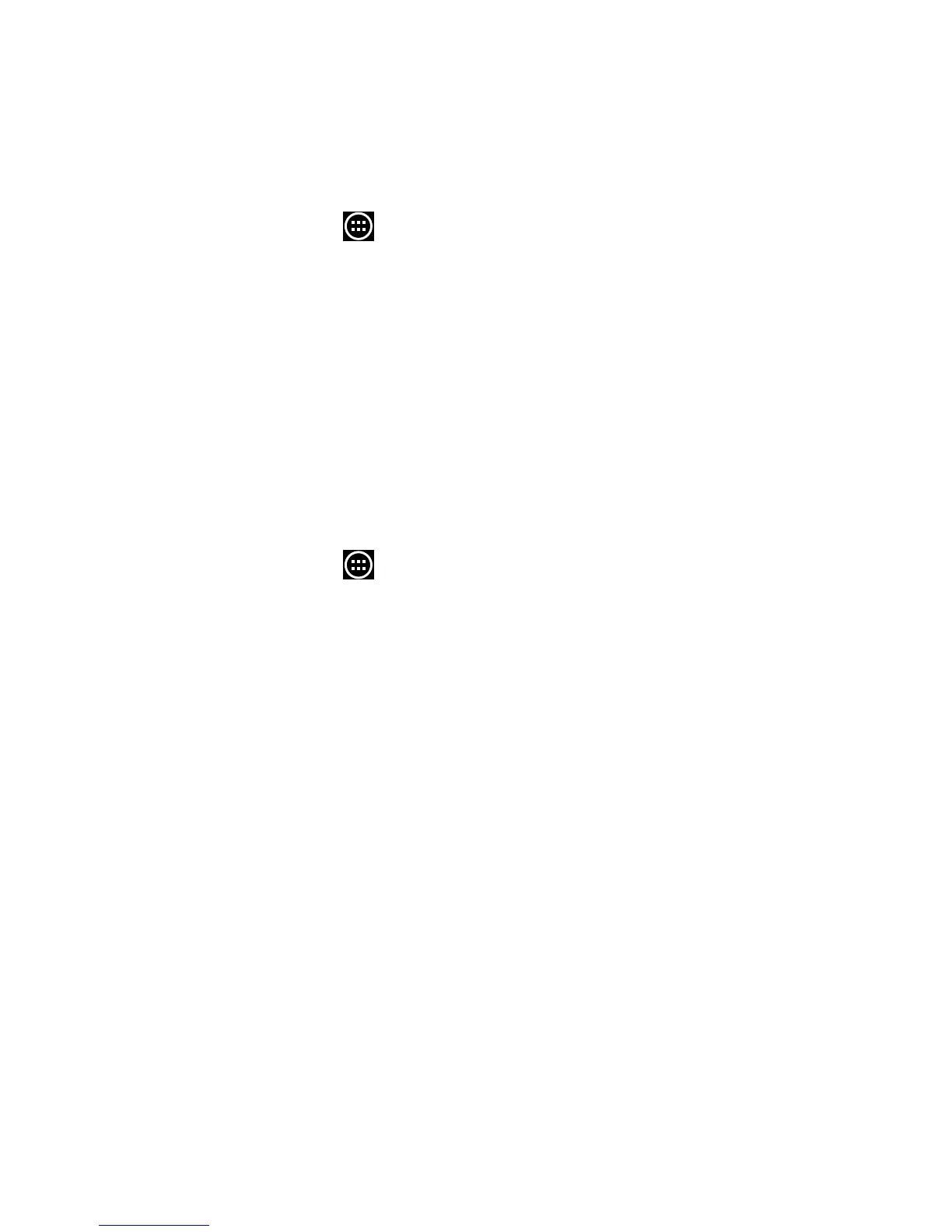Chapter 2 — About the User Interface and Applications
Dolphin CT50 Mobile Computer User Guide 31
Customize the Home Screen
You can add application icons to any Home screen to access them more
easily.
1 Touch . The All Apps screen appears.
2 To add an app icon to a Home screen, touch and hold the icon for the
app, and then slide your finger to place the icon on one of the Home
screens.
To add a widget icon to a Home screen, touch WIDGETS at the top
of the screen, touch and hold the icon for the widget, and then slide
your finger to place the widget icon on one of the Home screens.
3 To remove an app or widget from the Home screen, touch and hold
the icon and slide it over Remove at the top of the screen.
Customize the Favorites Tray
You can add application icons to the Favorites tray to access them more
easily.
1 Touch . The All Apps screen appears.
2 Touch and hold an icon in the Favorites tray, and slide it over
X Remove at the top of the screen.
3 To add an app icon to the Favorites tray, touch and hold the icon for
the app, and then slide your finger to place the icon in the Favorites
tray.
To add a Widget icon to the Favorites tray, touch WIDGETS at the top
of the All Apps screen, touch and hold the icon for the widget, and
then slide your finger to place the icon in the Favorites tray.
Use Google™ Search
Use the Google Search field at the top of the Home screen to help you
find anything you need on the computer or on the web.
1 At the top of any Home screen, touch Google to type your search
term. As you type, suggestions from Google web search appear
below the Search box, and results from the computer (such as apps
or contacts) appear below the web search results.
2 Tap a suggestion to search for it immediately, or touch its arrow just
to add the term to the search field without starting to search.
