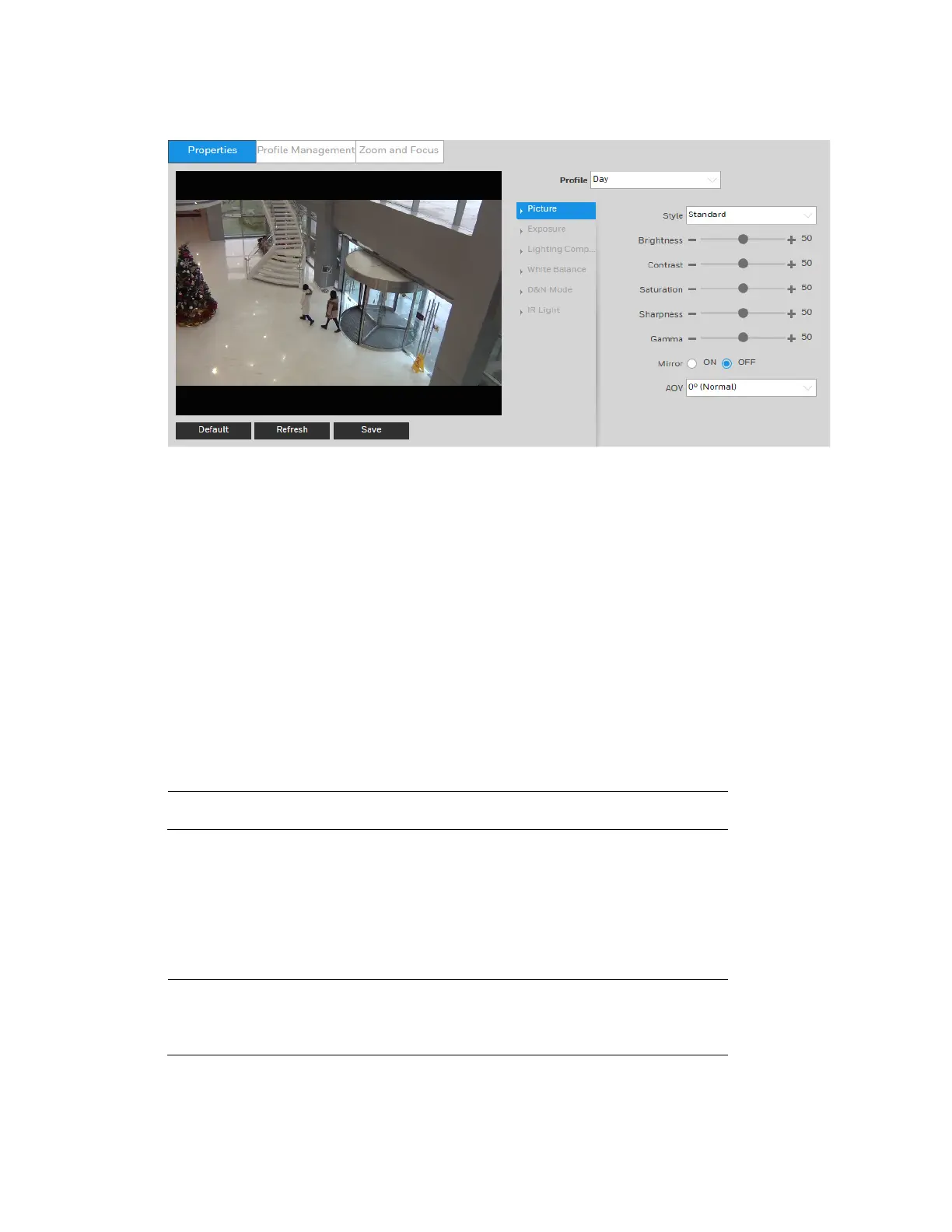Configuring Camera Settings
21
Figure 5-1 Camera Properties
Profile
From the Profile list, select the camera profile that you want to configure settings for: Normal,
Day, or Night.
Picture
In the Picture field, select a picture style from the Style list: Soft, Standard, or Vivid.
To adjust the image brightness, contrast, saturation, sharpness, or gamma settings, drag the
slider left or right or click the – and + signs to make fine adjustments.
Brightness
Adjusts monitor brightness. Choosing a higher value increases the video brightness.
Adjustments to this value affects the brightness of the video. Select from 0 to 100. The
recommended range is between 40 and 60. The default value is 50.
Note If this value is too high, then the video can become hazy.
Contrast
Adjusts monitor contrast. Choosing a higher value increases the contrast. Select from 0 to
100. The recommended range is between 40 and 60. The default value is 50.
Note
If this value is too low, then the video can become hazy. If this
value is too high, then the dark parts of the video could lose details,
and the bright parts of the video could become overexposed.
