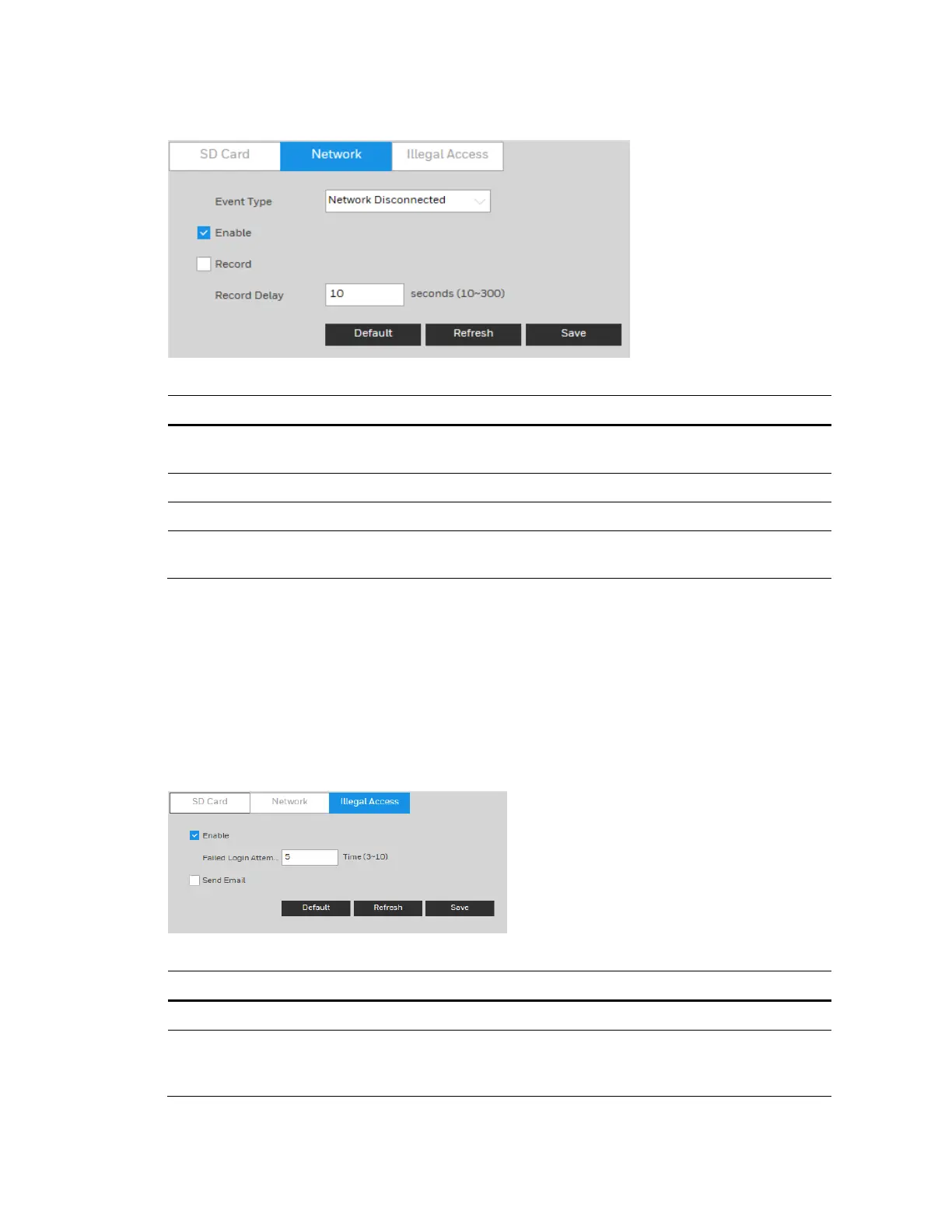Performance Series IP Camera Software Configuration Guide
58
Figure 7-14 Network Event
Table 7-5 Network Configuration
Parameter Function
Event
Type
Select a network event type in the dropdown list.
Enable Check to enable the selected network event type.
Record If Record is enabled, the selected event type can activate recording.
Record
Delay
The system will wait for the specified time before it begins recording. Select
from 10s to 300s.
Configuring Illegal Access Event Settings
Go to Setup Video Analytics Event Illegal Access.
You can specify how many unsuccessful login attempts can be made before the system
triggers an illegal access alarm.
Figure 7-15 Illegal Access Configuration
Table 7-6 Illegal Access Configurations
Parameter Function
Enable Check to enable the illegal access event.
Failed
Login
Attempts
Enter the number of times a user can attempt to log in. Select from 3 to 10.
