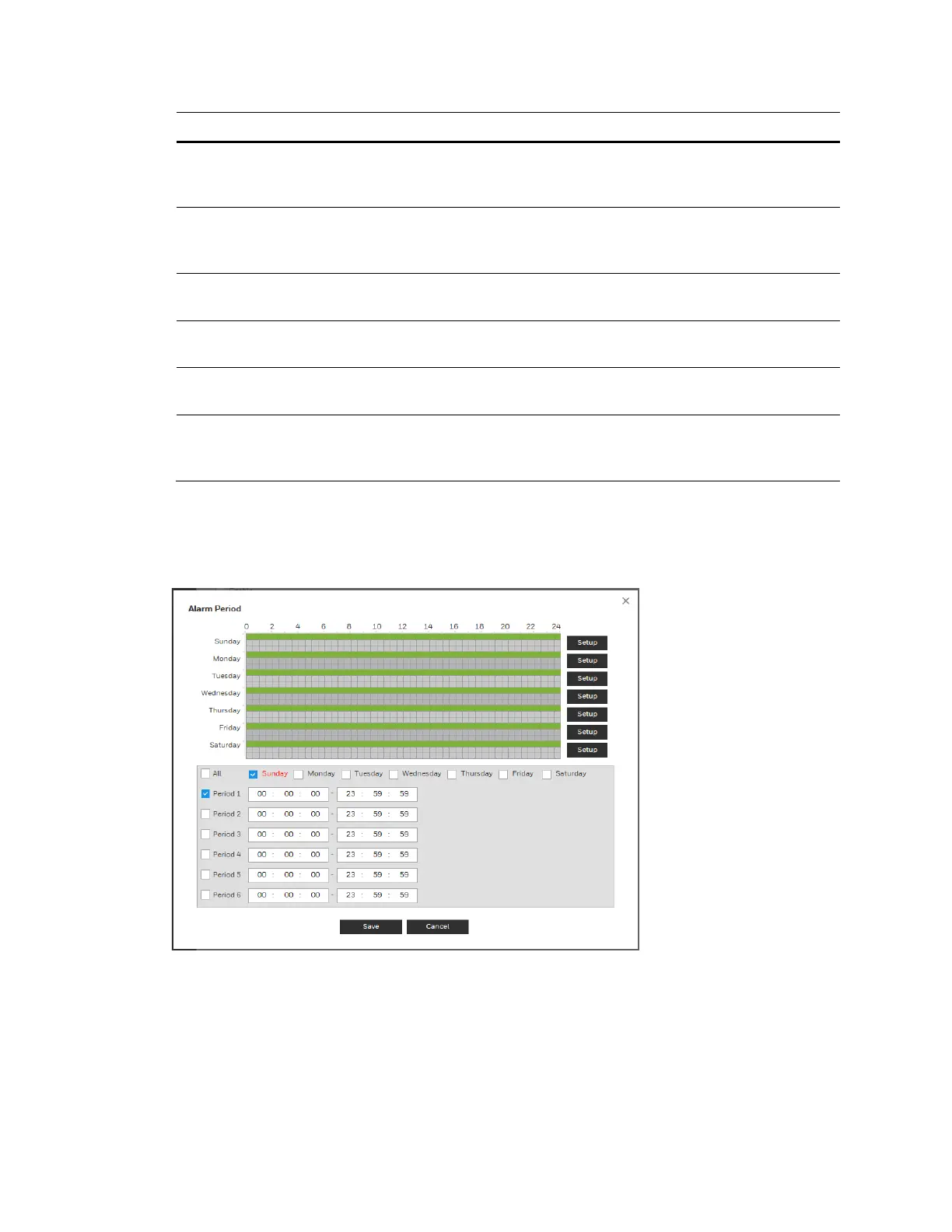Configuring Video Analytics
47
Parameter Function
Anti-Dither
Enter the anti-dither time in seconds. Enter a value between 0
and 100 seconds. The system will only allow one motion
detection event within this period.
Area
Configure the motion detection region, its sensitivity, and area. The
default settings covers the entire area. Click Save to enable these
settings. See Configuring the Motion Detection Area on page 48.
Record
Click the checkbox to enable Record. You can trigger motion detection to
activate recording.
Record Delay
The system can delay recording for a specified time after the alarm has
ended. Choose a delay period from 10s to 300s.
Send Email
Click the checkbox to enable Send Email. The system will then send an
email alert when an alarm occurs.
Snapshot
Click the checkbox to enable Snapshot. The system will then back up
motion detection snapshot files. (See Path on page 61 for how to
configure the path where snapshots are saved.)
Configuring the Alarm Period
Define a period during which motion detection is active.
Figure 7-2 Configuring the Alarm Period
Perform either of the following methods to configure the alarm period:
Method 1:
1. Select a day of the week check box. Select from a day of the week or All.
