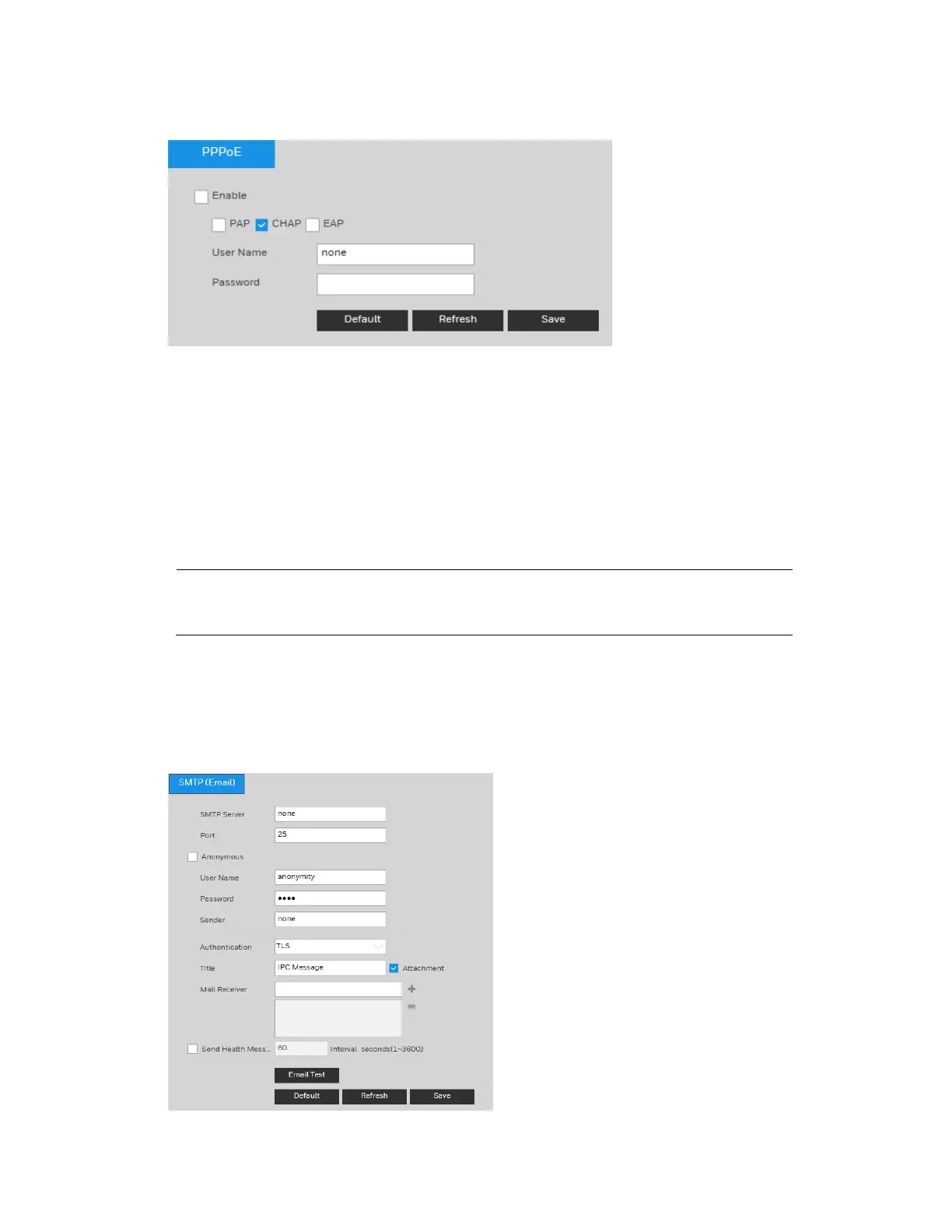Configuring Network Settings
37
Figure 6-5 PPPoE
1. To enable PPPoE, select the Enable checkbox.
2. Select an authentication mode from PAP, CHAP or EAP. The default is CHAP. You can
select the protocol according to your server. If you select all modes, the system will select
a mode according to your system automatically.
3. Enter the PPPoE user name and password that you received from your Internet service
provider (ISP).
4. Click Save to save the current setup, and then reboot the camera to activate this new
setup. The camera connects to the Internet via PPPoE after rebooting.
Note
When PPPoE is enabled, disable UPnP so that it does not interfere
with PPPoE.
Configuring SMTP (Email) Settings
Go to Setup Network Setup SMTP (Email) page.
Figure 6-6 SMTP
