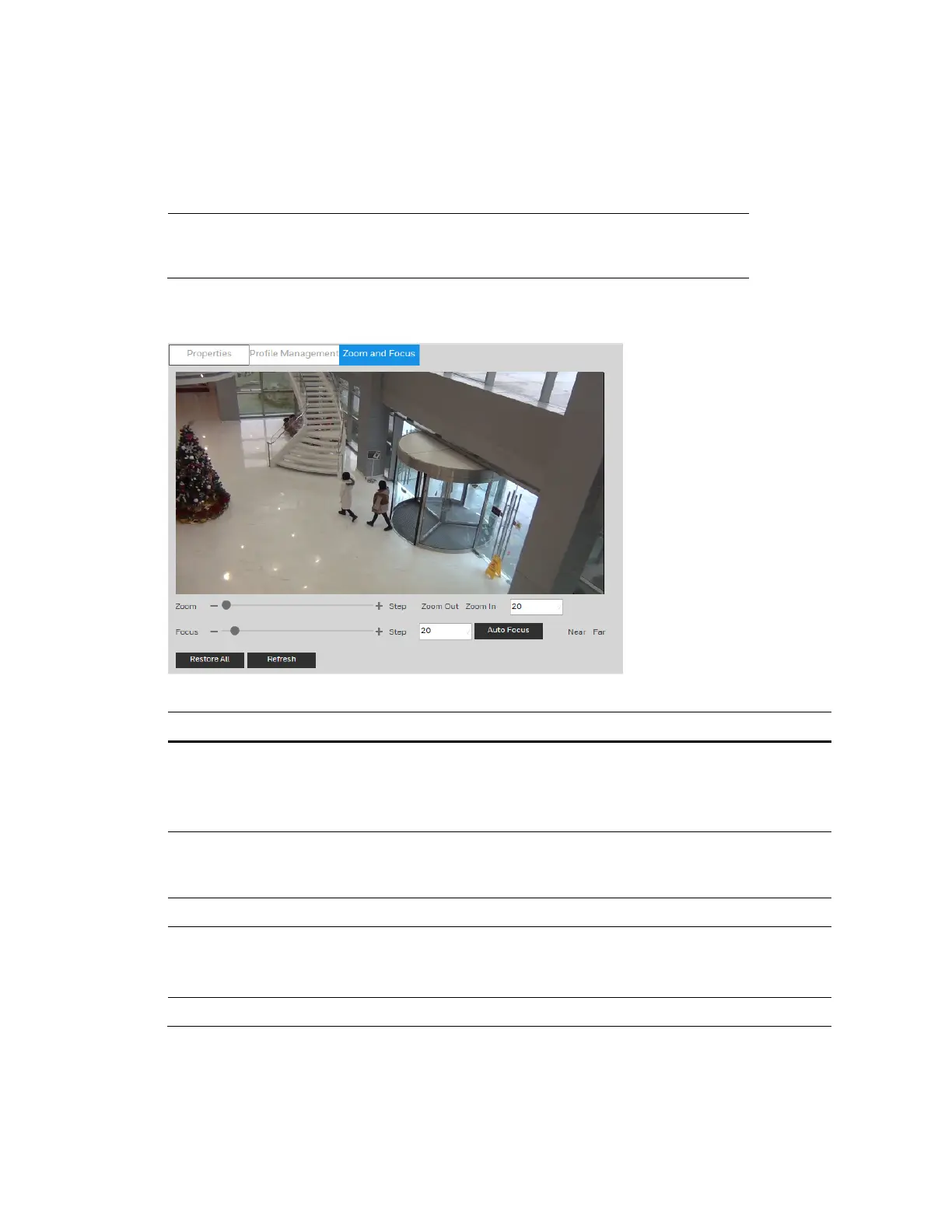Performance Series IP Camera Software Configuration Guide
26
Zoom and Focus
Go to Setup Camera Setup Properties Zoom and Focus.
Note
This section only applies to HEW4PER2/HEW2PER2/H4W2PER2/H
BW2PER2/H4W8PR2/HBW8PR2 motorized focus/zoom cameras.
Figure 5-4 Zoom and Focus
Table 5-1 Zoom and Focus
Parameter Function
Zoom
Adjust the focal length of the lens by clicking "+" to zoom in or "–" to
zoom out. Changing the Speed setting adjusts the length of a single-
click increment.
Note After adjusting zoom, the lens will focus automatically.
Focus
Adjust the definition of the image by clicking "+" to focus far or "–" to focus
near. Changing the Speed setting adjusts the length of a single-click
increment.
Auto Focus Click to adjust the focus automatically.
Restore All
Click to reset the lens to 0 position.
Note Reset the lens periodically if you are making a lot of zoom and
focus adjustments.
Refresh Click to refresh the video image.
