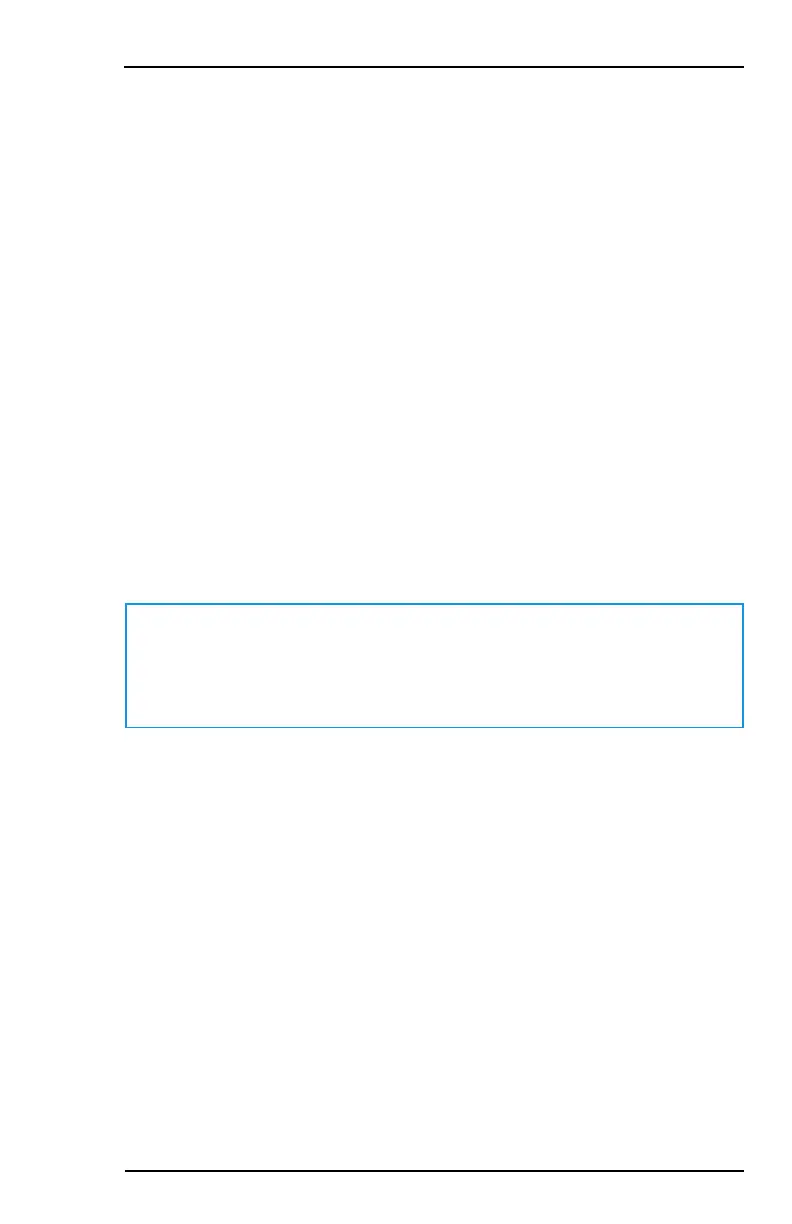Honeywell MAXPRO Intrusion MPIP2000U/3000U Series Installation and Setup Guide
800-23044 Rev. A draft_11 13
2 Introduction
2.1 The MAXPRO Intrusion Solution
The MAXPRO® Intrusion (MPI) Series Control Panels provide integrated
intrusion and access control functionality for applications ranging from small,
standalone sites to large multi-site projects. The system is configured through
MAXPRO® Cloud and can be managed by the end customer using the
MAXPRO Cloud web and mobile apps, depending on the user’s authority level
within the control panel.
You need to setup a dealer account within MAXPRO Cloud before installing a
MAXPRO Intrusion system. See www.maxprocloud.com for more details.
This document covers the following control panel models:
l MPIP2100U control panels
l MPIP3000U control panels.
2.2 System Features
Note
All references in this manual for number of inputs, outputs, areas,
etc., use the MPIP3000U Control Panel features. The table further
below lists the differences between the various control panels.
2.2.1 Overview and Panel Model Comparison
The MAXPROIntrusion Series ControlPanels provide the following features:
l Touch screen keypadcontrol with either PIN or card user login
l Selectable zone supervision styles and EOL resistor values
l Access control with integrated operation of false alarm prevention
l Hardwired zone expansion with V-Plex sensors and IB2 bus modules
l Supervision of all bus-connected devices, auxiliary outputs, alarm
sounders, andcommunicators
l Programmable relays and trigger outputs
l Schedule and event based automated operation including auto-
arming/disarming
l Flexible Permission Groups for multi-site intrusion and access applications
l Flexible multi-site system management
