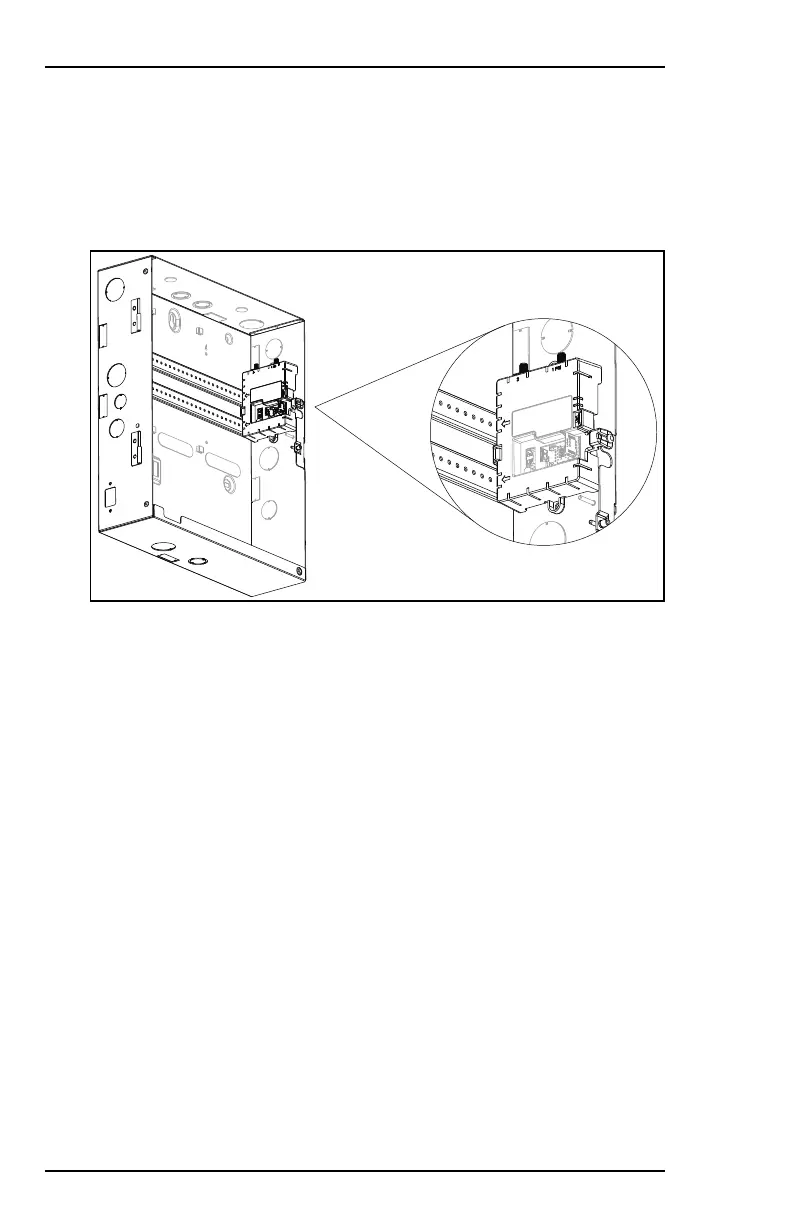4.2.4 Installing the 4G/LTE Module in the Cabinet
To install the 4G/LTE module in the cabinet, proceed as follows:
1. Insert the alignment pegs (H) in the cabinet mounting holes (second set
from the right). Use the indicator arrows on the module housing as a
guide. Note: For clarity, the control panel and the SMA cables in the
illustration below have been omitted.
2. Fix the module in place using the screw (D).
52 800-23044 Rev. A draft_11
Installation and Setup Guide Honeywell MAXPRO Intrusion MPIP2000U/3000U Series