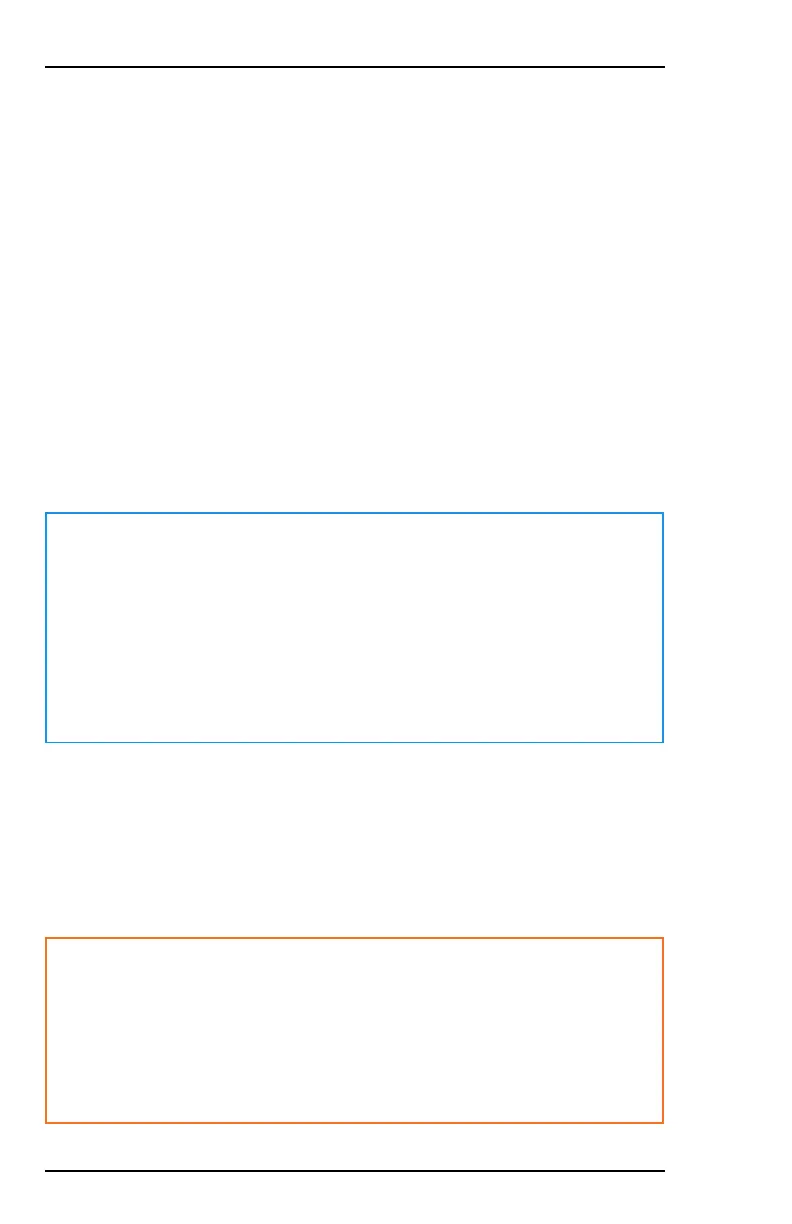5 Installing IB2 Bus Devices
5.1 About IB2 Devices
The system guarantees performance of up to 46devices per IB2 bus.
Practically, the actual number of devices you can use depends on:
l The control panel model. For details on the capabilities of each control panel
model, see Overview and Panel Model Comparison on page13.
l The maximum current you can draw from the auxiliary outputs on the
control panel. However, you can expand the capability using MPIRemote
Power Supplies. For details on the maximum current draws on the auxiliary
outputs, see Specifications on page160.
The system will automatically provide a module number (address) for each
device upon registration in MAXPROCloud.
For an overview of compatible IB2 devices, see Parts List on page183.
Note
The control panel polls the IB2 bus and will report issues (for
example, a missing module) within 10 seconds. The restore event is
raised within 5 seconds.
Upon a short-circuit on the IB2 bus power, the system will generate
an 'AUX rail' event.
Upon a short on the data bus, the system will generate a 'missing
module' event.
5.2 Cable Specifications
Suitable cable types for wiring devices on IB2 buses:
l 4-core alarm cable 22/4 STR CM/CL2); 100ohms/km max.
l CAT 5E cable: UTP 24 AWG.
Caution!
Use of other types of cables than those listed are at the
installer's risk.
Other types of cable than the ones mentioned above, including
copper-clad aluminum and screened cable, significantly reduces
usable distance and are not recommended.
58 800-23044 Rev. A draft_11
Installation and Setup Guide Honeywell MAXPRO Intrusion MPIP2000U/3000U Series
