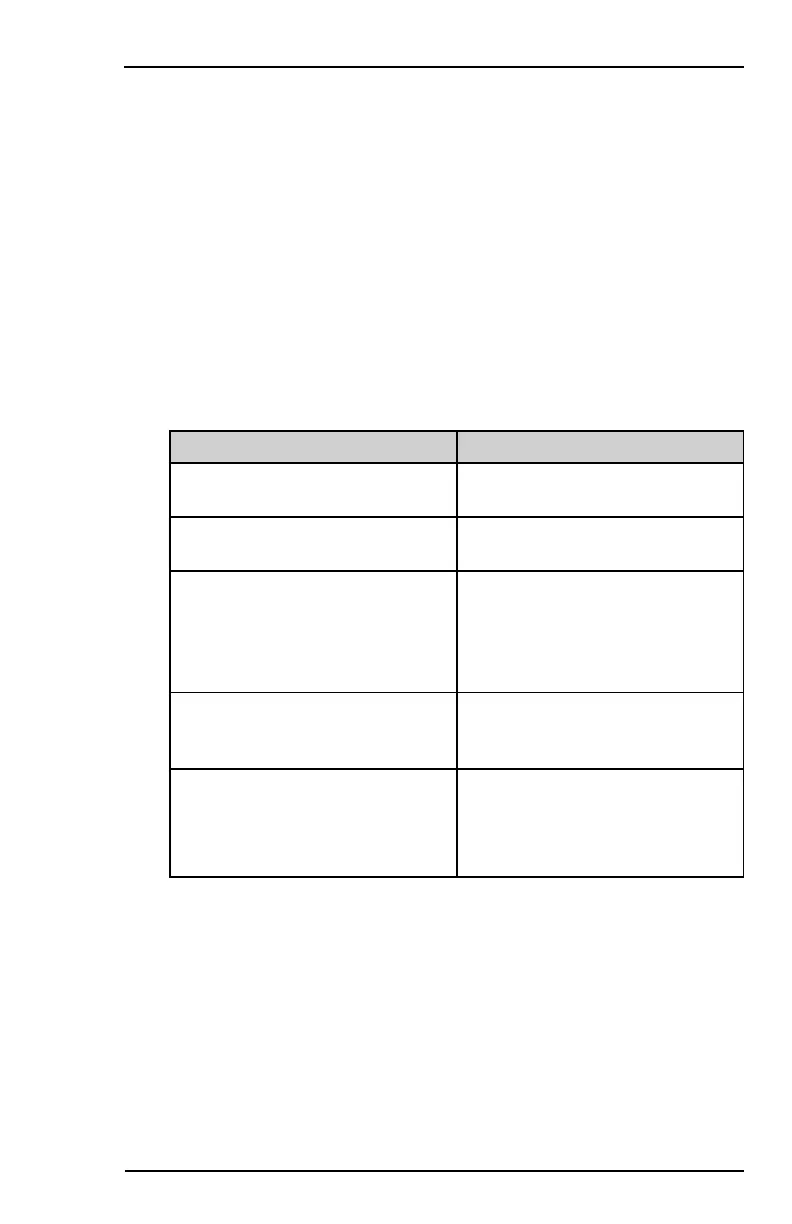Honeywell MAXPRO Intrusion MPIP2000U/3000U Series Installation and Setup Guide
800-23044 Rev. A draft_11 21
3 Installation
This chapter describes how to mount andwire the MPI Control Panel.
3.1 Installation and Setup – General Workflows
Installing a brand-new system or changing an existing system requires slightly
different steps. Both procedures are explained in the sections below.
3.1.1 Initial Installation and Setup
The recommended workflow for the initial installation and setup of an MPI
system requires the following steps:
Step For details, see…
1. Mounting the cabinet that houses
the control panel.
Mounting the Cabinet on page29.
2. Installing the control panel in the
cabinet.
Installing the Control Panel on
page32.
3. Wiring the control panel: tamper
switches, network communication
(wired and cellular), inputs (zones)
andoutputs (triggers), andalarm
sounders.
Overview of Control Panel
Connectors on page33 and
following, until Wiring Outputs on
page48.
4. Installing an MPI Keypad on the
IB2 bus. Each control panel
requires at least one keypad.
MPI Keypads MPIKTSMF,
MPIKTSPRX on page59.
5. Wiring additional devices on the
IB2 bus and/or the V-Plex loops.
Installing IB2 Bus Devices on
page58.
Installing V-Plex Devices on
page101.
