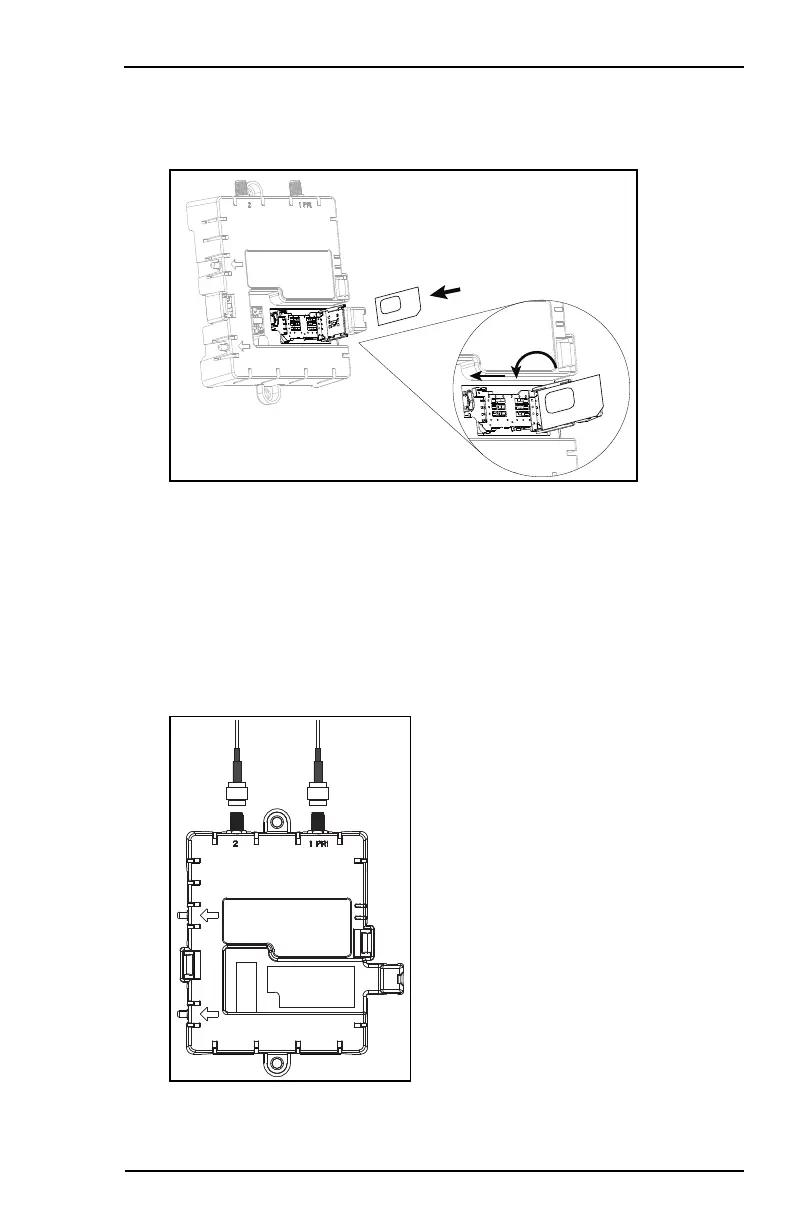Honeywell MAXPRO Intrusion MPIP2000U/3000U Series Installation and Setup Guide
800-23044 Rev. A draft_11 51
To install the SIMcard, proceed as follows:
1. On the LTE module, slide the SIM card holder door (E) to the right to
unlock, then flip the door open.
2. Slide the SIM card in the door as shown in the illustration.
3. Close the SIM card holder door and slide it to the left to lock.
4.2.3 Installing the SMA Cables on the 4G/LTE Module
To install the SMAcables on the 4G/LTE module, proceed as follows:
1. Thread the SMA cables onto the primary (B) and secondary (A) antenna
connectors.
2. Securely tighten the connectors being careful not to overtighten.
