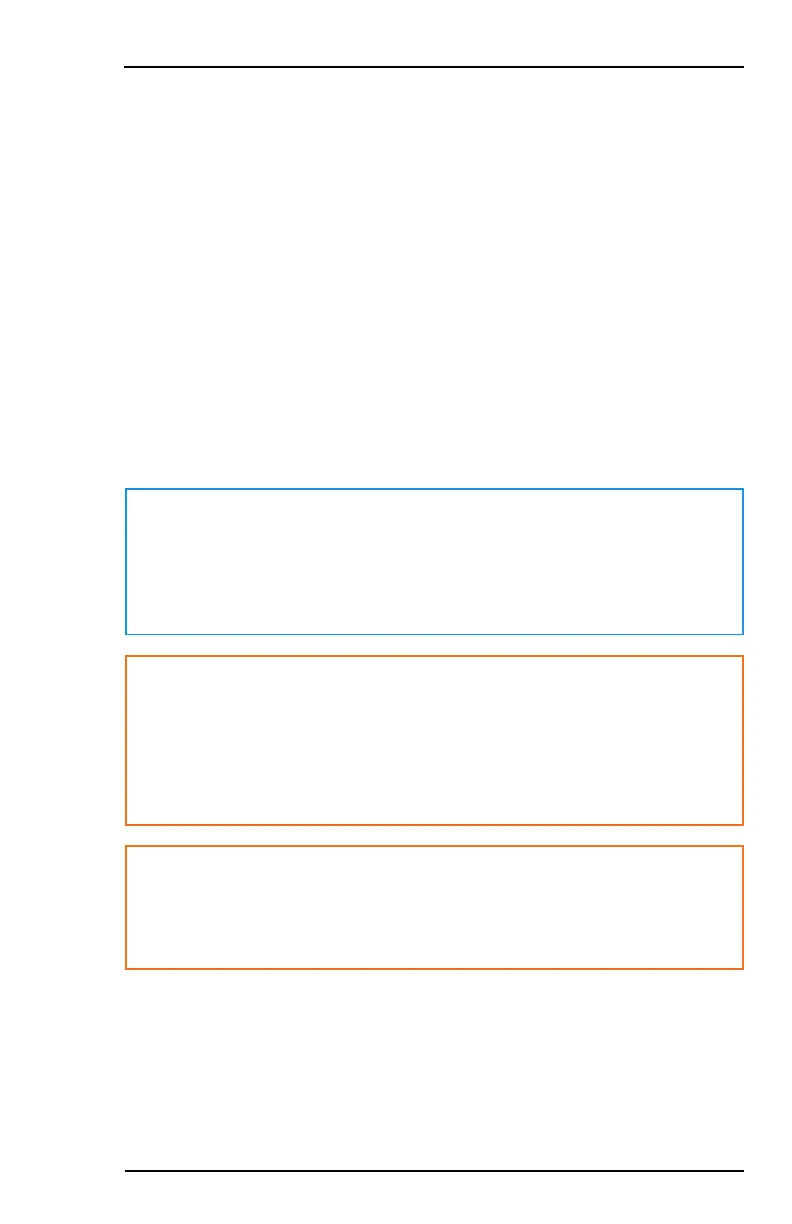Honeywell MAXPRO Intrusion MPIP2000U/3000U Series Installation and Setup Guide
800-23044 Rev. A draft_11 49
4 Installing the LTE Module
(MPICLTEU, MPICLTEC)
4.1 About the 4G/LTE Module
The MPI 4G/LTE Module is an optional communication module intended for
use with the MPI Control Panel. It can provide a full backup path for the
Ethernet connection, providing cellular radio communication for delivery of
alarms and other messages to the central monitoring station.
The 4G/LTE Module comes with two sets of SMA cable + SMA isolator + SMA
antenna to support receive diversity. For details, see Receive Diversity Antenna
System on page55.
Communication requires a valid data SIM card (2FF mini-SIM).
Note
For initial configuration of the 4G/LTE module, you need to connect
the control panel over Ethernet to MAXPRO Cloud. After
configuration, the control panel can communicate to MAXPRO Cloud
over Ethernet or via the 4G/LTE module.
Caution!
Shut down the controlpaneland disconnect power, including the
battery or batteries, before installing the module. Removing power
from the module without properly shutting down the control panel,
can result in permanent damage to the module. For the correct
shutdown procedure, see Disconnecting/Reconnecting on page55.
Caution!
ESD SENSITIVE DEVICE. To discharge any static build-up, briefly
touch a chassis ground point before installing this module. Avoid
performing this operation while standing on carpeted floor.
