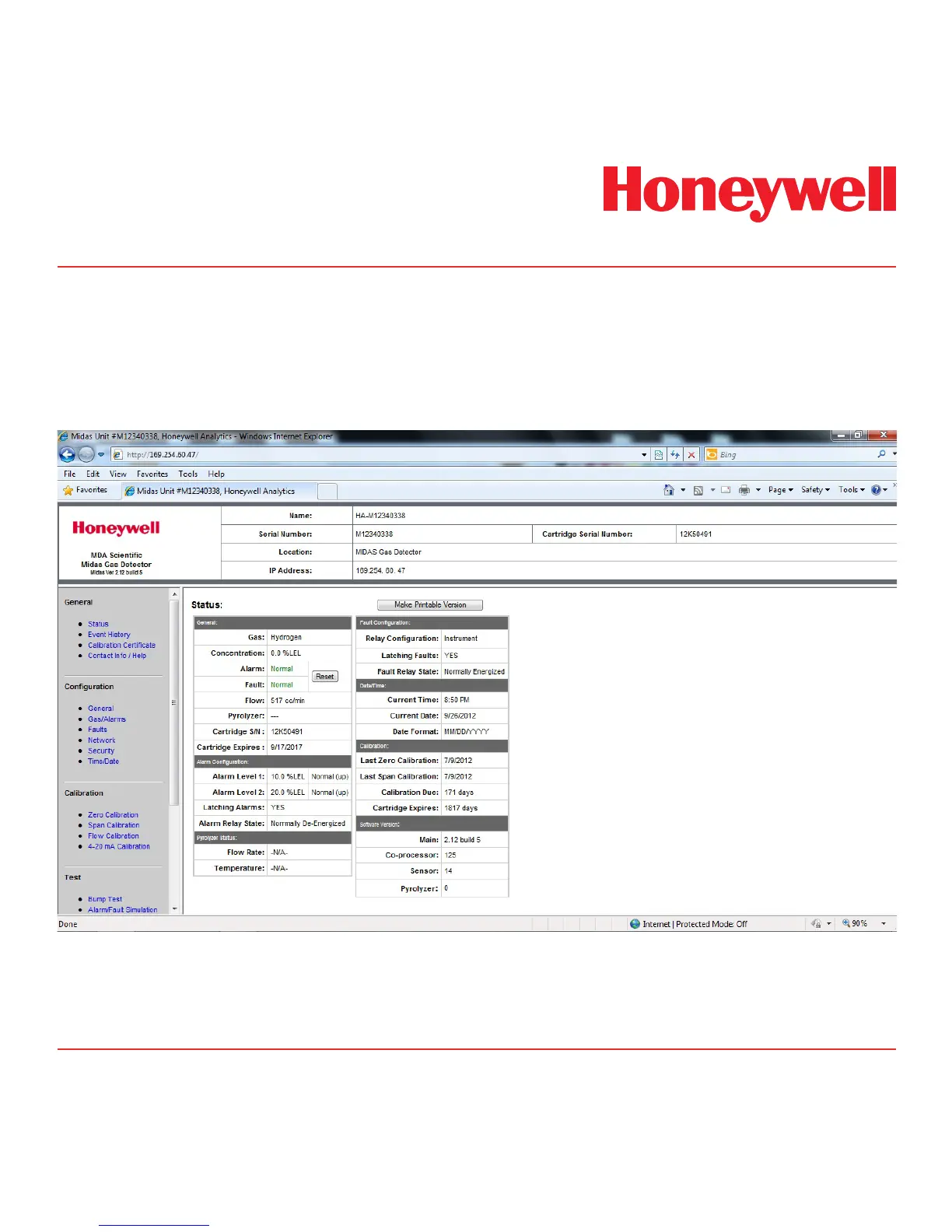13-4
13.3 Running the Web Browser
Start Microsoft™ Internet Explorer or similar web browser. Set the URL to “http://xxx.xxx.xxx.xxx” where
the “xxx” fields are replaced with the IP address of the Midas
®
. A screen similar to Diagram 13-2 should
be displayed. The status and configuration of the Midas
®
can be viewed and set by clicking on the
appropriate links.
Diagram 13-2. Midas
®
Default web page.
On the Status web page, all faults and alarms are indicated as well as real-time concentration reading. A
fault or alarm can be reset from within the web page by clicking the “Reset” button. If the fault condition is
still present, the fault status will be indicated again on the web page. Information regarding alarm settings,
calibration history and software version are all contained in the status web page.
