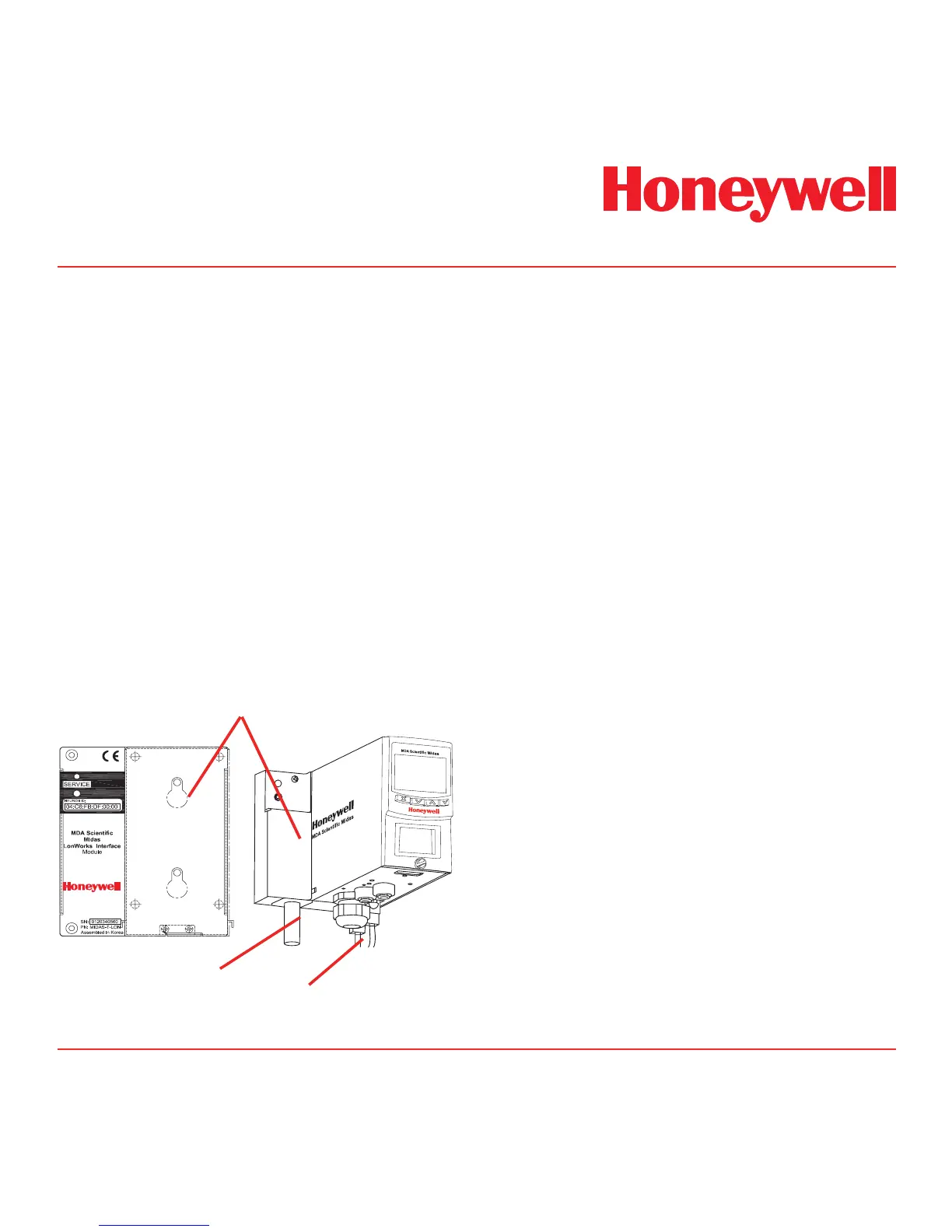10-2
10 Midas LonWorks
®
Interface Module
10.1 LonWorks
®
Installation
Midas
®
can be directly integrated within a LonWorks
®
network using an optional interface module (MIDAS-
T-LON). This gateway provides both power and
communications to the Midas
®
transmitter and
creates a LonWorks
®
node on the network. All
gas readings, faults and other sensor data are
transmitted via the LonWorks
®
protocol. Any Midas
®
transmitter can be easily configured to connect with
the LonWorks
®
interface module.
The Midas
®
LonWorks
®
interface module is installed
behind the standard Midas
®
gas detector as shown
in Diagram 10-1. Power and data connections are
supplied directly to the LonWorks
®
interface module.
All power to the Midas
®
unit is provided via the
LonWorks
®
interface.
Diagram 10-1. Midas
®
LonWorks
®
module.
10.1.1 Fitting the LonWorks
®
Module
1. Unscrew LonWorks
®
interface top plate.
2. Mount the interface and tighten screws. See
mounting template on reverse side.
3. Connect 24V DC power and LonWorks
®
wires to the pluggable connectors. Clamp
the cables in the supplied gland as shown in
Diagram 10-2. A spare gland is included.
4. Reinstall top plate on the interface.
5. Loosen thumbscrew on front of Midas
®
.
6. Remove unit cover.
7. Loosen two screws on bottom front of chassis.
8. Separate main chassis from mounting bracket
assembly.
9. Mount the Midas
®
mounting bracket assembly
onto the LonWorks
®
interface.
10. Tighten screws.
11. Align the PCB at the top rear of the main
chassis with the connector located at the top
of the mounting bracket assembly.
12. Slide the main chassis backwards on the
mounting bracket assembly so that the
PCB and connector and tubes engage
simultaneously.
WARNING: DO NOT PUSH ON THE LCD AS
THIS MAY CAUSE DAMAGE
13. Tighten the screws to secure the main chassis
to the mounting bracket assembly.
14. Reinstall cover
