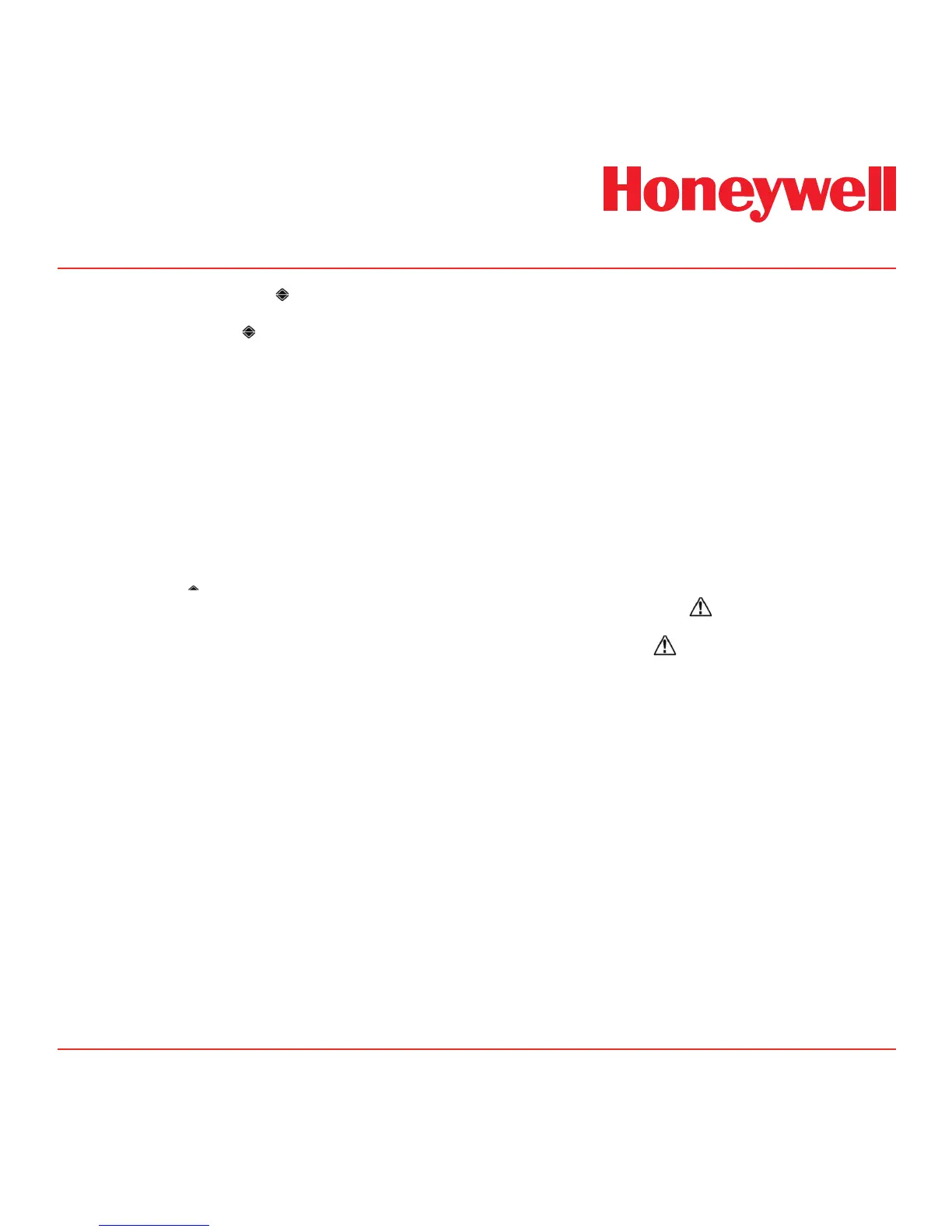7-3
7.1.2 Review Alarms ‘ ALm’
1. Select the alarms ‘ Alm’ submenu and press
‘3’ to accept.
2. The sensor cartridge ID (X) and the set gas ID
code (Y) are displayed in the format (X – Y). (See
Appendix B for a list of sensor cartridge and gas
ID codes).
3. Press ‘3’ to display if the level 1 alarm (L1) type
is rising (U) or falling (d).
4. Press ‘3’ to display the alarm 1 value along with
the A1 icon ‘s’.
5. Press ‘3’ to display if the level 2 alarm (L2) type
is rising (U) or falling (d).
6. Press ‘3’ to display the alarm 2 value along with
the A2 icon ‘ ’.
7. Press ‘3’ to display the alarm on delay (seconds).
8. Press ‘3’ to display if the alarm output is set to
latching (L) or non latching (nL).
9. Press ‘3’ to display if the alarm relays are set to
normally energized (nE) or normally de-energized
(nd).
10. Press ‘3’ to return to step 1.
11. Repeat steps 1 through 7 to view the settings
again or press ‘s’ up or ‘t’ down to select
another submenu.
12. Press ‘X’ to return to normal operation.
7.1.3 Review 4-20 mA Output “mA”
1. Select the 4-20mA ‘mA’ submenu and press ‘3’
to accept. ‘4 mA’ will be displayed
2. Press ‘3’ to display the gas conc. corresponding
to 4 mA. ‘20 mA’ will be displayed.
3. Press ‘3’ to display the gas conc. corresponding
to 20 mA.
4. Press ‘3’ to return to step 1.
5. Repeat steps 1 through 5 to view the settings
again or press ‘s’ up or ‘t’ down to select
another submenu
6. Press ‘X’ to return to normal operation
7.1.4 Review Faults ‘ FLt’
1. Select the faults ‘ FLt’ submenu and press ‘3’
to accept.
2. The fault relay configuration (1FLt, 2 FLt, CmbF,
or nEtr) is displayed. (See Section 7.2.3 for
details of fault relay configurations).
3. The fault output latching (L) or non latching (nL)
setting is displayed.
4. Press ‘3’ to display the fault relay normally
energized (nE) or normally de-energized (nd)
setting.
5. Temperature fault m15 and F80 enable (Y) or
disable (n) setting is displayed.
6. Press ‘3’ to return to step 1.
7. Repeat steps 1 through 5 to view the settings
again or press ‘s’ up or ‘t’ down to select
another submenu.
8. Press ‘X’ to return to normal operation.
