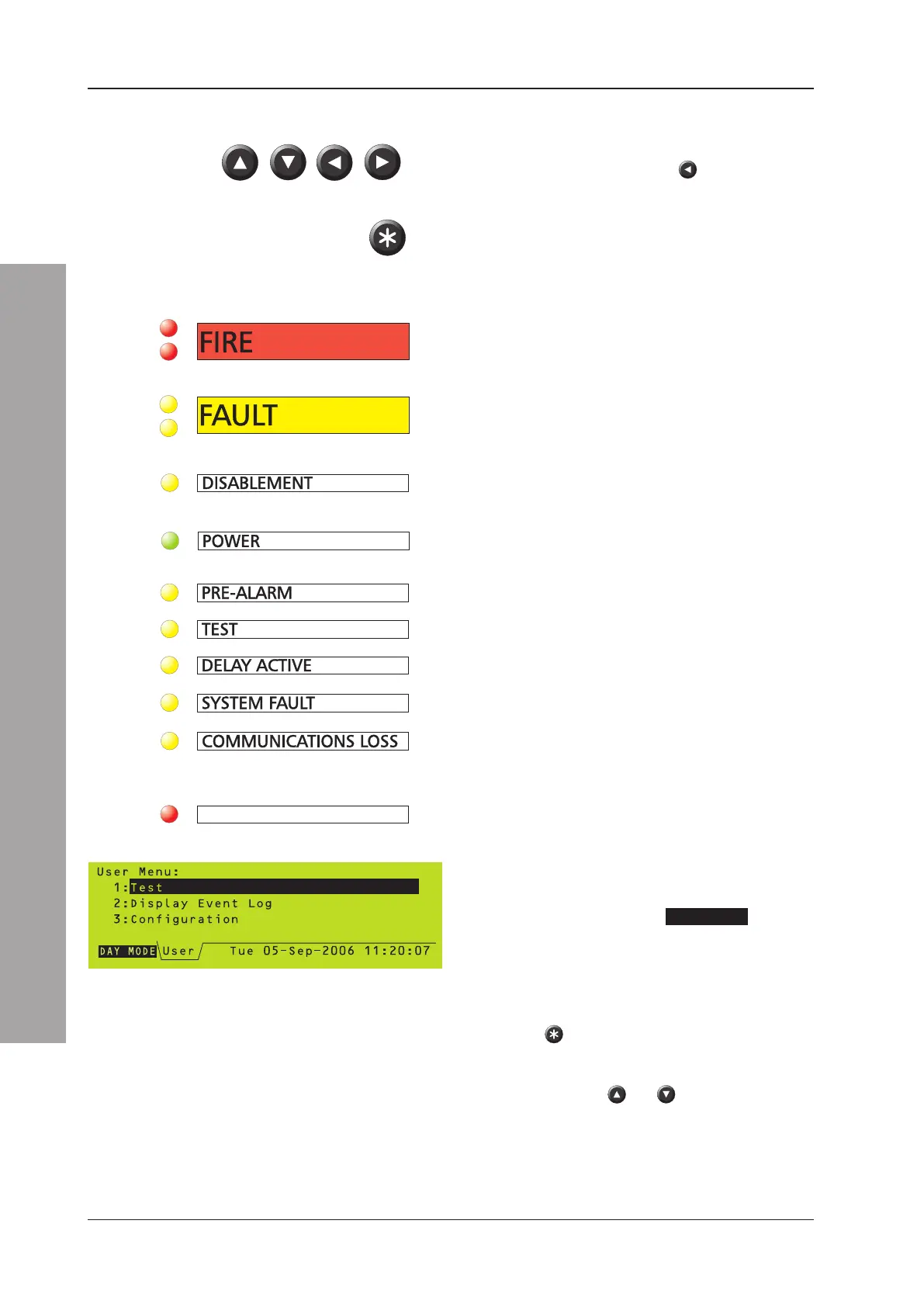IDR-2P, -2A & -6A Repeaters User Manual
Operation
20997-411-000-9, Issue 9
March 2008
KEYPAD PUSHBUTTONS (IDR-2P, -2A, -6A)
Used to move around the LCD menus. On
ID50 repeaters only,
is the Cancel
pushbutton.
Used to select repeater-specific menus (-2P,
-2A) and to select various menu options, as
defined on the menus (-2P, -2A, -6A).
LEDs (IDR-2P, -2A, -6A)
A fire condition exists.
A fault condition exists.
There is a disablement on the system (for
ID2000 panels, on the associated panel).
The dc power supply to the IDR repeater is
present and the IDR processor is operating.
A pre-alarm condition exists.
There is a test occurring on the system.
There is an active delay on the system.
The fire control panel has a system fault.
A network communications problem has
occurred and the IDR repeater information is
not reliable.
Spare.
Day Mode Indication (IDR-6A)
When the panel is in Day Mode the LCD
confirms this status with
DAY MODE displayed
at the bottom of the LCD and to the left of any
displayed tabs.
4.2 Menus - General Information
Press (-2A/-2P) or operate the keyswitch (-6A)
to enter the IDR repeater-unique menus system.
Access level 2 is required, except with the -2P
variant. Use the and pushbuttons to select
the desired menu. All these menus incorporate a
time-out; if no pushbuttons are operated within
the time-out period the IDR repeater reverts to
the display prior to the menu being accessed.