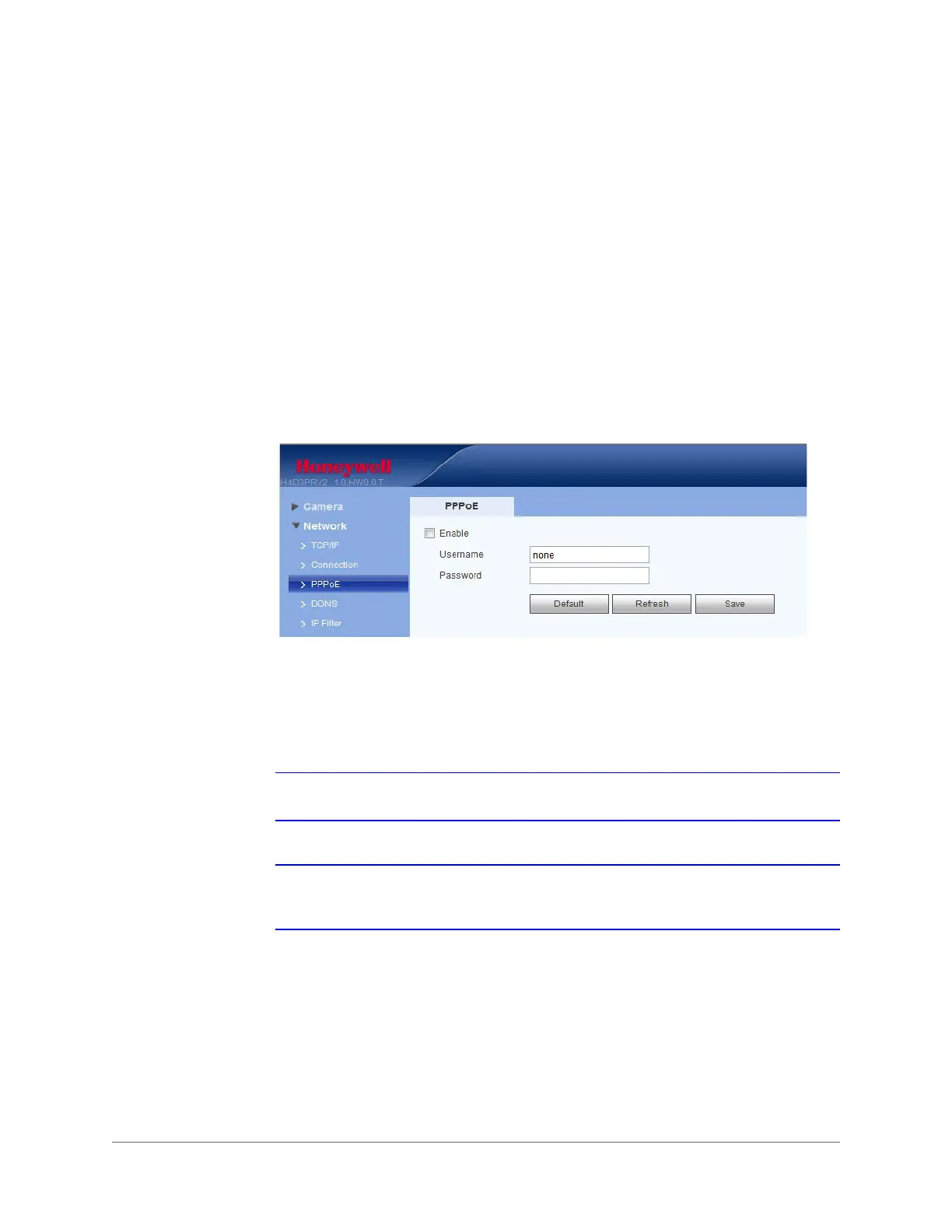Configuring Camera Settings | 61
800-21358 - A - 10/2015
ONVIF
ONVIF (Open Network Video Interface Forum) is a global open standard for the interface of
IP-based security products. It covers network video mode, interface, data type, and data
interaction mode. The ONVIF specification aims at interoperability of network video products
regardless of manufacturer.
The ONVIF setting is disabled by default.
• To enable ONVIF, on the ONVIF tab, click Enable.
• To disable ONVIF, on the ONVIF tab, click Disable.
PPPoE
Figure 5-11 PPPoE Configuration Interface
1. Enter the PPPoE Username and Password that you received from the Internet Service
Provider (ISP), and enable the PPPoE function.
2. Click to Save the current setup, and then reboot the camera to activate this new setup.
The camera connects to the Internet via PPPoE after rebooting.
3. Find the IP address in the WAN from the IP address column.
Note When PPPoE is enabled, disable UPnP so that it does not interfere with PPPoE.
Note You must go to the IP address to check the camera’s current information. You
can access the web client through this address.
