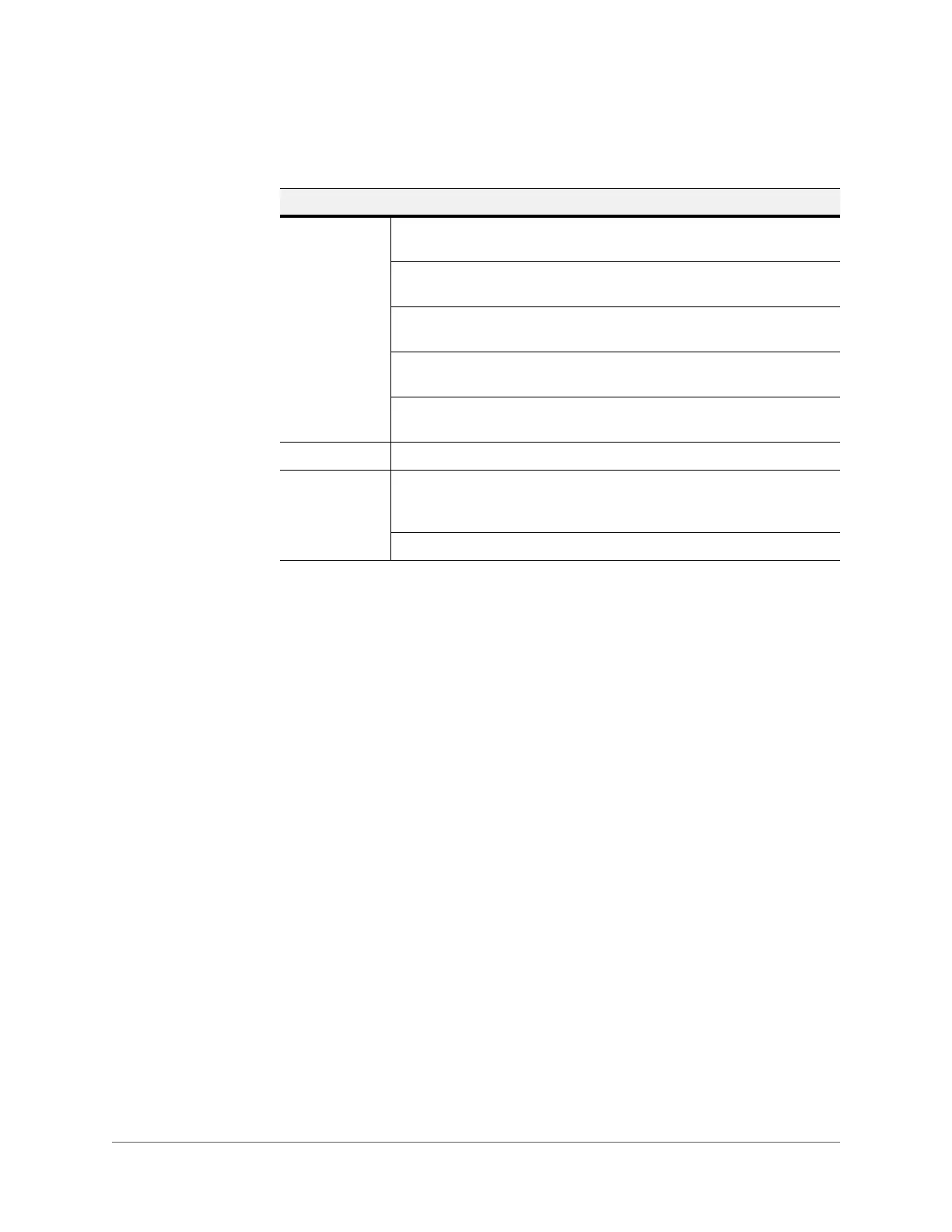Configuring Events and Alarms | 93
800-21358 - A - 10/2015
Table 6-4 Alarm Configurations
Type Parameter Function
Alarm Type
Motion Detection
System alarms when a motion detection alarm
occurs.
Tampering
System alarms when the camera has been
tampered with.
Disk Full
System alarms when the disk (Micro SD card) is
full.
Disk Error
System records alarm information when a disk
error occurs.
Illegal Access
System alarms when someone attempts to
illegally access the camera.
Operation Prompt System pops up an alarm dialog box.
Alarm Tone
Play Alarm Tone
When an alarm occurs, the system automatically
generates an audible sound. You can select a
tone from your PC for the alarm tone prompt.
Tone Path Select the alarm sound file.
