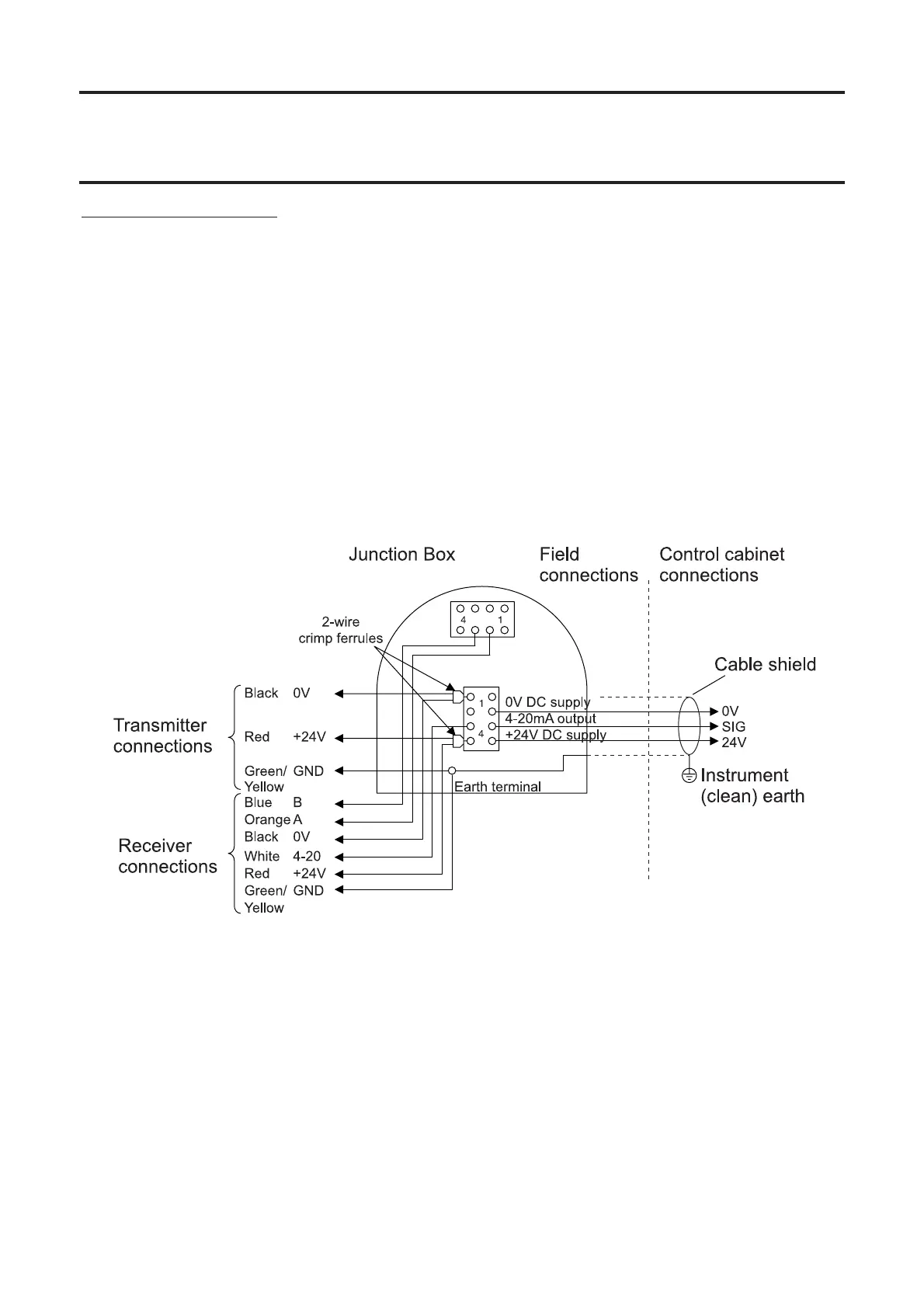66
MAN0530 Issue 09 October 03 Searchline Excel
2104M0506
4. CROSS-DUCT EXCEL
Installation Procedure
(1) Isolate all associated power supplies and ensure that they remain OFF during this procedure.
(2) Fit approved cable glands to the junction box cable entries to be used for field wiring.
Use sealing washers where necessary to maintain ingress protection rating.
(3) Fit approved blanking plugs to all unused cable entries.
(4) Make appropriate electrical connections as shown in the subsequent diagrams.
(5) The mounting plate must be bonded to a protective earth, either through contact with the
duct wall (if it is itself suitably earthed) or by direct connection.
Note: Suitable crimps or ferrules must be fitted when connecting more than one wire to a single
terminal.
4.5.2 Connections using DVC100 Junction Box
