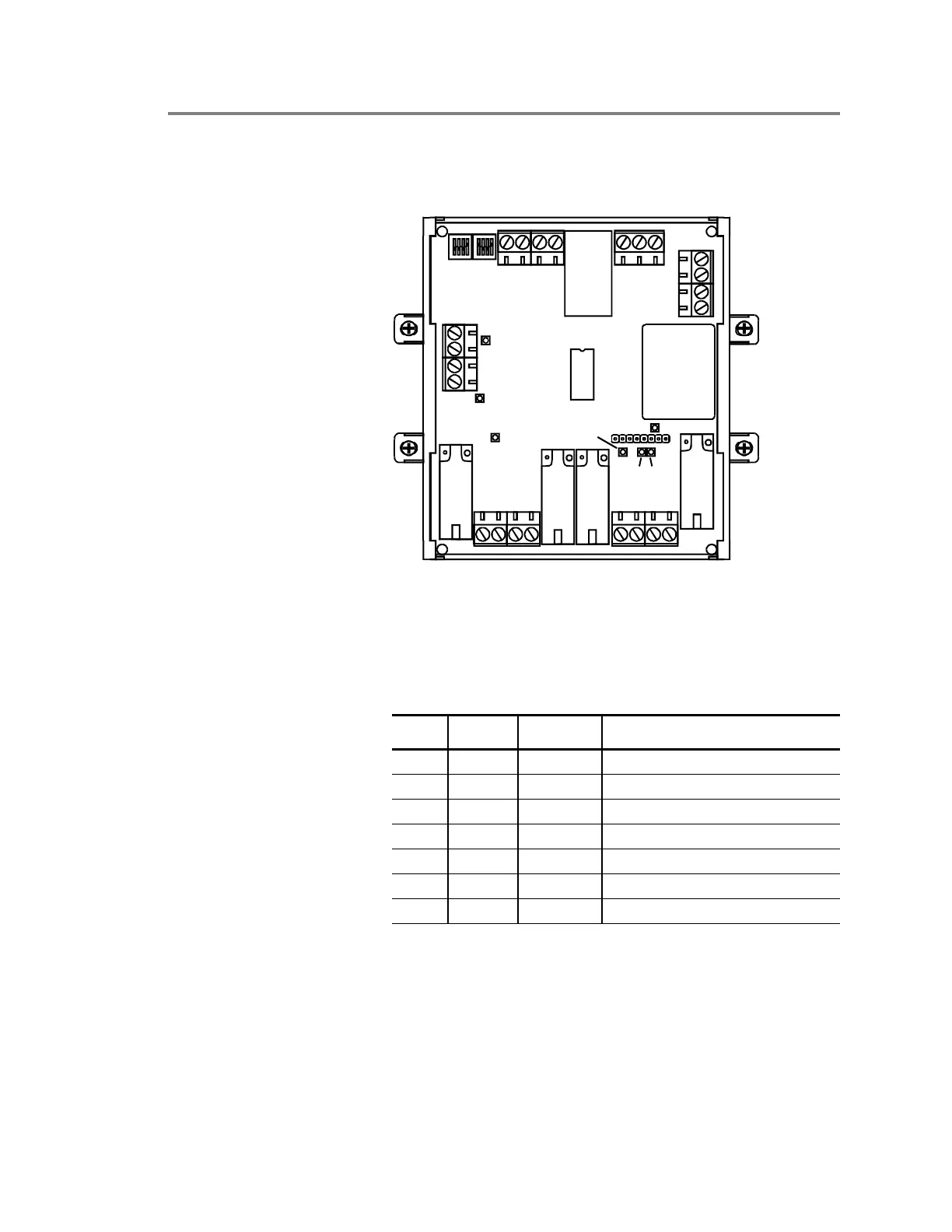XLS-REL Technical Reference Manual 1.13
Installing the XLS-REL
Reading LEDs
Figure 1-6 shows the location of the LEDs on the XLS-REL.
Figure 1-6: XLS-REL LEDs
Table 1-12 explains the color, patterns, and functions for each
LED.
Table 1-12: XLS-REL LEDs
LED Color Pattern Function
DS1 Red Flashing Data (alarm conditions)
DS2 Green Flashing Data (normal conditions)
DS3 Red Steady Alarm
DS4 Green Steady Power
DS5 Yellow Steady Abort
DS6 Yellow Steady Trouble
DS7 Red Steady Release active
TB3 TB2
TB6
TB4 TB5
TB1
Releasing Module
DS1
DS2
DS4
DS3
DS5
DS6 DS7
RELEASE027.CDR
