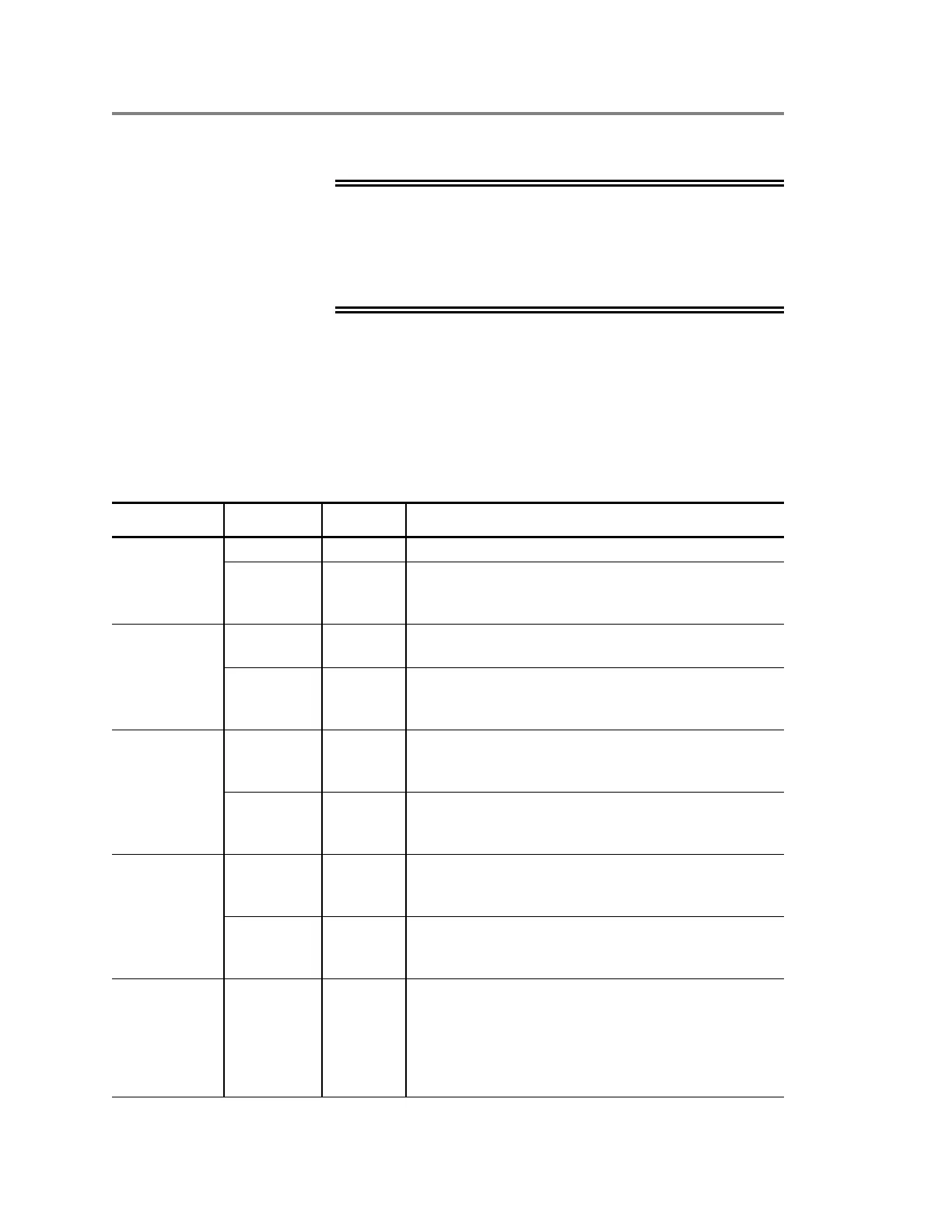XLS-REL trouble indications
4.4 XLS-REL Technical Reference Manual
XLS-REL indications on XLS1000 panels
Warning! Disconnect all wiring on TB4 of the XLS-REL
(release circuits 1 and 2) during system service. Disabled points
will not prevent activation of the release circuits. Failure to
follow these instructions may result in loss of life, serious injury,
or property damage.
When programming is complete, the fire alarm control panel will
reset itself, reconstruct the line datacard, and map it. Upon reset,
device supervision may cause the panel to generate a common
trouble active for each XLS-REL circuit. This is a normal
indication, and it should go away within minutes. Table 4-2 lists
the indications you may see for the XLS-REL on the 3-LCD.
Table 4-2: Releasing Module indications
Device Condition LED 3-LCD message
Abort Short Monitor MONITOR ACT (Abort)
Open Trouble COMMON TRBL ACT
Abort*
Expanded message: TROUBLE OPEN ACT
Manual Short Alarm PULL STATION ACT
Manual*
Open Trouble COMMON TRBL ACT
Manual*
Expanded message: TROUBLE OPEN ACT
Prerelease_1 Short Trouble COMMON TRBL ACT
Prerelease_1*
Expanded message: TROUBLE SHRT ACT
Open Trouble COMMON TRBL ACT
Prerelease_1*
Expanded message: TROUBLE OPEN ACT
Prerelease_2 Short Trouble COMMON TRBL ACT
Prerelease_2*
Expanded message: TROUBLE SHRT ACT
Open Trouble COMMON TRBL ACT
Prerelease_2*
Expanded message: TROUBLE OPEN ACT
Abort
Manual
Prerelease_1
Prerelease_2
Release_1
Release_2
No riser Trouble COMMON TRBL ACT
Device (Abort, Manual, Prerelease_1, Prerelease_2,
Release_1, or Release_2)*
Expanded message: INTRNL TRBL ACT
