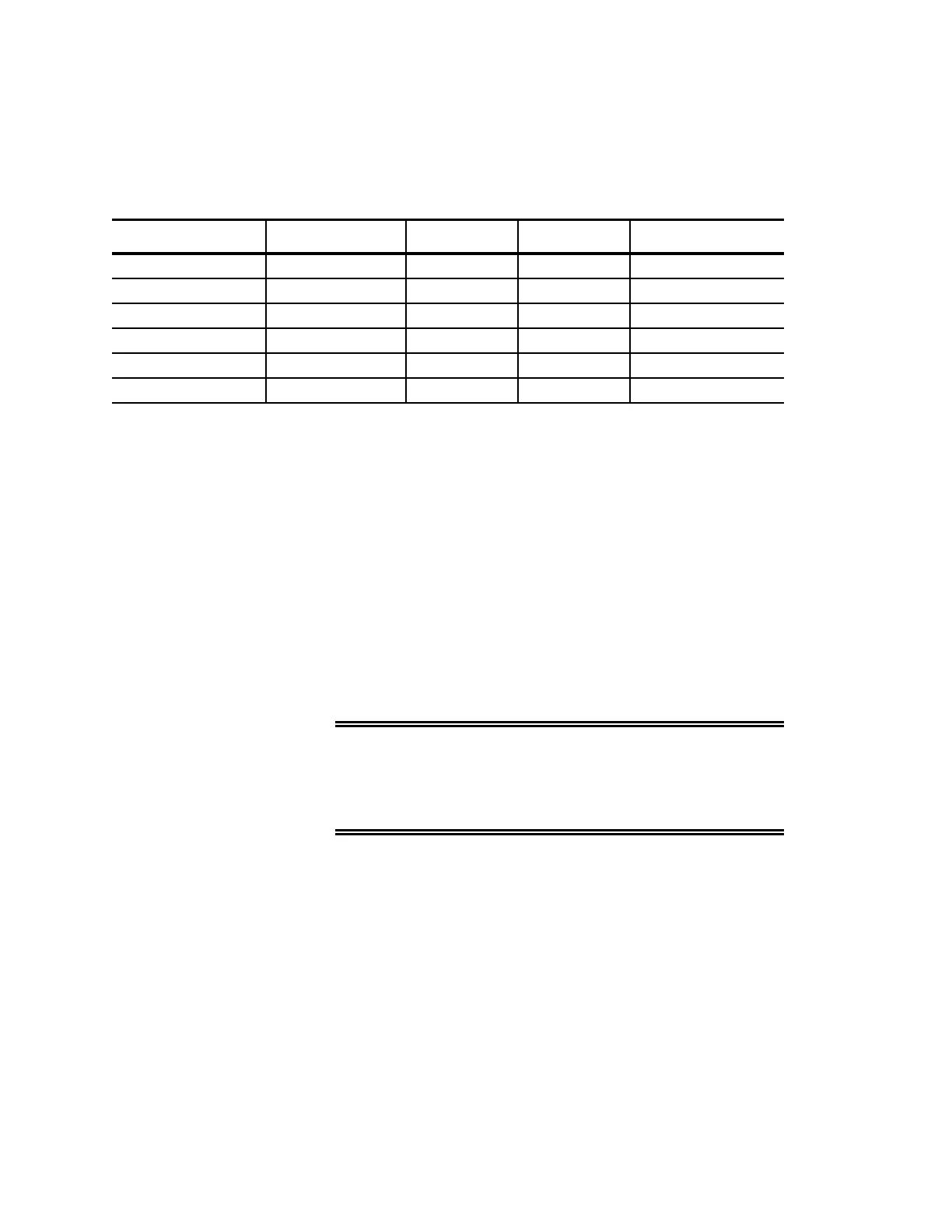Programming the XLS-REL
2.8 XLS-REL Technical Reference Manual
Labeling the XLS-REL components
In the Object configuration, assign the labels and messages listed
in Table 2-6 to the SIGA-UMs.
*The addresses in Table 2-6 demonstrate the importance of
ensuring that the XLS-REL occupies six consecutive addresses.
The actual addresses in your system may differ.
Programming an AND group
AND groups function as cross zones; matrix groups function as
counting zones. For more information about programming AND
groups and matrix groups, see the XLS1000 System Programming
Manual and the XLS1000-SDU Help.
Note: Every device contained in each (XLS-REL) AND group
must include a rule with an output statement like the one in
[ALARM1]. See Figure 2-3 for the details.
Warning! Set the AND group to an Activate number 2 or
greater. Activate number 1 will cause the AND group to become
an OR group, and any activation of Alarm_1 or Alarm_2 will
activate the release sequence.
Note: For preaction operation, set the Activate number to 1. This
will cause the AND group to become an OR group. Any
activation of Alarm_1 or Alarm_2 will then activate the release
sequence.
Table 2-6: XLS-REL labels
Device Type Typical address Label Message Model
Monitor 126* Abort Abort SIGA-UM
Pull 127* Manual Manual SIGA-UM
SupervisedOutput 128* Release_1 Release_1 SIGA-UM
None 129* Release_2 Release_2 SIGA-UM
SupervisedOutput 130* Prerelease_1 Prerelease_1 SIGA-UM
None 131* Prerelease_2 Prerelease_2 SIGA-UM
