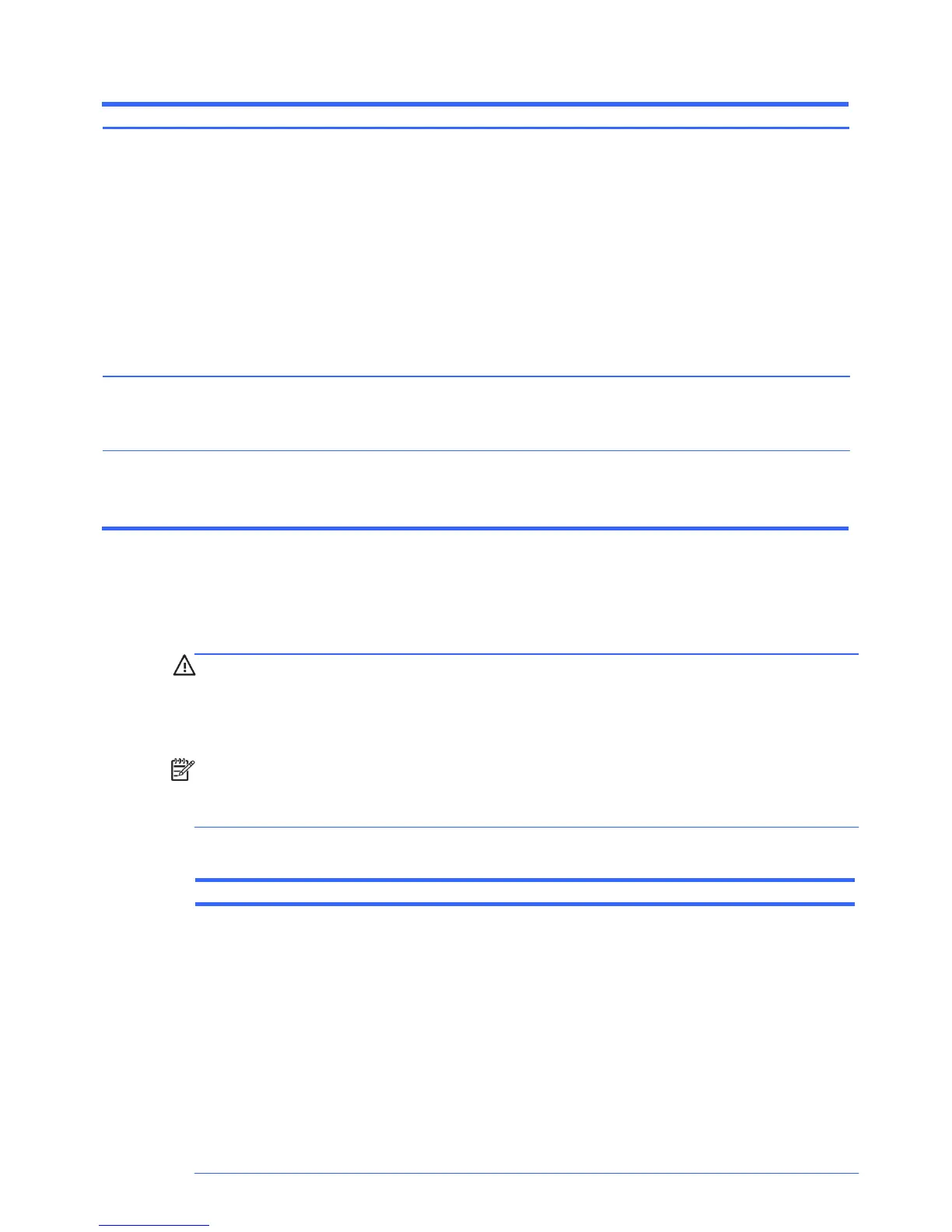Table 10-1 Numeric Codes and Text Messages (continued)
Control panel message Description Recommended action
The machine cover has been removed since
last system startup. Please ensure that any
system access was authorized. Press <F2> to
continue.
Hard disk failure is imminent. Please back up
your hard disk and have it replaced! Press
<F10> for Setup, <F2> to continue.
Warning: Changing setup options while
resuming from Hibernate may cause your
system to fail to resume.
Interpreting POST Diagnostic Audible Codes
This section covers the audible codes that may occur before or during POST that do not necessarily
have a text message associated with them.
WARNING! When the computer is plugged into an AC power source, voltage is always applied to
the system board. To reduce the risk of personal injury from electrical shock and/or hot surfaces, be
sure to disconnect the power cord from the wall outlet and allow the internal system components to
cool before touching.
NOTE: Recommended actions in the following table are listed in the order in which they should be
performed.
Not all audible codes are available on all models.
Table 10-2 Diagnostic Audible Codes
Beep Definition Possible Cause Recommended Action
1 short beep and 1 long beep
followed by long pause
On some models no action is required. On
other models you must clear the warning
message in the Computer Setup utility. To do
so, restart the computer and press F10
before the computer boots to the operating
system to enter the Computer Setup utility. In
the PC Health menu, open the Chassis
Opened Warning item and select Clear.
Save your changes and exit the Computer
Setup utility.
Back up data on the hard drive and replace
the drive.
No recommended action.
CAUTION: To avoid damage to the DIMMs or the
system board, you must unplug the computer
power cord before attempting to reseat, install, or
remove a DIMM module.
1. Reseat DIMMs.
2. Ensure that the DIMMs are installed in the
correct memory sockets.
3. Replace DIMMs one at a time to isolate the
faulty module.
4. Replace third-party memory with HP memory.
5. Replace the system board.