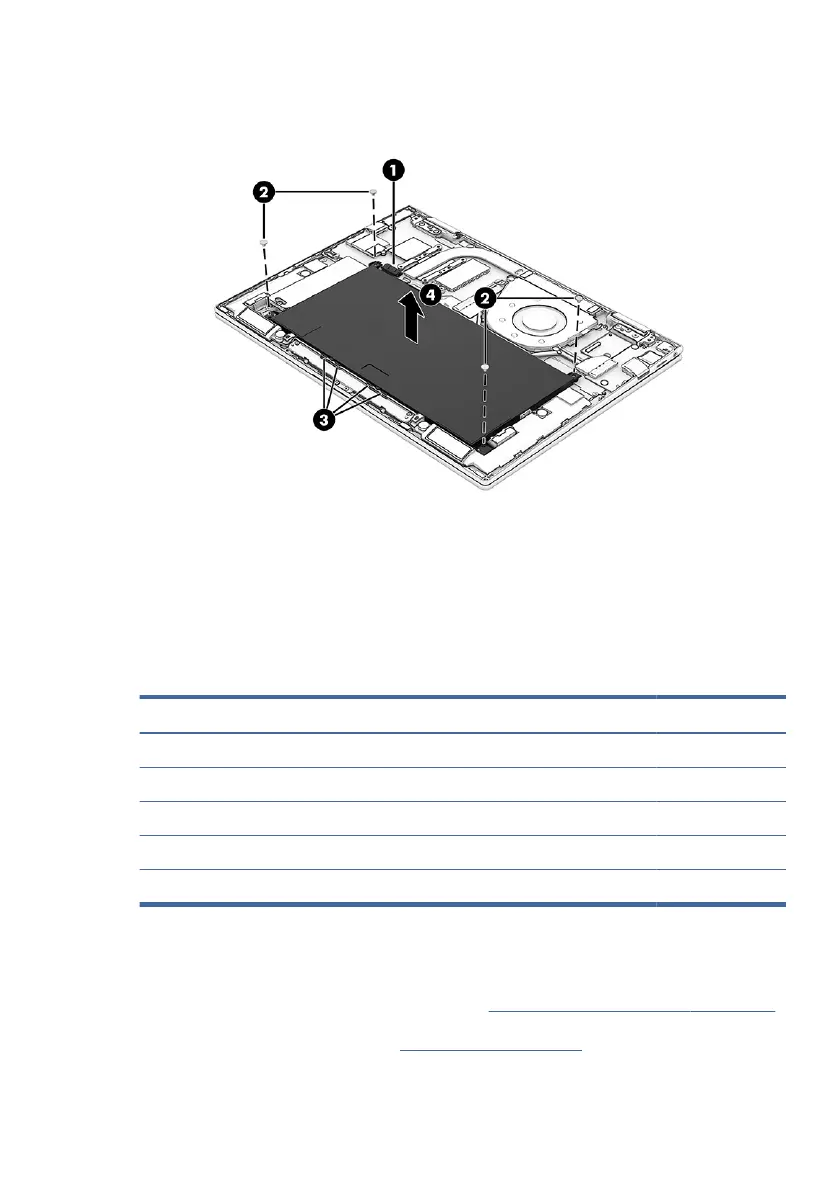4. Remove the battery (4).
To install the battery, reverse the removal procedures.
Solid-state drive
To remove the solid-state drive, use this procedure and illustration.
Table 5-3
Solid-state drive descriptions and part numbers
Description Spare part number
1 TB, TLC M16560-005
1 TB L85370-005
512 GB, TLC M17436-005
512 GB N04490-005
Solid-state drive thermal pad N15681-001
Before removing the solid-state drive, follow these steps:
1. Prepare the computer for disassembly (see Preparation for disassembly on page 41).
2. Remove the bottom cover (see Bottom cover on page 41).
Solid-state drive 45