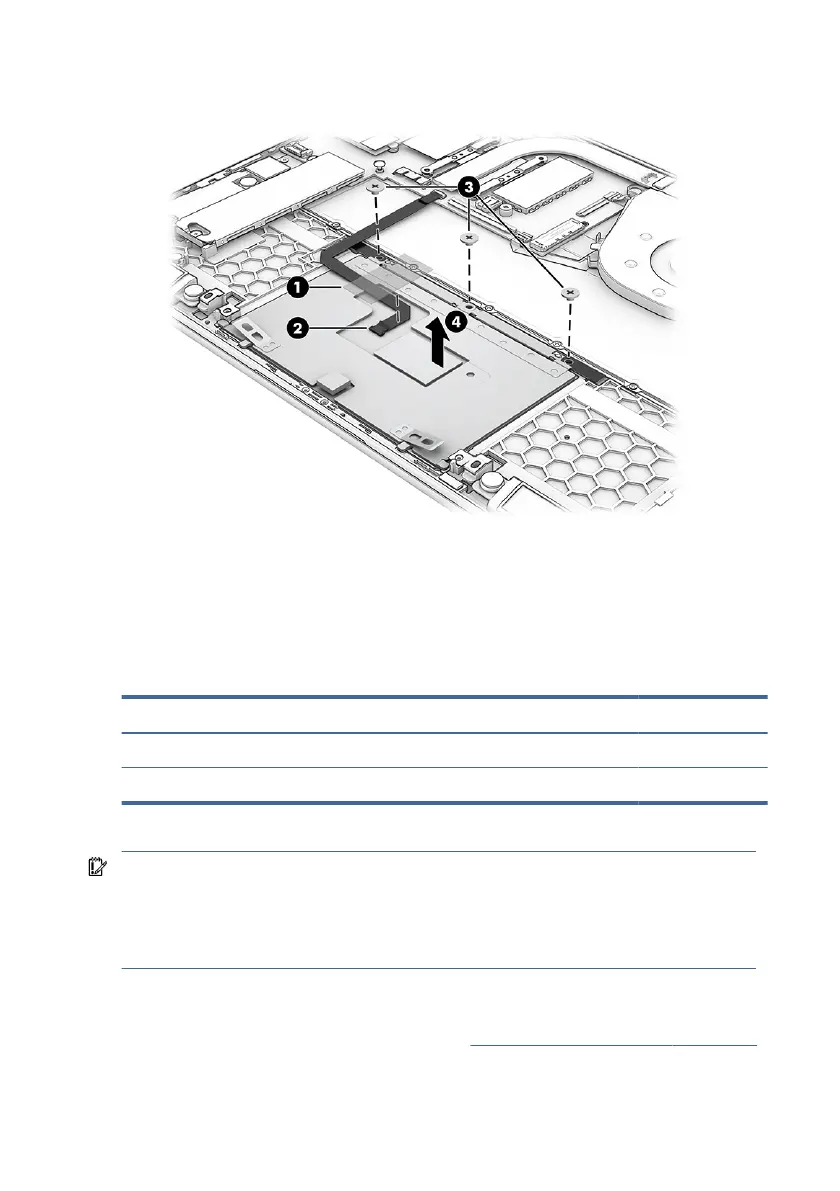5. Remove the touchpad (4).
To install the touchpad, reverse this procedure.
WLAN module
To remove the WLAN module, use this procedure and illustration.
Table 5-5
WLAN module descriptions and part numbers
Description Spare part number
Intel AX211 Wi-Fi 6e Bluetooth 5.2 WLAN M53366-005
WLAN Mylar (for use on antenna connectors) N10779-001
IMPORTANT: To prevent an unresponsive system, replace the wireless module only
with a wireless module authorized for use in the computer by the governmental agency
that regulates wireless devices in your country or region. If you replace the module and
then receive a warning message, remove the module to restore device functionality, and
then contact technical support.
Before removing the WLAN module, follow these steps:
1. Prepare the computer for disassembly (see Preparation for disassembly on page 41).
50 Chapter 5Removal and replacement procedures for authorized service provider parts