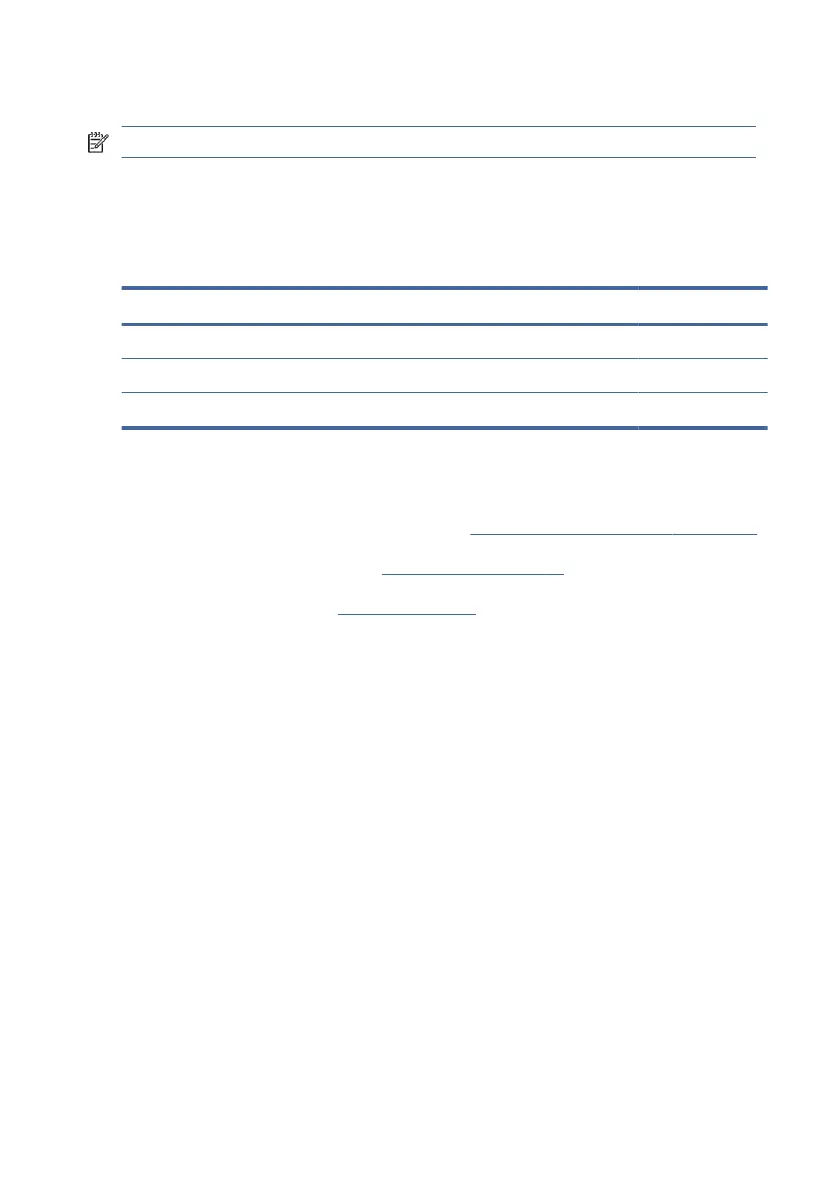To install the solid-state drive, reverse the removal procedures.
NOTE: Solid-state drives are designed with a notch to prevent incorrect insertion.
Touchpad
To remove the touchpad, use this procedure and illustration.
Table 5-4 Touchpad description and part number
Description Spare part number
Touchpad for use in natural silver models N15683-001
Touchpad for use in space blue models N15684-001
Touchpad cable N15682-001
Before removing the touchpad, follow these steps:
1. Prepare the computer for disassembly (see Preparation for disassembly on page 41).
2. Remove the bottom cover (see Bottom cover on page 41).
3. Remove the battery (see Battery on page 43).
Remove the touchpad:
48 Chapter 5Removal and replacement procedures for authorized service provider parts