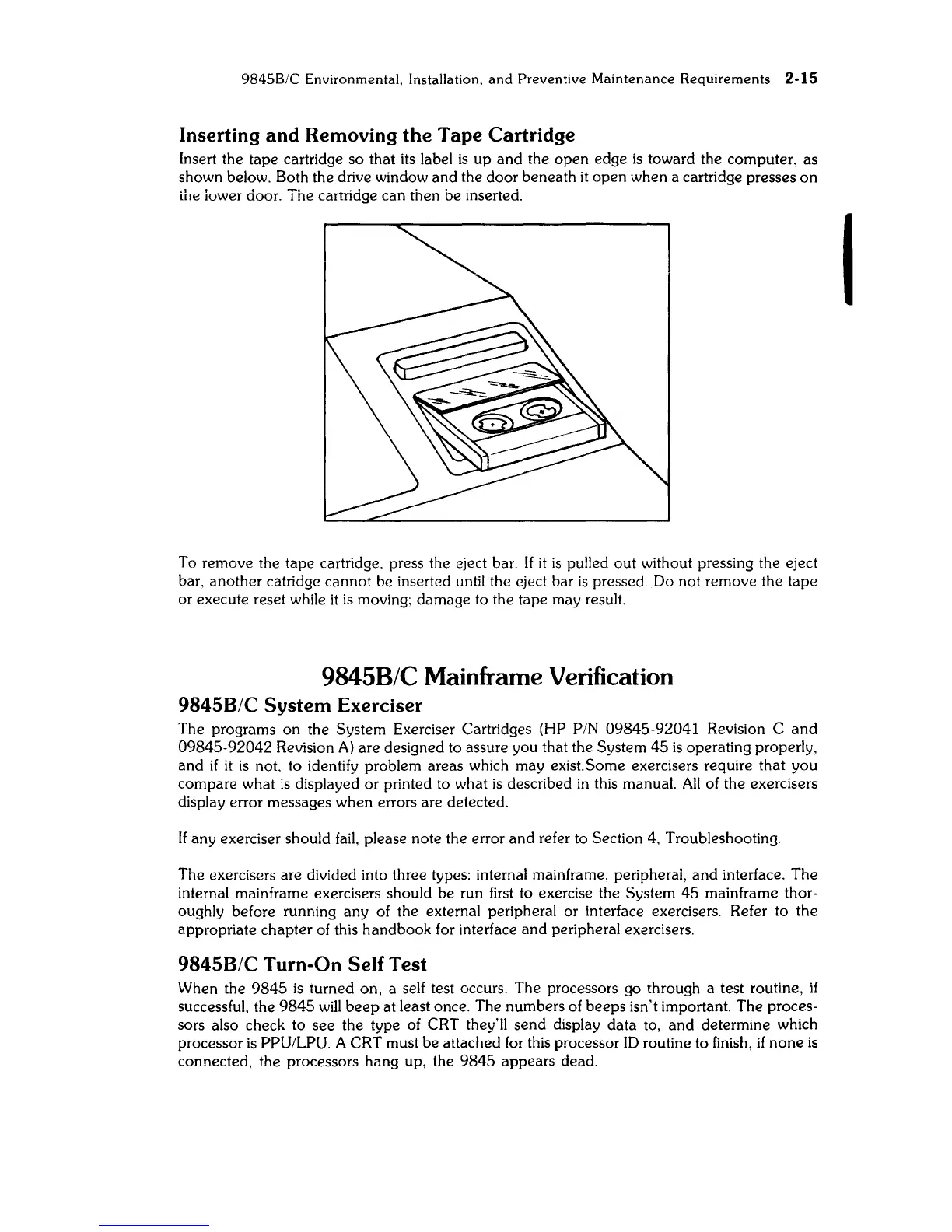9845B/C
Environmental. Installation.
and
Preventive
Maintenance
Requirements
2·15
Inserting and Removing
the
Tape Cartridge
Insert the tape cartridge so that its label
is
up
and
the
open
edge
is
toward the computer, as
shown below. Both the drive window and the door beneath
it
open
when a cartridge presses
on
ihe iower door. The cartridge can then be inserted.
To remove the tape cartridge. press the eject bar.
If
it
is
pulled
out
without pressing the eject
bar. another catridge
cannot
be inserted until the eject bar
is
pressed. Do not remove the tape
or execute reset while
it
is
moving; damage to the tape may result.
9845B/C Mainframe Verification
9845B/C
System
Exerciser
The programs
on
the System Exerciser Cartridges (HP PIN 09845-92041 Revision C
and
09845-92042
Revision
A)
are designed to assure you that the System
45
is
operating properly,
and
if
it
is
not, to identify problem areas which may exist.Some exercisers require that you
compare what
is
displayed
or
printed to what
is
described
in
this manual.
All
of the exercisers
display error messages when errors are detected.
If any exerciser should
fail,
please note the error
and
refer to Section 4, Troubleshooting.
The exercisers are divided into three types: internal mainframe. peripheral,
and
interface.
The
internal mainframe exercisers should be run first to exercise the System
45
mainframe thor-
oughly before running any of the external peripheral or interface exercisers. Refer to the
appropriate chapter
of
this handbook for interface
and
peripheral exercisers.
9845B/C
Turn-On
Self
Test
When the
9845
is
turned on, a self test occurs. The processors go through a test routine,
if
successful, the
9845
will
beep
at least once. The numbers of beeps isn't important.
The
proces-
sors also check to see the type of CRT they'll
send
display data to,
and
determine which
processor
is
PPU/LPU. A CRT must be attached for this processor
10
routine to finish,
if
none
is
connected, the processors hang up, the
9845
appears dead.
I