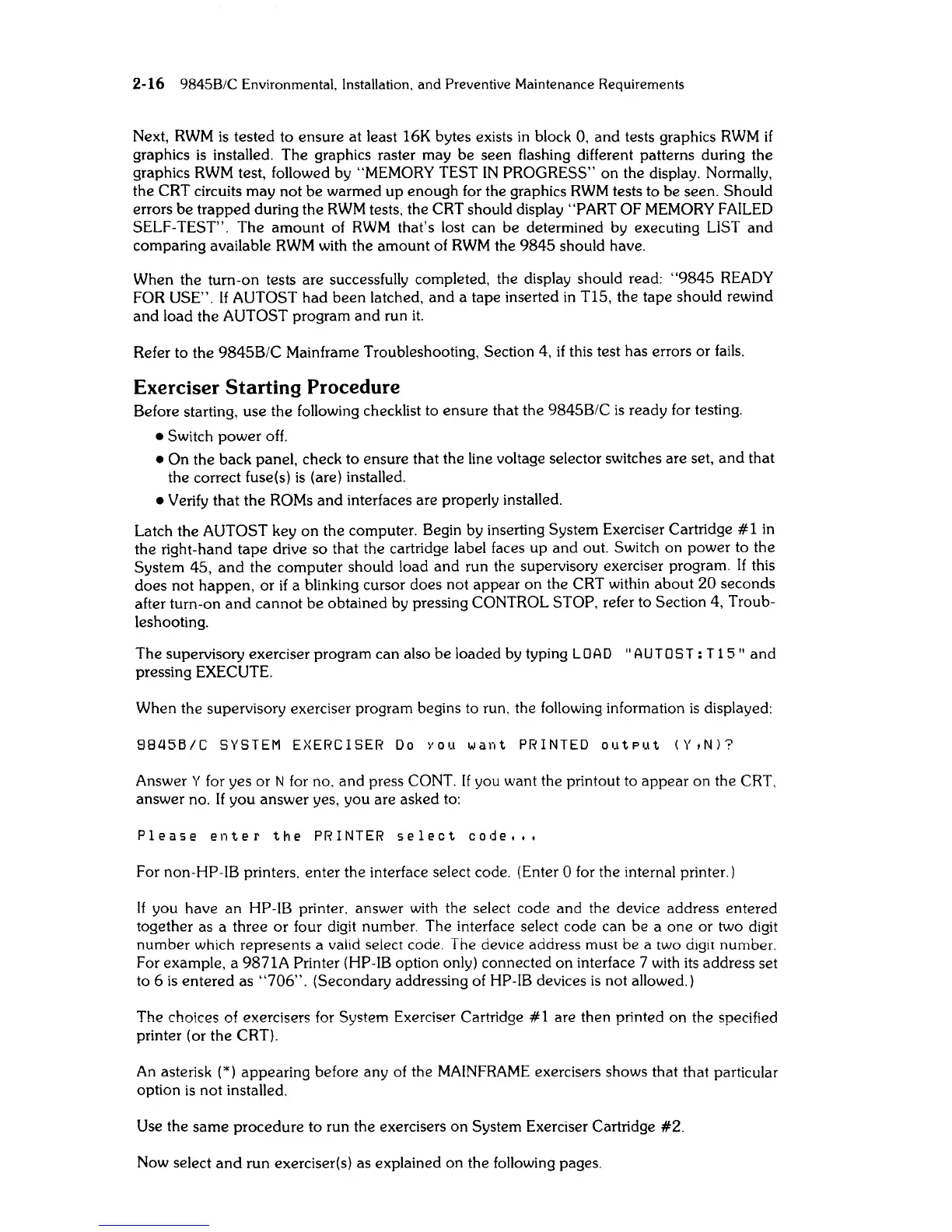2-16 9845B/C Environmental, Installation,
and
Preventive Maintenance Requirements
Next,
RWM
is
tested to ensure at least 16K bytes exists
in
block 0,
and
tests graphics
RWM
if
graphics
is
installed. The graphics raster may be seen flashing different patterns during the
graphics
RWM
test, followed by "MEMORY TEST
IN
PROGRESS"
on
the display. Normally,
the CRT circuits may not
be
warmed up enough for the graphics
RWM
tests to be seen. Should
errors
be
trapped
during the
RWM
tests, the CRT should display "PART OF MEMORY FAILED
SELF-TEST".
The
amount
of
RWM
that's lost can be determined by executing LIST
and
comparing available
RWM
with the
amount
of
RWM
the
9845
should have.
When the turn-on tests are successfully completed, the display should read:
"9845
READY
FOR USE". If AUTOST
had
been
latched,
and
a tape inserted in T15, the tape should rewind
and
load the AUTOST program
and
run
it.
Refer to the
9845B/C
Mainframe Troubleshooting, Section 4,
if
this test has errors
or
fails.
Exerciser Starting Procedure
Before starting, use the following checklist to ensure that the 9845B/C
is
ready for testing.
• Switch
power
off.
•
On
the back panel, check to ensure that the line voltage selector switches are set,
and
that
the correct fuse(s)
is
(are) installed.
• Verify that
the
ROMs
and
interfaces are properly installed.
Latch the
AUTOST key
on
the computer. Begin by inserting System Exerciser Cartridge
#1
in
the right-hand
tape
drive so that the cartridge label faces up
and
out. Switch on power to the
System 45,
and
the computer should load
and
run the supervisory exerciser program. If this
does
not happen,
or
if
a blinking cursor does not appear on the CRT within
about
20
seconds
after turn-on
and
cannot
be
obtained by pressing CONTROL STOP, refer to Section 4, Troub-
leshooting.
The supervisory exerciser program can also be loaded by typing
LOAD
11
AUTOST:
T
15
11
and
pressing EXECUTE.
When the supervisory exerciser program begins to run, the following information
is
displayed:
88455/C
SYSTEM
EXERCISER
Do
YOU
want
PRINTED
output
(Y,N)?
Answer Y for yes or N for no. and press CONT. If you want the printout to
appear
on the CRT,
answer no.
If you answer yes, you are asked to:
Please
enter
the
PRINTER
select
code
•••
For non-HP-IB printers, enter the interface select code. (Enter 0 for the internal printer.)
If you have an HP-IB printer. answer with the select code
and
the device address entered
together as a three
or
four digit number. The interface select code can be a
one
or
two digit
number
which represents a valid select code. The
deVice
address must be a two digit number.
For example, a 9871A
Printer (HP-IB option only) connected
on
interface 7 with its address set
to 6
is
entered
as
"706".
(Secondary addressing of HP-IB devices
is
not allowed.)
The choices of exercisers for System Exerciser Cartridge # 1 are then printed on the specified
printer (or
the
CRT).
An
asterisk
(*)
appearing before any of the
MAINFRAME
exercisers shows that that particular
option
is
not installed.
Use the
same
procedure to run the exercisers on System Exerciser Cartridge
#2.
Now select
and
run exerciser(s) as explained on the
follOWing
pages.