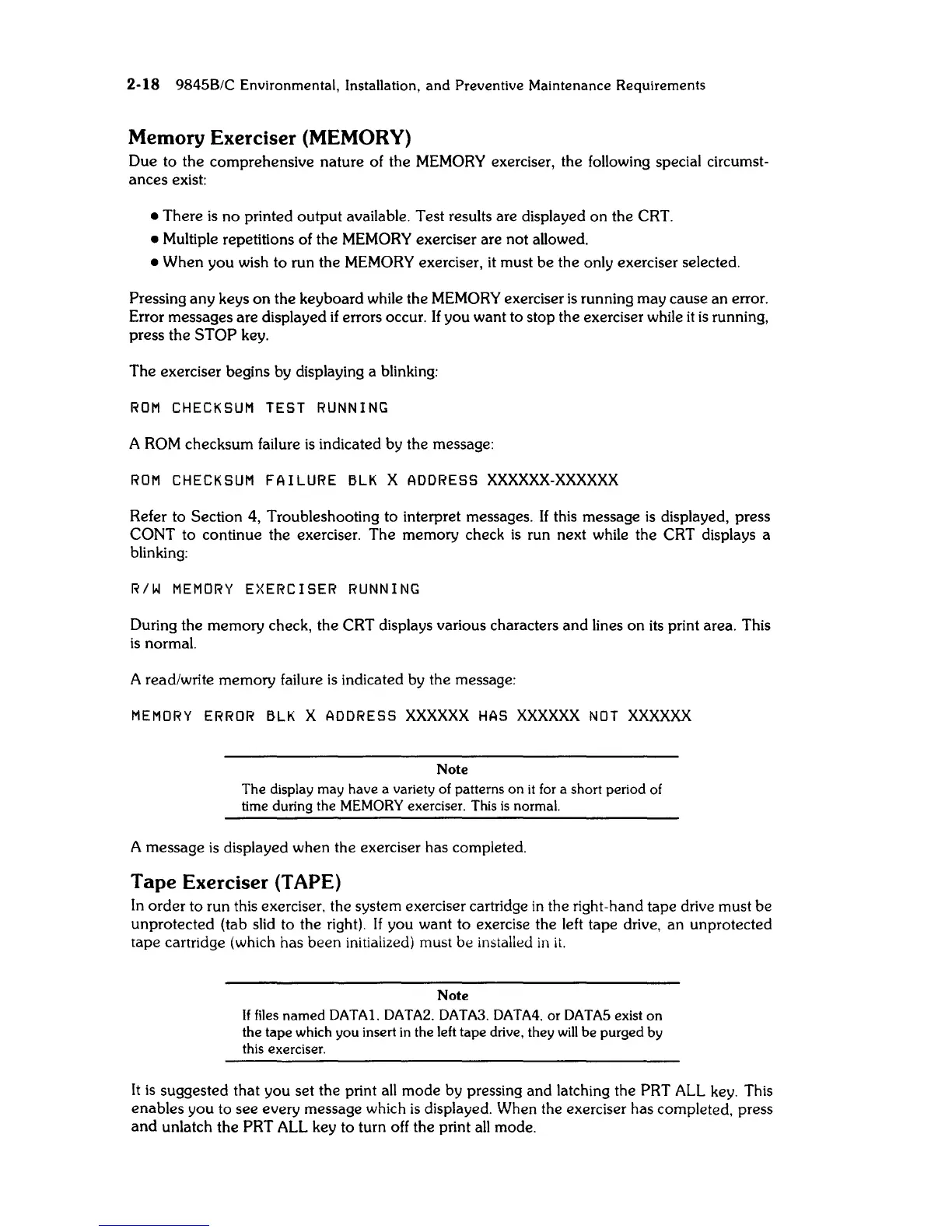2-18
9845B/C
Environmental, Installation,
and
Preventive Maintenance
Requirements
Memory Exerciser (MEMORY)
Due to the comprehensive nature of the
MEMORY
exerciser, the following special circumst-
ances exist:
• There
is
no printed output available. Test results are displayed on the CRT.
•
MUltiple
repetitions of the
MEMORY
exerciser are not allowed.
• When you wish to run the
MEMORY
exerciser,
it
must be the only exerciser selected.
Pressing any keys
on
the keyboard while the
MEMORY
exerciser
is
running may cause an error.
Error messages are displayed
if
errors occur.
If
you want to stop the exerciser while
it
is
running,
press the
STOP key.
The exerciser begins by displaying a blinking:
ROM
CHECKSUM
TEST
RUNNING
A
ROM
checksum failure
is
indicated by the message:
ROM
CHECKSUM
FAILURE
BLK
X
ADDRESS
XXXXXX-XXXXXX
Refer to Section 4, Troubleshooting to interpret messages.
If
this message
is
displayed, press
CONT to continue the exerciser. The memory check
is
run next while the CRT displays a
blinking:
R/W
MEMORY
EXERCISER
RUNNING
During the memory check, the CRT displays various characters and lines on its print area. This
is
normal.
A read/write memory failure
is
indicated by the message:
MEMORY
ERROR
BLK
X
ADDRESS
XXXXXX
HAS
XXXXXX
NOT
XXXXXX
Note
The display may have a variety of patterns
on
it
for a short period of
time during the MEMORY exerciser. This
is
normal.
A message
is
displayed when the exerciser has completed.
Tape Exerciser (TAPE)
In
order to run this exerciser. the system exerciser cartridge
in
the right-hand tape drive must be
unprotected (tab slid to the right).
If you want to exercise the left tape drive, an unprotected
tape cartridge (which has been initialized) must be
installec.l
in
it.
Note
If
files
named
DATA1. DATA2. DATA3.
DATA4.
or
DATA5 exist
on
the
tape
which you insert
in
the left tape drive, they
will
be
purged by
this exerciser.
It
is
suggested that you set the print
all
mode by pressing and latching the PRT
ALL
key. This
enables you to see every message which
is
displayed. When the exerciser has completed, press
and
unlatch the PRT
ALL
key to turn off the print
all
mode.