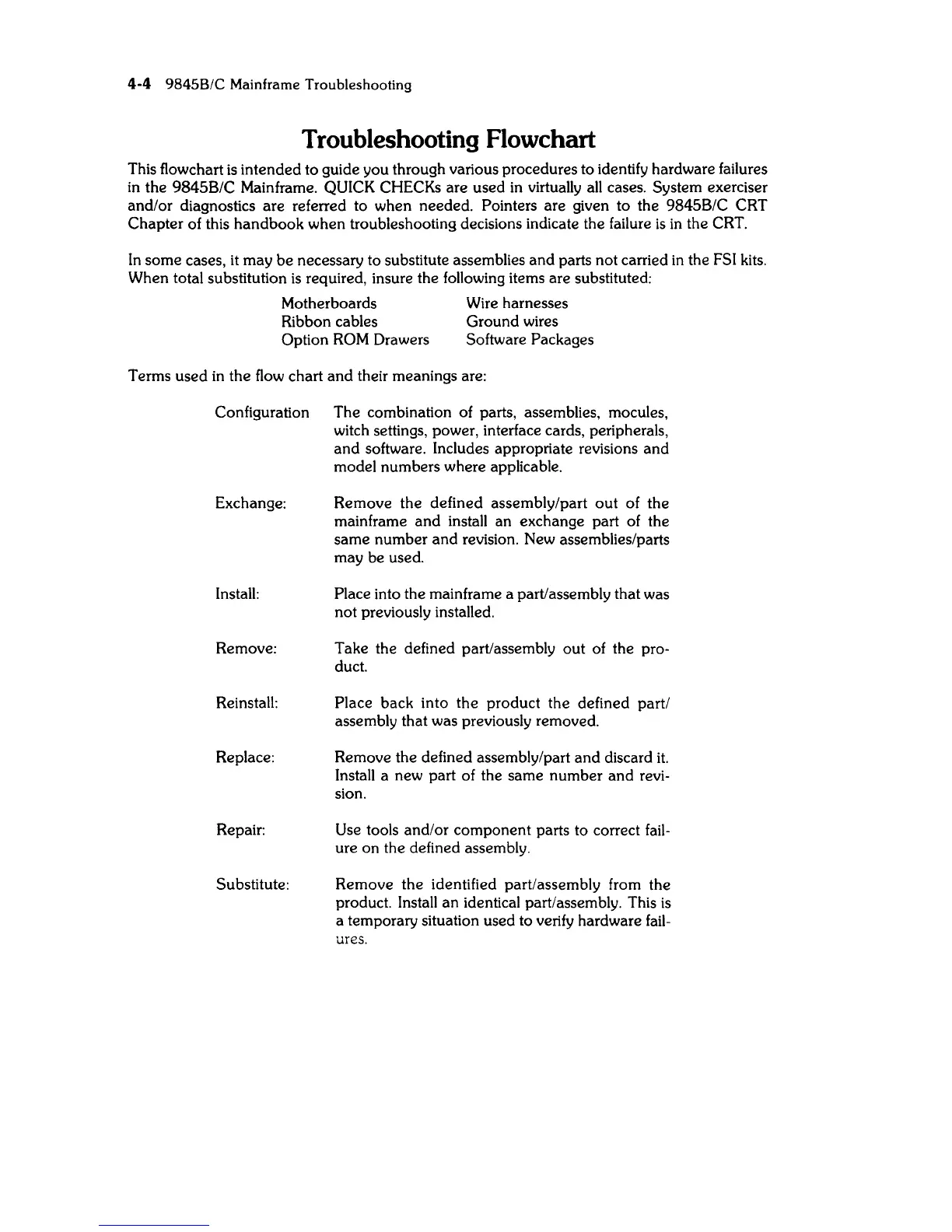4-4 9845B/C Mainframe Troubleshooting
Troubleshooting Flowchart
This flowchart is
intended
to guide you through various procedures to identify hardware failures
in the
9845B/C
Mainframe. QUICK CHECKs are used in virtually all cases. System exerciser
and/or diagnostics
are
referred to when needed. Pointers are given to the 9845B/C CRT
Chapter
of this
handbook
when troubleshooting decisions indicate the failure
is
in
the CRT.
In
some cases,
it
may
be
necessary to substitute assemblies
and
parts not carried in the FSI kits.
When total substitution
is
required, insure the following items are substituted:
Motherboards Wire harnesses
Ribbon cables Ground wires
Option ROM Drawers Software Packages
Terms
used
in
the
flow chart
and
their meanings are:
Configuration The combination of parts, assemblies, mocules,
witch settings, power, interface cards, peripherals,
and
software. Includes appropriate revisions
and
model numbers where applicable.
Exchange:
Remove
the
defined assembly/part
out
of
the
mainframe
and
install an exchange part of the
same
number
and
revision. New assemblies/parts
may be used.
Install: Place into the mainframe a part/assembly that was
not previously installed.
Remove: Take the defined part/assembly
out
of the pro-
duct.
Reinstall: Place
back
into
the
product
the
defined part/
assembly that was previously removed.
Replace: Remove the defined assembly/part
and
discard
it.
Repair:
Substitute:
Install a new part of the same
number
and
revi-
sion.
Use tools and/or
component
parts to correct
fail-
ure on the defined assembly.
Remove
the
identified part/assembly from the
product. Install an identical part/assembly. This
is
a temporary situation used to verify hardware fail-
ures.