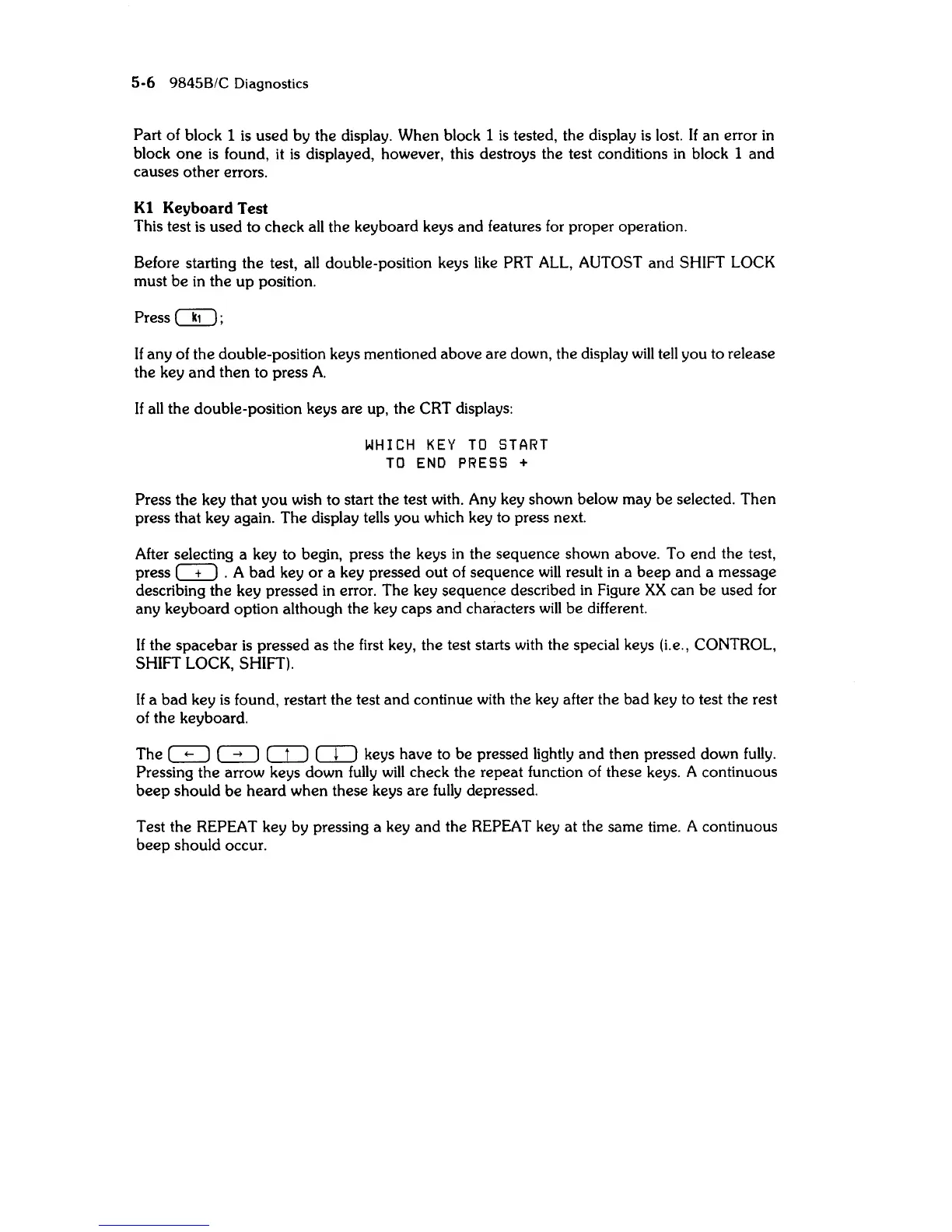5-6
9845B/C Diagnostics
Part of block 1
is
used by the display. When block 1
is
tested, the display
is
lost. If an error
in
block
one
is
found, it
is
displayed, however, this destroys the test conditions in block 1
and
causes other errors.
Kl
Keyboard Test
This test
is
used to check
alI
the keyboard keys
and
features
for
proper operation.
Before starting the test,
alI
double-position keys like PRT
ALL,
AUTOST
and
SHIFT LOCK
must
be
in
the up position.
Press
(}L);
If any of the double-position keys mentioned above are down, the display
will
telI
you to release
the key
and
then to press
A.
If
all
the double-position keys are up, the CRT displays:
WHICH
KEY
TO
START
TO
END
PRESS
+
Press the key that you wish to start the test with.
Any
key shown below may be selected. Then
press that key again. The display tells you which key to press next.
After selecting a key to begin, press the keys
in
the sequence shown above. To
end
the test,
press
CQ
. A
bad
key
or
a key pressed out of sequence
will
result
in
a
beep
and a message
describing the key pressed
in
error. The key sequence described
in
Figure
XX
can
be
used for
any keyboard option although the key caps
and
characters
will
be different.
If the spacebar
is
pressed as the first key, the test starts with the special keys (Le., CONTROL,
SHIFT LOCK, SHIFT).
If a
bad
key
is
found, restart the test
and
continue with the key after the bad key to test the rest
of the keyboard.
The
~ ~
CIJ
o=J
keys have to be pressed lightly
and
then pressed down
fulIy.
Pressing the arrow keys down
fully
will
check the repeat function of these keys. A continuous
beep
should be heard when these keys are
fulIy
depressed.
Test the REPEAT key by pressing a key
and
the REPEAT key at the same time. A continuous
beep should occur.