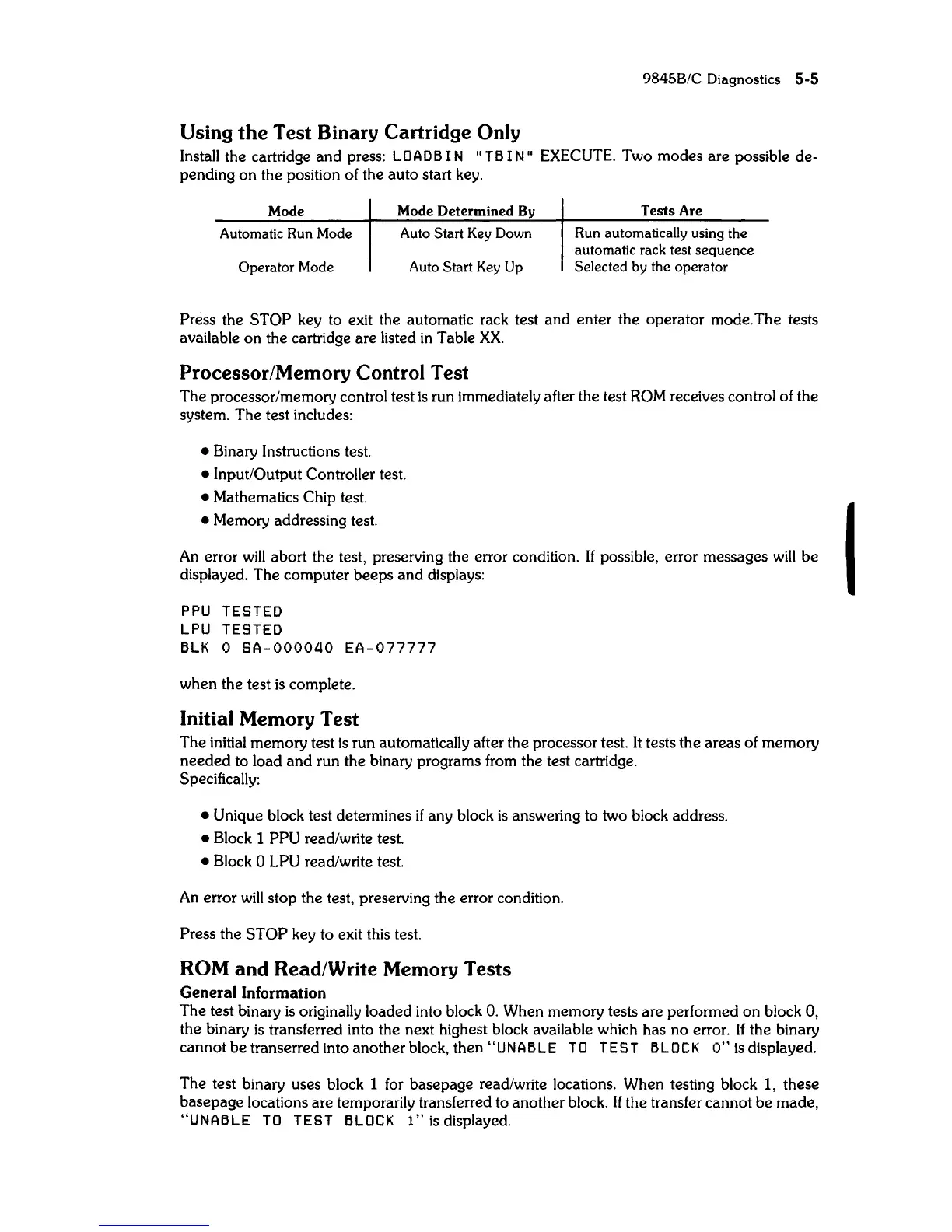9845B/C Diagnostics
5-5
Using
the
Test Binary
Cartridge
Only
Install the cartridge and press: LOAOB
IN"
TB
IN"
EXECUTE. Two modes are possible de-
pending
on
the position of the auto start
key.
Mode
Automatic Run Mode
Operator Mode
Mode Determined
By
Auto Start
Key
Down
Auto Start
Key
Up
Tests Are
Run automatically using the
automatic rack test sequence
Selected by the operator
Press the STOP key to exit the automatic rack test and enter the operator mode. The tests
available on the cartridge are listed
in
Table
XX.
Processor/Memory Control Test
The processor/memory control test
is
run immediately after the test
ROM
receives control of the
system. The test includes:
• Binary Instructions test.
• Input/Output Controller test.
• Mathematics Chip test.
• Memory addressing test.
An
error
will
abort the test, preserving the error condition. If possible, error messages
will
be
displayed. The computer beeps
and
displays:
PPU
TESTED
LPU
TESTED
BLK
0
SA-OOOOao
EA-077777
when the test
is
complete.
Initial Memory Test
The initial memory test
is
run automatically after the processor test. It tests the areas of memory
needed to load
and
run the binary programs from the test cartridge.
Specifically:
• Unique block test determines if any block
is
answering to two block address.
• Block 1 PPU read/write test.
• Block 0 LPU read/write test.
An
error
will
stop the test, preserving the error condition.
Press the
STOP key to exit this test.
ROM
and
Read/Write Memory Tests
General Information
The test binary
is
originally loaded into block
O.
When memory tests are performed on block 0,
the binary
is
transferred into the next highest block available which has no error. If the binary
cannot be transerred into another block, then
"UNABLE
TO
TEST
BLOCK
0"
is
displayed.
The test binary
uses block 1
for
basepage read/write locations. When testing block 1, these
basepage locations are temporarily transferred to another block.
If the transfer cannot be made,
"UNABLE
TO
TEST
BLOCK
1"
is
displayed.
I