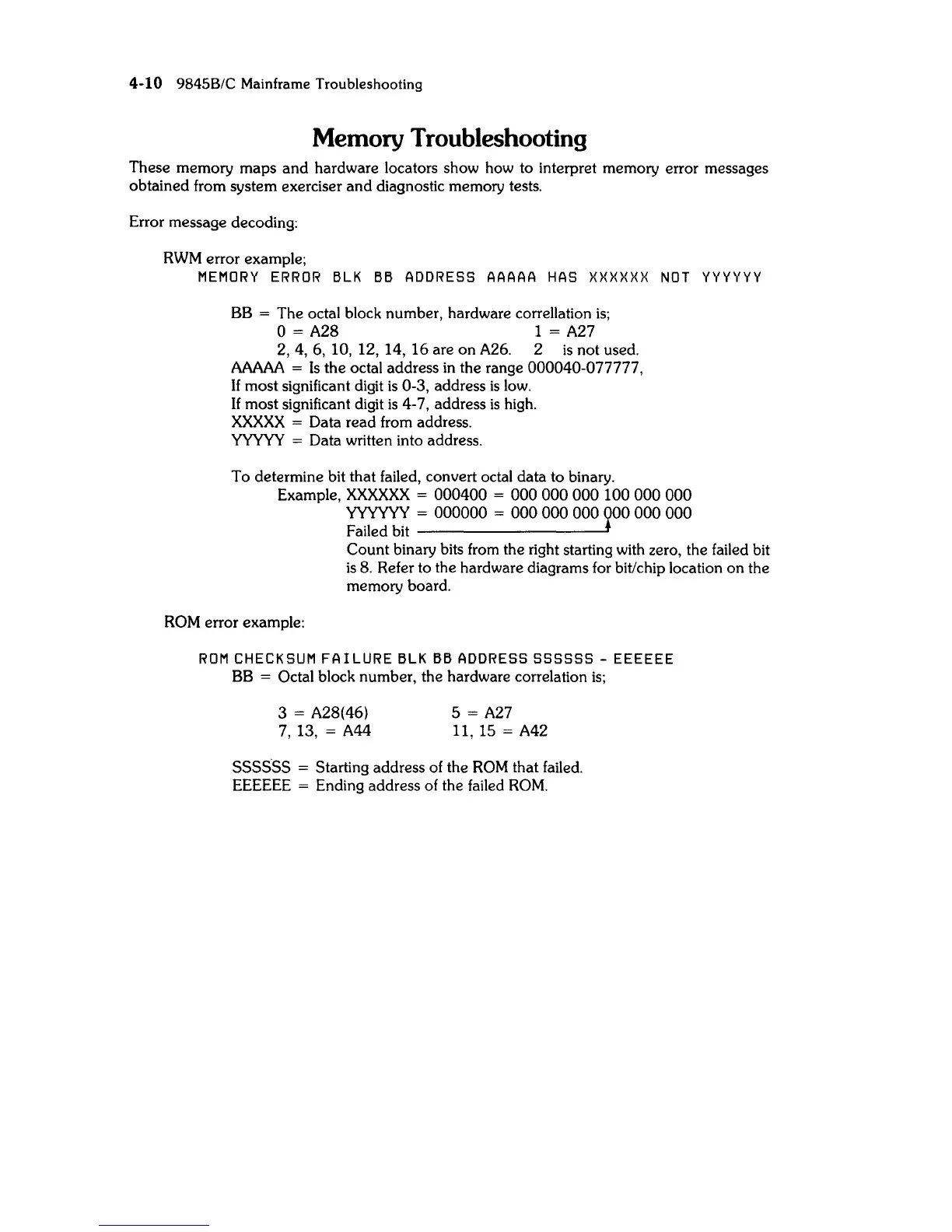4-10 9845B/C Mainframe Troubleshooting
Memory Troubleshooting
These memory maps
and
hardware locators show how to interpret memory error messages
obtained from system exerciser
and
diagnostic memory tests.
Error message decoding:
RWM
error example;
MEMORY
ERROR
BLK
BB
ADDRESS
AAAAA
HAS
XXXXXX
NOT
YYYYYY
BB
= The octal block number, hardware correllation
is;
a = A28 1 = A27
2,4,
6, 10, 12, 14, 16 are on A26. 2
is
not used.
AAAAA
=
Is
the octal address
in
the range 000040-077777,
If
most significant digit
is
0-3, address
is
low.
If
most significant digit
is
4-7, address
is
high.
XXXXX
= Data read from address.
YYYYY
= Data written into address.
To determine bit that failed, convert octal data to binary.
Example,
XXXXXX
= 000400 = 000 000 000 100 000 000
yyyyyy
= 000000 = 000 000 000
~OO
000 000
Failed bit
---------~-
ROM
error example:
Count binary bits from the right starting with zero, the failed bit
is
8. Refer to the hardware diagrams for bit/chip location on the
memory board.
ROM
CHECKSUM
FAILURE
BLK
BB
ADDRESS
SSSSSS -
EEEEEE
BB
= Octal block number, the hardware correlation
is;
3 = A28(46)
7,13,
= A44
5
=
A27
11,15
= A42
SSSSSS
= Starting address of the
ROM
that failed.
EEEEEE
= Ending address of the failed
ROM.
