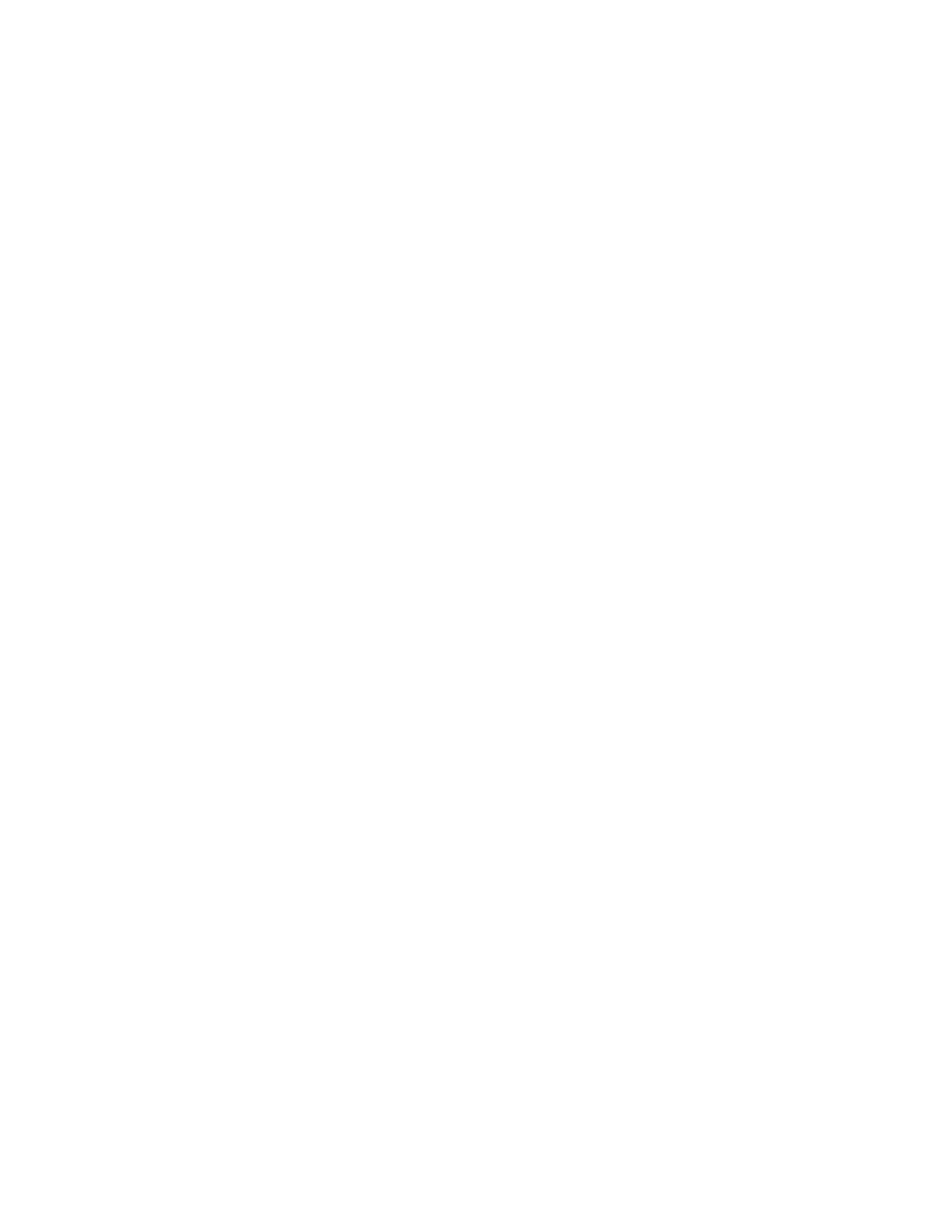Commands
3.65 show system
Displays a summary of system components.
P Current status Pass
F Current status Fail
D Current status Disabled for RIMMs
p Past status Pass (currently not powered on)
f Past status Fail (currently not powered on)
d Past status Disabled for RIMMs
? Status unknown (typically status not obtained due to I
2
C error)
. Not present or not applicable
MBM and PBM are powered by VAUX, they are always on with the status either P or F.
The ‘IOP0’ and ‘IOP1’ columns indicate which IOR is connected to the IOP.
The ‘IOR<n>’ column indicate which IOP connected to the IOR. If nothing is displayed for IOR1,
IOR2 or IOR3, either there is a standard PCI drawer with at most 1 IOR, or an Expanded PCI
drawer with a possible maximum of 4 IORs.
The ‘Powered SBB’ column indicates which SBB is being powered by the power supply sub-
system.
Syntax
show system
Arguments
None
Options
None
Example
Display system summary.
MBM> sh sys
SBBs (System Building Block):
Cab Drw Duo MBM CMM CPUs CPU0 RIMMs CPU1 RIMMs IOP0 IOP1
01 0123456789 0123456789 (Cab,Drw).ior (Cab,Drw).ior
0 0 . P
0 0 0 . P PP PPPP.PPPP. PPPP.PPPP. PCI( 1,1 ).0 ...........
0 0 1 . P PP PPPP.PPPP. PPPP.PPPP. ........... ...........
0 0 2 . Filler .......... .......... ........... ...........
0 0 3 . Filler .......... .......... ........... ...........
0 1 . P
0 1 0 . P PP PPPP.PPPP. PPPPPPPPPP PCI( 1,3 ).0 ...........
0 1 1 . P PP PPPP.PPPP. PPPP.PPPP. ........... ...........
0 1 2 . Filler .......... .......... ........... ...........
3-111